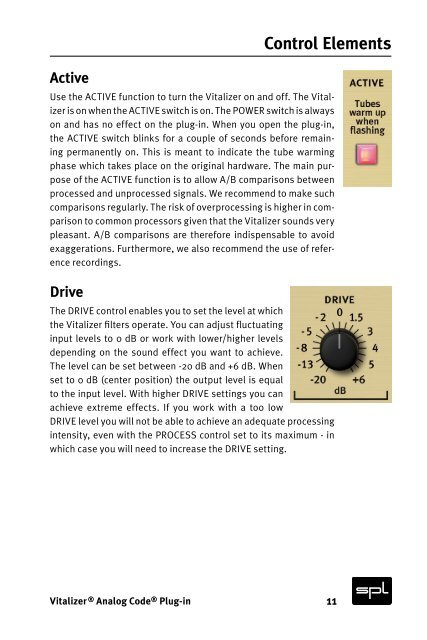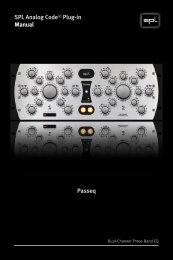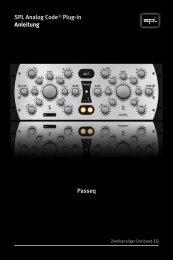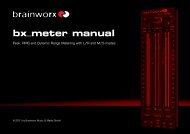Create successful ePaper yourself
Turn your PDF publications into a flip-book with our unique Google optimized e-Paper software.
ActiveUse the ACTIVE function to turn the Vitalizer on and off. The Vitalizeris on when the ACTIVE switch is on. The POWER switch is alwayson and has no effect on the plug-in. When you open the plug-in,the ACTIVE switch blinks for a couple of seconds before remainingpermanently on. This is meant to indicate the tube warmingphase which takes place on the original hardware. The main purposeof the ACTIVE function is to allow A/B comparisons betweenprocessed and unprocessed signals. We recommend to make suchcomparisons regularly. The risk of overprocessing is higher in comparisonto common processors given that the Vitalizer sounds verypleasant. A/B comparisons are therefore indispensable to avoidexaggerations. Furthermore, we also recommend the use of referencerecordings.DriveControl ElementsThe DRIVE control enables you to set the level at whichthe Vitalizer filters operate. You can adjust fluctuatinginput levels to 0 dB or work with lower/higher levelsdepending on the sound effect you want to achieve.The level can be set between -20 dB and +6 dB. Whenset to 0 dB (center position) the output level is equalto the input level. With higher DRIVE settings you canachieve extreme effects. If you work with a too lowDRIVE level you will not be able to achieve an adequate processingintensity, even with the PROCESS control set to its maximum - inwhich case you will need to increase the DRIVE setting.Vitalizer ® Analog Code ® Plug-in 11