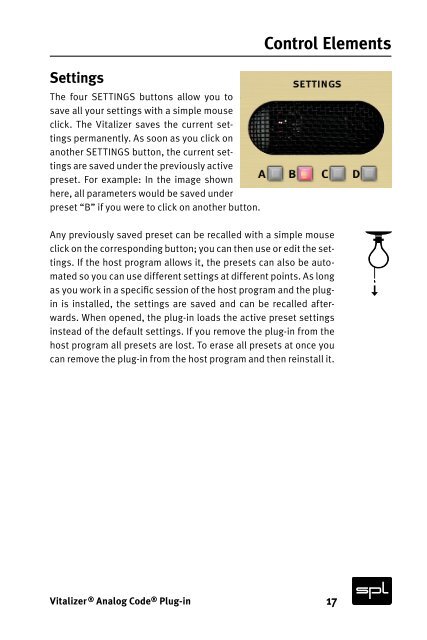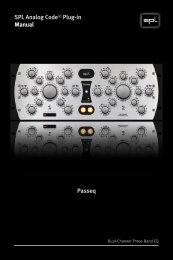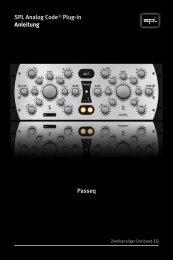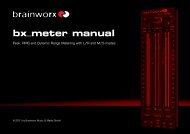You also want an ePaper? Increase the reach of your titles
YUMPU automatically turns print PDFs into web optimized ePapers that Google loves.
SettingsThe four SETTINGS buttons allow you tosave all your settings with a simple mouseclick. The Vitalizer saves the current settingspermanently. As soon as you click onanother SETTINGS button, the current settingsare saved under the previously activepreset. For example: In the image shownhere, all parameters would be saved underpreset “B” if you were to click on another button.Control ElementsAny previously saved preset can be recalled with a simple mouseclick on the corresponding button; you can then use or edit the settings.If the host program allows it, the presets can also be automatedso you can use different settings at different points. As longas you work in a specific session of the host program and the pluginis installed, the settings are saved and can be recalled afterwards.When opened, the plug-in loads the active preset settingsinstead of the default settings. If you remove the plug-in from thehost program all presets are lost. To erase all presets at once youcan remove the plug-in from the host program and then reinstall it.Vitalizer ® Analog Code ® Plug-in 17