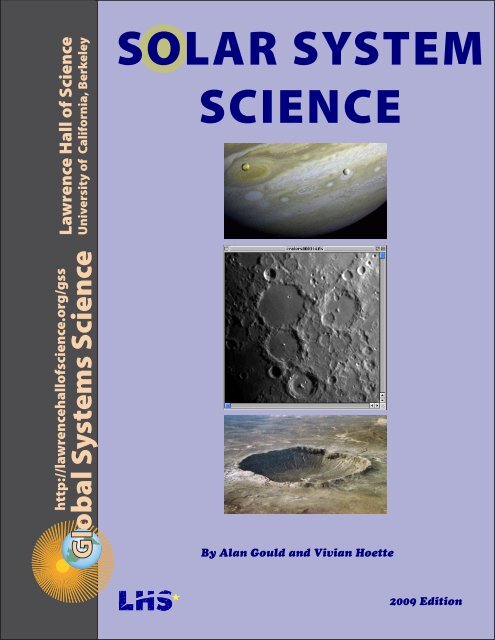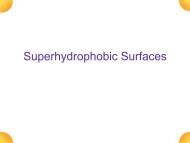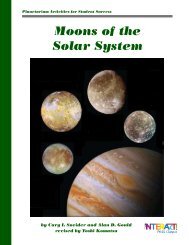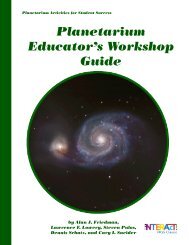SOLAR SYSTEM SCIENCE - Lawrence Hall of Science
SOLAR SYSTEM SCIENCE - Lawrence Hall of Science
SOLAR SYSTEM SCIENCE - Lawrence Hall of Science
Create successful ePaper yourself
Turn your PDF publications into a flip-book with our unique Google optimized e-Paper software.
<strong>Lawrence</strong> <strong>Hall</strong> <strong>of</strong> <strong>Science</strong><br />
University <strong>of</strong> California, Berkeley<br />
<strong>SOLAR</strong> <strong>SYSTEM</strong><br />
<strong>SCIENCE</strong><br />
http://lawrencehall<strong>of</strong>science.org/gss<br />
Global Systems <strong>Science</strong><br />
By Alan Gould and Vivian Hoette<br />
2009 Edition<br />
Solar System <strong>Science</strong> 1
Global Systems <strong>Science</strong> (GSS) and<br />
Hands-On Universe (HOU) are<br />
projects <strong>of</strong> the <strong>Lawrence</strong> <strong>Hall</strong><br />
<strong>of</strong> <strong>Science</strong> (LHS), University <strong>of</strong><br />
California, Berkeley.<br />
Co-author Vivian Hoette<br />
is Education Coordinator<br />
at Yerkes Observatory,<br />
University <strong>of</strong> Chicago.<br />
Some activities in this book<br />
are based on work by Jodi<br />
Asbell-Clarke and Tim Barclay<br />
<strong>of</strong> TERC.<br />
Solar System <strong>Science</strong> is the latest revision <strong>of</strong> a work<br />
previously entitled Hands-On Solar System (HOSS)<br />
Sources <strong>of</strong> Support<br />
Global Systems <strong>Science</strong> (GSS) is an integrated,<br />
interdisciplinary course for schools, grades 9–12. GSS<br />
consists <strong>of</strong> 12 student books (see back cover), teacher<br />
guides, and Image Analysis s<strong>of</strong>tware. Each GSS book<br />
deals with a societal issue that requires science for<br />
full understanding. GSS may be used in designing an<br />
integrated interdisciplinary science course or serve as<br />
supplementary materials for existing biology, physics,<br />
chemistry, Earth science, or social studies courses.To<br />
obtain latest revised editions <strong>of</strong> GSS books through<br />
University <strong>of</strong> California, <strong>Lawrence</strong> <strong>Hall</strong> <strong>of</strong> <strong>Science</strong>,<br />
please visit the GSS website:<br />
http://lhs.berkeley.edu/gss/<br />
Hands-On Universe (HOU; http://www.handsonuniverse.org)<br />
is an educational program that enables students to investigate<br />
the Universe while applying tools and concepts from science,<br />
math, and technology. Using the Internet, HOU participants<br />
around the world request observations from observatories,<br />
download images from a large image archive, and analyze<br />
them with user-friendly image processing s<strong>of</strong>tware.<br />
NIGEC. Development and publication <strong>of</strong> the Global Systems <strong>Science</strong> series was funded by<br />
the U.S. Department <strong>of</strong> Energy’s (DOE) National Institute for Global Environmental Change<br />
(NIGEC) through the NIGEC Western Regional Center (WESTGEC) at the University <strong>of</strong><br />
California, Davis (DOE Cooperative Agreement No. DE-FC03-90ER61010). Noreen Dowling,<br />
Joseph Knox, Linda Ono, and Thomas Suchanek provided assistance to this project on<br />
behalf <strong>of</strong> NIGEC and WESTGEC.<br />
NSF. The opportunity to involve high school teachers in the development <strong>of</strong> this project was<br />
made possible by a grant from the Teacher Enhancement Program <strong>of</strong> the National <strong>Science</strong><br />
Foundation (Grant #TPE 9155393). This grant enabled us to invite 125 teachers to test<br />
these materials with their students, then come to Berkeley for three weeks, where they<br />
reported on trial test results, suggested improvements in the printed materials, and<br />
developed new laboratory activities. We are indebted to Larry G. Enochs and Wayne<br />
Sukow, Program Directors <strong>of</strong> the National <strong>Science</strong> Foundation, as well as to many teachers<br />
and students whose insights, ideas, and hard work have helped bring the GSS series to<br />
fruition.<br />
NASA. Support from NASA’s Earth <strong>Science</strong> Enterprise (ESE) has included printing and<br />
distribution <strong>of</strong> the GSS Books under a Memorandum <strong>of</strong> Understanding between NASA and<br />
the University <strong>of</strong> California at Berkeley. Nahid Khazenie provided assistance on behalf <strong>of</strong><br />
NASA/ESE. NASA ESE also funded the enhancement <strong>of</strong> GSS to make it part <strong>of</strong> the Digital<br />
Library for Earth System Education (http://www.dlese.org/)<br />
Major portions <strong>of</strong> this book are adaptations <strong>of</strong> Hands-On Universe high school modules<br />
developed by Jodi Asbell-Clark and Tim Barclay © 1995-2000 by TERC.<br />
Financial support does not constitute an endorsement by DOE, NSF, or NASA <strong>of</strong> the views<br />
expressed in this book.<br />
© 2007 by The Regents <strong>of</strong> the University <strong>of</strong> California. All rights reserved. Printed in<br />
the United States <strong>of</strong> America. This work may not be reproduced by mechanical or<br />
electronic means without written permission from the <strong>Lawrence</strong> <strong>Hall</strong> <strong>of</strong> <strong>Science</strong>,<br />
except for pages to be used in classroom activities and teacher workshops. For<br />
permission to copy portions <strong>of</strong> this material for other purposes, please write to:<br />
Global Systems <strong>Science</strong>, <strong>Lawrence</strong> <strong>Hall</strong> <strong>of</strong> <strong>Science</strong>, University <strong>of</strong> California, Berkeley, CA<br />
94720-5200 or e-mail gssmail@berkeley.edu.<br />
2 Global Systems <strong>Science</strong>
Solar System <strong>Science</strong><br />
Contents<br />
I. The Moon: Our Closest Neighbor.............5<br />
I-A. The Image Processor......................5<br />
I-B. The Crater Game..........................12<br />
I-C. Moon Measure .............................13<br />
I-D. Making Model Craters ..................16<br />
I-E. Moon Phases................................17<br />
II. Comets .............................................19<br />
II-A. How Long is a Comet’s Tail?........19<br />
II-B. Comet Set....................................23<br />
II-C. Comet Motion...............................25<br />
II-D. Comet Orbits................................28<br />
III. Asteroids .............................................29<br />
IV. Planets .............................................33<br />
IV-A. Jupiter and Its Moons..................33<br />
IV-B. Jupiter Rotation...........................36<br />
IV-C. Planet Survey.............................37<br />
IV-D. Outer Planets..............................39<br />
Solar System <strong>Science</strong> 3
Introduction: What’s Out There?<br />
Directions:<br />
List objects you see in the night sky and put a check mark in<br />
the appropriate column to indicate whether each object is in<br />
the solar system or ouside the solar system.<br />
Object In the Outside the<br />
Solar System Solar System<br />
________________________ _________ ________<br />
________________________ _________ ________<br />
________________________ _________ ________<br />
________________________ _________ ________<br />
________________________ _________ ________<br />
________________________ _________ ________<br />
________________________ _________ ________<br />
________________________ _________ ________<br />
________________________ _________ ________<br />
________________________ _________ ________<br />
________________________ _________ ________<br />
________________________ _________ ________<br />
________________________ _________ ________<br />
________________________ _________ ________<br />
________________________ _________ ________<br />
________________________ _________ ________<br />
________________________ _________ ________<br />
________________________ _________ ________<br />
________________________ _________ ________<br />
________________________ _________ ________<br />
________________________ _________ ________<br />
________________________ _________ ________<br />
________________________ _________ ________<br />
4 Global Systems <strong>Science</strong>
I. The Moon: Our Closest Neighbor<br />
I-A. The Image Processor<br />
1. Launch the Image Processor<br />
Launch the program Hands-On Universe Image Processing (HOU-IP).<br />
The Image Processing icon looks like this:<br />
Don’t be fooled into thinking the program<br />
has not started. You can tell if the program<br />
successfully launched if the top <strong>of</strong> your<br />
screen looks something like this:<br />
HOU-<br />
IP icon<br />
For SalsaJ<br />
SalsaJ icon<br />
These pictures show the Image Processing “Tool Bar” and Menus<br />
for HOU IP 2.0<br />
SalsaJ toolbar<br />
In SalsaJ, as <strong>of</strong> 2006,<br />
there is an oddity <strong>of</strong><br />
operation: in order to<br />
make any <strong>of</strong> the menu<br />
items functional, you<br />
need to first click on<br />
the yellow toolbar.<br />
Solar System <strong>Science</strong> — Chapter I. The Moon: Our Closest Neighbor 5
2. Open an Image<br />
a. Open the Moon image by<br />
clicking on the “Open” file icon<br />
in the upper left corner <strong>of</strong> your screen:<br />
Another way to open a file is to use the “Open” command<br />
in the “File” menu.<br />
c. Find the image named<br />
“craters000314.fts” and open it.<br />
You should see the image shown at<br />
right. The circular features are craters—<br />
places where objects have violently<br />
slammed into the Moon.<br />
Question 1. Looking at the image, what<br />
can you deduce about the objects that<br />
slammed into the Moon?<br />
6 Global Systems <strong>Science</strong> — Solar System <strong>Science</strong> — Chapter I The Moon: Our Closest Neighbor
3. Pixels and Coordinates<br />
Question 2. The word “pixel” is short for “picture element”<br />
Describe in your own words what you think that means.<br />
Each pixel in an image can be located or identified by numbers that<br />
are called the pixel’s (x,y) coordinates, This is exactly the same way<br />
that points on a graph are identified. The X-coordinate <strong>of</strong> a pixel<br />
is how many pixels it is horizontally from the lower left corner <strong>of</strong><br />
the image. The y-coordinate <strong>of</strong> a pixel is how many pixels it is up<br />
from the lower left corner on the image. hence the coordinates <strong>of</strong><br />
the lower left corner pixel is (0,0), also called the “origin.”<br />
In HOU IP 2.0, the (x,y) coordinates for the current position <strong>of</strong> the cursor<br />
on the image are shown in the right part <strong>of</strong> the Toolbar:<br />
In this example, X: 323<br />
means the cursor is 323<br />
pixels to the right <strong>of</strong> the<br />
origin, and Y: 271 means<br />
the cursor is 271 pixels<br />
above the origin.<br />
X: is the pixel number<br />
(coordinate) from left to<br />
right<br />
Y: is the pixel number<br />
(coordinate) from bottom<br />
to top<br />
For SalsaJ users<br />
In Salsa J, the coordinates are indicated<br />
indicated in the upper left just below the<br />
toolbar.<br />
Notice what happens<br />
to the coordinate<br />
numbers as you move<br />
your mouse around<br />
on the image.<br />
Solar System <strong>Science</strong> — Chapter I. The Moon: Our Closest Neighbor 7
Question 3. What are the<br />
coordinates <strong>of</strong> the<br />
center <strong>of</strong> the largest<br />
crater?<br />
Answer Box<br />
Question 4. How many<br />
pixels wide is the<br />
largest crater?.<br />
Answer Box<br />
The edge <strong>of</strong> the crater is not<br />
always well-defined. Use your<br />
best judgement in deciding where<br />
the crater starts and stops.<br />
Question 5. How many pixels wide is the entire<br />
iamge? How many pixels tall is it?<br />
Answer Box<br />
pixels<br />
wide<br />
pixels<br />
tall<br />
4. Zooming<br />
Zooming makes the image look bigger. In HOU 2.0, use the<br />
Zoom Factor from either the View Menu or the upper<br />
right icon in the Tools Palette:<br />
For SalsaJ users<br />
In SalsaJ, you can “zoom” the image<br />
using the magnifying glass tool in the<br />
tool bar. Just click anywhere in the<br />
image and it zooms. Can you figure<br />
out a pattern to how much it zooms<br />
on each click?<br />
To “Unzoom” hold<br />
doen the “Option”<br />
key while clicking<br />
on the image.<br />
Change the number (It’s called the “Zoom Factor.”). Press the “Return”<br />
key or click the “Redraw” button to make your choice <strong>of</strong> zoom happen.<br />
Try a few different values for zoom to see what they do.<br />
8 Global Systems <strong>Science</strong> — Solar System <strong>Science</strong> — Chapter I The Moon: Our Closest Neighbor
Factor is a mathematical term having to do with multiplication. If you choose a<br />
Zoom factor <strong>of</strong> 2, then the size <strong>of</strong> the image is doubled; each pixel is made twice<br />
as wide and twice as high. For higher values <strong>of</strong> zoom factor, two things begin to<br />
happen: (1) The whole image does not fit on the screen—you need to scroll to<br />
see parts that are not visible, and (2) You begin to see each pixel box.<br />
If you choose a big enough zoom factor, you will see that the image is made<br />
<strong>of</strong> a bunch <strong>of</strong> little boxes—the “pixels.” A pixel is the smallest piece <strong>of</strong> the<br />
picture and has a particular brightness value associated with it.<br />
Question 6. What is the maximum<br />
zoom factor possible with this<br />
s<strong>of</strong>tware? How many “pixels” fit<br />
in the display window at that<br />
zoom factor?<br />
Answer Box<br />
Maximum Zoom<br />
#<strong>of</strong> pixels<br />
Question 7. At what zoom factor<br />
is each pixel as big as your<br />
thumbnail?<br />
Answer Box<br />
Zoom Box Questions (HOU IP only)<br />
A. Do another zoom box in the new<br />
zoom box window. What is the<br />
zoom factor for the new zoom box<br />
window?<br />
Prediction<br />
Answer Box<br />
B. Zoom box again inside the second<br />
zoom box window. What is the<br />
zoom factor?<br />
Answer Box<br />
C. What do you predict the zoom factor<br />
will be after you have zoom boxed<br />
six times? Check if your prediction<br />
is correct.<br />
Observed Zoom<br />
Solar System <strong>Science</strong> — Chapter I. The Moon: Our Closest Neighbor 9
5. Measure Brightness<br />
You can generally tell where bright and dark areas<br />
are just by looking at the image. But if you want to<br />
know exactly how bright or dark a particular spot on<br />
the image is, use the “Counts” display. In HOU 2.0,<br />
Counts can be found next to the X-Y coordinates:<br />
In SalsaJ, Counts are in<br />
the upper left corner<br />
The “Counts” number is the exact b r i g h t n e s s <strong>of</strong> the pixel that the cursor is on. “Counts”<br />
is a measure <strong>of</strong> the total amount <strong>of</strong> light that the telescope received at that spot on the<br />
image.<br />
Question 8. How bright is the brightest pixel in the image?<br />
Answer Box<br />
What are its coordinates?<br />
X = Y =<br />
Question 9. How bright is the darkest pixel in the image?<br />
Answer Box<br />
What are its coordinates?<br />
X = Y =<br />
10 Global Systems <strong>Science</strong> — Solar System <strong>Science</strong> — Chapter I The Moon: Our Closest Neighbor
Barringer Meteor Crater in Arizona<br />
http://antwrp.gsfc.nasa.gov/apod/ap971117.html<br />
Credit: D. Roddy (LPI)<br />
Meteor showers can be very impressive. Samuel Taylor Coleridge’s famous lines<br />
from The Rime <strong>of</strong> the Ancient Mariner may have been inspired by the Leonid meteor<br />
shower that he witnessed in 1797:<br />
The upper air burst into life!<br />
And a hundred fire-flags sheen,<br />
To and fro they were hurried about!<br />
And to and fro, and in and out,<br />
The wan stars danced between<br />
And the coming wind did roar more loud,<br />
And the sails did sigh like sedge;<br />
And the rain poured down from one black cloud;<br />
The Moon was at its edge<br />
Explanation: What happens when a meteor hits the<br />
ground? Usually nothing much, as most meteors<br />
are small, and indentations they make are soon<br />
eroded away. 49,000 years ago, however, a large<br />
meteor created Barringer Meteor Crater in Arizona,<br />
pictured above. Barringer crater is over a kilometer<br />
(1.186 kilometers or .737 miles) across. In 1920,<br />
it was the first feature on Earth to be recognized<br />
as an impact crater.<br />
Barringer Meteor Crater homepage: http://www.<br />
meteorcrater.com/<br />
Today, over 100 terrestrial impact craters have<br />
been identified. Calvin J. Hamilton’s web pages<br />
“Views <strong>of</strong> the Solar System” at http://www.<br />
solarviews.com/ has excellent information on<br />
terrestrial impact craters.<br />
A meteor is a bright streak <strong>of</strong> light in the sky (a<br />
“shooting star” or a “falling star”) produced by<br />
the entry <strong>of</strong> a small meteoroid into the Earth’s<br />
atmosphere. If you have a dark clear sky you will<br />
probably see a few per hour on an average night;<br />
during one <strong>of</strong> the annual meteor showers you may<br />
see as many as 100/hour. Very bright meteors are<br />
known as fireballs.<br />
Meteorites are bits <strong>of</strong> the solar system that have<br />
fallen to the Earth. Most come from asteroids; a<br />
few probably come from comets. A small number<br />
<strong>of</strong> meteorites have been shown to be <strong>of</strong> Lunar<br />
(15 finds) or Martian (13 finds) origin.<br />
Meteoroids are bits <strong>of</strong> the solar system that are<br />
still flying around the solar system.<br />
[From: http://www.seds.org/nineplanets/nineplanets/meteorites.html]<br />
Solar System <strong>Science</strong> — Chapter I. The Moon: Our Closest Neighbor 11
I-B. The Crater Game<br />
Rules:<br />
a. Teacher picks a crater and<br />
calls out the coordinates<br />
<strong>of</strong> the center <strong>of</strong> the<br />
crater.<br />
b. Write the crater center<br />
coordinates on chart (at<br />
right) and put the crater<br />
number at the proper<br />
location in the Moon<br />
image (below).<br />
c. Measure the crater<br />
diameter in pixels, write<br />
it in the chart, and raise<br />
your hand to indicate you<br />
have found the answer.<br />
d. First player to find crater<br />
diameter picks the next<br />
crater and calls out the<br />
coordinates <strong>of</strong> its center,<br />
then back to step (c).<br />
e. Compute crater diameters<br />
in kilometers, using the<br />
conversion factor: 1.1<br />
km/pixel (each pixel<br />
represents 1.1 km on<br />
the Moon). Write the<br />
diameters in the chart.<br />
Diameter (D) = (N pixels)<br />
x (1.1 km/pixel).<br />
g. Use 1 mi = 1.6 km to<br />
convert to miles.<br />
1<br />
2<br />
3<br />
4<br />
5<br />
6<br />
Largest<br />
Crater<br />
(x,y)Coordinates Diameter Diameter Diameter<br />
<strong>of</strong> crater center in pixels in km* in miles*<br />
X<br />
Y<br />
12 Global Systems <strong>Science</strong> — Solar System <strong>Science</strong> — Chapter I The Moon: Our Closest Neighbor
I-C. Moon Measure<br />
moon1.fts:<br />
1. Moon Features. Pick any <strong>of</strong> the 6 Moon<br />
images shown on this page and do the following,<br />
recording any data, observations or computations<br />
for each on the following pages.<br />
a. Open a Moon image.<br />
b. Identify a crater.<br />
c. Find (X,Y) coordinates <strong>of</strong> the crater center<br />
using status bar.<br />
moon5.fts:<br />
moon6.fts:<br />
In SalsaJ<br />
e.g. (x,y) = (323, 271)<br />
d. Describe the feature with words and make a<br />
sketch <strong>of</strong> it.<br />
e. Measure the diameter <strong>of</strong> the crater in pixels<br />
using the Status Bar (x,y coordinate display)<br />
or the Slice Tool (see instructions for using<br />
the Slice Tool on the next page).<br />
f. Find the pixel to kilometer conversion factor these<br />
images by selecting “Image info” in the “Data<br />
Tools” menu <strong>of</strong> the Image Processing s<strong>of</strong>tware.<br />
The conversion factor, in km/pixel, is towards<br />
the end to the” Image info text.<br />
g. Compute the crater diameter in kilometers.<br />
moon7.fts:<br />
moon16.fts:<br />
2. Circumference. Measure the circumference <strong>of</strong> a<br />
crater by one <strong>of</strong> the following methods:<br />
a. Measure the crater diameter (D) and use the formula<br />
for circumference: C = 2πr = πD<br />
b. Use the Slice Tool (instructions on page 16) to add<br />
together a series <strong>of</strong> slices along the crater rim.<br />
Convert to miles or kilometers.<br />
1 mile = 1.609 km. 1 km = .6214 mi.<br />
moon17.fts:<br />
Solar System <strong>Science</strong> — Chapter I. The Moon: Our Closest Neighbor 13
Moon Features Worksheet<br />
Make additional worksheets as needed<br />
Moon Feature<br />
a. Moon image b. Coordinates <strong>of</strong> feature (e.g. crater center) c. Sketch<br />
_______.fts X= ______ Y= ______<br />
d. Feature type/Description:<br />
e. Diameter/dimension ________ pixels<br />
f. Conversion Factor: _________ km/pixel<br />
g. Diameter/dimension _________ km<br />
Moon Feature<br />
a. Moon image b. Coordinates <strong>of</strong> feature (e.g. crater center) c. Sketch<br />
_______.fts X= ______ Y= ______<br />
d. Feature type/Description:<br />
e. Diameter/dimension ________ pixels<br />
f. Conversion Factor: _________ km/pixel<br />
g. Diameter/dimension _________ km<br />
Moon Feature<br />
a. Moon image b. Coordinates <strong>of</strong> feature (e.g. crater center) c. Sketch<br />
_______.fts X= ______ Y= ______<br />
d. Feature type/Description:<br />
e. Diameter/dimension ________ pixels<br />
f. Conversion Factor: _________ km/pixel<br />
g. Diameter/dimension _________ km<br />
14 Global Systems <strong>Science</strong> — Solar System <strong>Science</strong> — Chapter I The Moon: Our Closest Neighbor
Using the Slice Tool<br />
a. Select the Slice tool in the Analysis menu<br />
or Tools Palette.<br />
b. Draw (click and drag) a line from one<br />
point on the image to another point on<br />
the image.<br />
c. A Slice graph will appear showing distance<br />
in pixels along the x-axis and brightness<br />
Counts <strong>of</strong> the pixels on the y-axis. If you<br />
drag the cursor anywhere in the graph,<br />
a corresponding dot will appear on Slice<br />
line in the image. The distance along the<br />
line (in pixels) can be read on the x-axis<br />
<strong>of</strong> the graph. This is an easy way to see<br />
the distance (in pixels) between various<br />
points along the slice line.<br />
In the example below, the graph shows peak<br />
brightnesses for the crater rim at about 18<br />
pixels and 95 pixels along the slice line.<br />
The crater diameter, in pixels, would be<br />
the difference: 95 - 18 = 77 pixels.<br />
In SalsaJ, “Slice” is called<br />
“Plot Pr<strong>of</strong>ile” and it’s in the<br />
“Analyse” menu. [Remember to click<br />
in the yellow toolbar first, before<br />
selecting a menu item.]<br />
In SalsaJ, you need to draw the line<br />
first with the line select tool. Click on<br />
this icon:<br />
and then click and drag<br />
to create a line on the<br />
image. Then Choose<br />
“Plot Pr<strong>of</strong>ile” in the<br />
Analyse Menu. The<br />
graph will appear.<br />
The dot that appears on the slice line in the<br />
image corresponds to the spot on the slice graph<br />
where you click.<br />
Solar System <strong>Science</strong> — Chapter I. The Moon: Our Closest Neighbor 15
I-D. Making Model Craters<br />
1. Angle <strong>of</strong> Sunlight. When you make a model <strong>of</strong> a crater based on a telescope<br />
image and try to make its appearance match the that <strong>of</strong> the telescope image,<br />
how the crater looks depends on the angle <strong>of</strong> Sun’s rays on it. .<br />
Question 10. Make a sketch showing your model crater, the<br />
model Sun, and the angle that the rays <strong>of</strong> sunlight must be<br />
to make the shadows look right for the Moon image.<br />
2. The Moon Rotates. The Moon’s rotation rate (the time it takes to spin<br />
once on its axis) equals the period <strong>of</strong> revolution around the Earth (the time it<br />
takes to orbit Earth). Because <strong>of</strong> this fact, the Moon always keeps the same<br />
face pointing towards the Earth. It wasn’t until humans sent spacecraft in<br />
orbit around the Moon that we ever saw the “back-side” <strong>of</strong> the Moon. Note<br />
that the “back-side” <strong>of</strong> the Moon is not the “dark side <strong>of</strong> the Moon” (except<br />
during full Moon). There is day and night on the Moon the same as on Earth,<br />
except the length <strong>of</strong> a day on the Moon is about a month long.<br />
Question 11. How many Earth days equal one Moon day?<br />
Answer Box<br />
Question 12. How hot do you think it gets on the Moon during<br />
the lunar daytime?<br />
Answer Box<br />
Question 13. Where is the most likely place for us to find water<br />
ice on the Moon?<br />
Answer Box<br />
16 Global Systems <strong>Science</strong> — Solar System <strong>Science</strong> — Chapter I The Moon: Our Closest Neighbor
I-E. Moon Phases<br />
1. Observing the Moon Phases. The Moon goes through<br />
a cycle <strong>of</strong> phases that lasts as long as its orbit around<br />
the Earth. For about two weeks, after full Moon, it’s<br />
easiest to see it in the morning after sunrise. In the<br />
subsequent two weeks, after new Moon, it is easiest<br />
around sunset or after.<br />
As you watch the Moon for one full cycle <strong>of</strong> phases, make a drawing in<br />
a chart (page 17) showing it’s shape each day along with how far across<br />
the sky it appears from the Sun, in “fist” measurements. To measure<br />
in fists, you hold your fist out at full arm’s length, place the bottom <strong>of</strong><br />
your fist at the “starting place” and notice where the top <strong>of</strong> your fist<br />
is. Then move your fist one “fist-length” so that the bottom <strong>of</strong> your fist<br />
in its new position is where the top <strong>of</strong> the fist was in the first position.<br />
Continue moving fist-length by fist-length, counting as you go, until<br />
you reach the “stopping place.”<br />
Optional: alternate<br />
right and left fists<br />
2. Modeling Moon Phases.<br />
Question 14. Draw lines to match Moon shapes with Moon phase names.<br />
Waning Crescent First Quarter Last Quarter Full Waxing crescent<br />
Question 15. What is the difference between the “dark side <strong>of</strong> the<br />
Moon” and the “back-side” or “far side” <strong>of</strong> the Moon?<br />
Answer Box<br />
Solar System <strong>Science</strong> — Chapter I. The Moon: Our Closest Neighbor 17
Moon Phase Observations<br />
1 fist 2 fists 3 fists 4 fists 5 fists 6 fists 7 fists 8 fists 9 fists 10 fists 11 fists 12 fists 13 fists 14 fists<br />
Sun<br />
East South West<br />
For a simulation <strong>of</strong> an entire month’s worth <strong>of</strong><br />
Moon phases, see<br />
http://kepler.nasa.gov/ed/SimMoon.html<br />
Question 16. During<br />
what Moon phase<br />
could there be<br />
a solar eclipse<br />
(Moon blocks the<br />
Sun)?<br />
Answer Box<br />
Question 17. During<br />
what Moon<br />
phase could there<br />
be a lunar eclipse<br />
(Moon goes into<br />
Earth’s shadow)?<br />
Answer Box<br />
18 Global Systems <strong>Science</strong> — Solar System <strong>Science</strong> — Chapter I The Moon: Our Closest Neighbor
II. Comets<br />
II-A. How Long is a Comet’s Tail?<br />
1. Comet Hale-Bopp. In March<br />
1997, the comet Hale-Bopp made<br />
a fantastic appearance in the night<br />
sky.<br />
2. Sketch and describe the comet.<br />
Open comet image halebopp.fts<br />
or halebopp_apr97.fts. Make a<br />
sketch <strong>of</strong> the comet and write an<br />
accompanying description (below).<br />
3. Comet Structure. A comet<br />
has a bright core called a nucleus<br />
surrounded by a diffuse but bright<br />
coma. The nucleus and coma<br />
combined are <strong>of</strong>ten referred to<br />
as the head <strong>of</strong> the comet. The<br />
tail <strong>of</strong> the comet is the part that<br />
spreads out gradually from the<br />
head. Label in your drawing<br />
the parts <strong>of</strong> the comet: nucleus,<br />
coma, head, tail.<br />
Sketch the comet (above) and describe it (below).<br />
Solar System <strong>Science</strong> — Chapter II. Comets 19
Question 18. Find the brightest pixel in the nucleus <strong>of</strong> the comet. Record<br />
the (x,y) coordinates and the brightness Counts <strong>of</strong> that pixel:<br />
x = ________, y = ________ Counts = _________<br />
4. False Color Comet<br />
Change Palettes. Select a different<br />
palette from the palette menu (in HOU-<br />
IP Windows and Mac OS9). That brings<br />
out different details in the comet.<br />
In SalsaJ, the equivalent <strong>of</strong> “Color<br />
Palette” is “Lookup Tables” (LUT)<br />
which is found in the “Image” menu.<br />
Remember to click on yellow toolbar<br />
before using any <strong>of</strong> the menus.<br />
Question 19. Which Color<br />
Palette (or LUT) seems best<br />
for bringing out the most<br />
details in the comet? Which<br />
details?<br />
Find the pixels with the same (x,y) coordinates<br />
that you determined in Question 18 for the<br />
brightest part <strong>of</strong> the nucleus.<br />
Question 20. Do the brightness<br />
Counts change when you switch<br />
color palettes?<br />
Question 22. Is there any<br />
relationship between the colors<br />
and the brightness <strong>of</strong> the comet<br />
in the colored image?<br />
Yes<br />
No (circle one)<br />
Question 21. What color is the<br />
brightest pixel in the nucleus?<br />
20 Global Systems <strong>Science</strong> — Solar System <strong>Science</strong> — Chapter II. Comets
5. Color Palette Bar. In the “View” menu (HOU-IP Windows<br />
and Mac OS9), select the Color Palette Bar. In the window that<br />
appears, colors are associated with brightness counts.<br />
Question 23. Which colors are associated with<br />
the dimmest pixels?<br />
Which colors are associated with the<br />
brightest pixels?<br />
Which colors are in the mid-range <strong>of</strong><br />
brightness?<br />
In SalsaJ, the equivalent <strong>of</strong> “Color<br />
Palette Bar” is “Show LUT” in the<br />
“Image” menu. Remember to<br />
click on the yellow toolbar before<br />
selecting any menu item.<br />
6. Adjust Display Brightness and Contrast: the Min/Max Tool. Slide<br />
the handles on the Min/Max bars to bring out more detail in the image.<br />
You can also type in min and max values for more precision<br />
In SalsaJ, the equivalent <strong>of</strong> the Min/Max tool is<br />
“Brightness/Contrast” which can be found in the<br />
“Adjust” item <strong>of</strong> the “Image” menu.<br />
Question 24. Describe what happens<br />
when you adjust Min and Max.<br />
When I move the Min (red)<br />
slider, this is how the color <strong>of</strong><br />
the pixels in the image change:<br />
Answer Box<br />
Solar System <strong>Science</strong> — Chapter II. Comets 21
Min/Max Setting<br />
End <strong>of</strong> the comet tail<br />
Min ___________ Max __________ x = ______, y = ______ Counts = _________<br />
Min ___________ Max __________ x = ______, y = ______ Counts = _________<br />
Question 25. Where is the end <strong>of</strong> the<br />
comet’s tail? Find the pixel that<br />
is at the “very end” <strong>of</strong> the comet’s<br />
tail and write its coordinates,<br />
brightness counts, and color. Note<br />
the “length” <strong>of</strong> the tail can seem<br />
to change with different Min/Max<br />
settings. Record and compare (in<br />
the box above) the end <strong>of</strong> the tail<br />
for two different Min/Max settings.<br />
7. About False Color. False color imaging<br />
is becoming a widely spread means <strong>of</strong><br />
communication; e.g., weather maps. By<br />
creating your own color image <strong>of</strong> the comet,<br />
you control how the Image Processing s<strong>of</strong>tware<br />
displays data to make particular details easier<br />
to see.<br />
The Color Palette Bar (activated from<br />
the “View” menu), is a chart showing the<br />
relationship between either (a) shade <strong>of</strong><br />
grey and pixel brightness or (b) color and<br />
pixel brightness, depending on what palette<br />
is selected in the Palette Menu. It helps you<br />
see the changes in brightness over the whole<br />
image and the Counts that are associated with<br />
those changes.<br />
When first confronted with opening a new<br />
images, it is sometimes difficult to see<br />
anything at all. Often narrowing the Min/Max<br />
range can help make the display more useful.<br />
An excellent way to start out is to look around<br />
for the brightest and dimmest pixels in the<br />
image and set the Min/Max values to those<br />
values by typing the Counts <strong>of</strong> the brightest<br />
pixel in the Max box and the Counts <strong>of</strong> the<br />
dimmest pixel in the Min box. Then narrow<br />
the Min/Max range from there.<br />
8. Light and Temperature. Comets cannot<br />
be detected when they are far away. At great<br />
distances from the Sun, a comet is just a<br />
body <strong>of</strong> solid material, frozen ices and rock<br />
<strong>of</strong> various sorts. As the comet gets closer to<br />
the Sun, it begins to warm up and the ices<br />
vaporize (sublimate) and form the coma and<br />
tail <strong>of</strong> the comet. As it gets still closer to<br />
the Sun it becomes even hotter and radiates<br />
light and becomes visible. Comets actually<br />
have two tails: one made <strong>of</strong> dust that we can<br />
see only by sunlight reflecting <strong>of</strong>f the dust<br />
particles, and another made <strong>of</strong> ions (ion tail)<br />
that glow—giving <strong>of</strong>f their own light.<br />
22 Global Systems <strong>Science</strong> — Solar System <strong>Science</strong> — Chapter II. Comets
II-B. Comet Set<br />
When we observe the sky from Earth, it looks like objects in<br />
the sky change position. Think about how our Sun appears to<br />
rise and set!<br />
Sunset... July, 1990, from <strong>Lawrence</strong> <strong>Hall</strong> <strong>of</strong> <strong>Science</strong>.<br />
Photo by Vivian Hoette<br />
We are all familiar with spectacular sunsets.<br />
Like the Sun, Comet Hale-Bopp also disappeared below the<br />
horizon.<br />
Question 26. Do you think Earth is a<br />
spinning planet?<br />
Yes No (circle one)<br />
Question 27. Do you feel the spin <strong>of</strong><br />
Earth?<br />
Yes No (circle one)<br />
Question 28. Does the spin <strong>of</strong> the<br />
Earth affect how we see the sky<br />
from Earth? How?<br />
Answer Box<br />
Solar System <strong>Science</strong> — Chapter II. Comets 23
Evening Comet<br />
Watch...<br />
Comet Hale-Bopp<br />
also appears to<br />
move as Earth<br />
spins. Notice the<br />
comet’s changing<br />
position relative to<br />
the horizon.<br />
Images: Yerkes Observatory, Wisconsin. March 10, 1997<br />
Question 29. Compare the position <strong>of</strong> the comet to the tree as the minutes<br />
pass. Describe its motion.<br />
Answer Box<br />
Question 30. Does the comet seem to be moving with respect to the<br />
background stars? Yes No (circle one)<br />
Question 31. What surprises you?<br />
Answer Box<br />
Question 32. Explain why the comet appears to move as it does.<br />
Answer Box<br />
24 Global Systems <strong>Science</strong> — Solar System <strong>Science</strong> — Chapter II. Comets
II-C. Comet Motion<br />
In order to determine if an object in the sky<br />
is really moving, or if it’s just the Earth’s<br />
spin that just makes it look like the object’s<br />
moving, we need to see if the object changes<br />
position relative to other things in the sky,<br />
like the stars.<br />
Because <strong>of</strong> how comets are shaped, many<br />
people think <strong>of</strong> them as moving very fast<br />
through the sky, much like a meteor. Meteors<br />
appear to traverse large sections <strong>of</strong> the sky in<br />
fractions <strong>of</strong> a second. Do comets move that<br />
way too? How long does it take to watch a<br />
comet cross the sky? Seconds? Minutes? Hours?<br />
Days? Months?<br />
Many people just don’t know the difference<br />
between comets and meteors and they use<br />
the words interchangeably. By the time you<br />
finish with this session, you should be able to<br />
explain the difference between a comet and<br />
a meteor to your family and friends.<br />
Our perception <strong>of</strong> how fast something is moving<br />
depends upon its distance away from us. We<br />
see the change in the position <strong>of</strong> Hale-Bopp<br />
because it is close, part <strong>of</strong> our Solar System.<br />
The stars in these images are in our Milky<br />
Way galaxy, tens to hundreds and thousands<br />
<strong>of</strong> light years away. As a consequence, even<br />
though the stars are moving much faster<br />
than the comet, changes in their position<br />
are not seen except over millennia. You see<br />
the same effect if you compare an airplane<br />
flying at 30,000 feet with one about to land<br />
at an airport.<br />
Comets typically have very elongated orbits<br />
resulting in a long time between appearances.<br />
Haley’s Comet is an example; it comes back<br />
every 76 years.<br />
First Observation:<br />
Monday, Feb. 24, 1997 5 a.m.<br />
Second Observation:<br />
Friday, Feb. 28, 1997 5 a.m.<br />
Does a comet’s position change among the stars in four days?<br />
1. Look at the comet’s position on Monday and then on Friday. In both images, East is to<br />
towards the left and South is down.<br />
Solar System <strong>Science</strong> — Chapter II. Comets 25
2. Find the same stars in both images.<br />
Use these stars as reference points.<br />
Label some <strong>of</strong> them with letters or<br />
numbers, for easy reference.<br />
a. Sketch several stars in the image.<br />
b. Show both Monday and Friday positions<br />
<strong>of</strong> the comet.<br />
c. Draw an arrow to show the motion <strong>of</strong><br />
the comet.<br />
d. Label the date <strong>of</strong> each comet<br />
position.<br />
e. Use a dotted line to show the comet’s<br />
path before and after the Monday and<br />
Friday positions.<br />
In this box, sketch combine details from both<br />
images to show the motion <strong>of</strong> Comet Hale-<br />
Bopp.<br />
Question 33. Write about Comet Hale-Bopp. What surprises you?<br />
Explain what you think is happening. What are your questions?<br />
Answer Box<br />
Question 34. Which way is the comet moving, towards<br />
the North, East, South or West?<br />
Answer Box<br />
26 Global Systems <strong>Science</strong> — Solar System <strong>Science</strong> — Chapter II. Comets
Question 35. Explain the difference between a<br />
comet and a meteor.<br />
Answer Box<br />
Question 36. How long does it take to watch a comet cross<br />
the sky? (Circle correct answer)<br />
Seconds Minutes Hours Days Months<br />
Solar System <strong>Science</strong> — Chapter II. Comets 27
I-D. Comet Orbits<br />
paper fasteners at foci<br />
pencil<br />
To draw an ellipse:<br />
a. With pen, mark the separation <strong>of</strong> the foci.<br />
b. Stick a fastener through each focus.<br />
c. Drape a string loop over the fasteners.<br />
d. Pull the string taut with the tip <strong>of</strong> a pencil and draw the ellipse.<br />
e. Label the ellipse (comet, Pluto, Earth, or asteroid)<br />
string<br />
Keep the string taut<br />
as you draw.<br />
Foci separations: for comet—10 cm; for Pluto—5 cm; for Earth—0.4 cm; for asteroid—7 cm<br />
28 Global Systems <strong>Science</strong> — Solar System <strong>Science</strong> — Chapter II. Comets
III. Asteroids<br />
As you know by now, our Solar System is more than just planets and moons.<br />
Anything that orbits around the Sun is a part <strong>of</strong> the Solar System. We have<br />
already looked at comets, and now we look at asteroids.<br />
1. Sappho. Open the images sappho_a508.fts and sappho_a533.fts from<br />
the image file folder. Click and drag the image windows to move them side<br />
by side. The image sappho_a533.fts might appear quite peculiar when first<br />
opened. Adjust the Min/Max settings as needed.<br />
These images are <strong>of</strong> the same region <strong>of</strong> the sky but were taken about 15<br />
minutes apart. One <strong>of</strong> the objects in the image is an asteroid named Sappho.<br />
It appears to be moving relative to the background stars because it is closer<br />
to Earth.<br />
Select a color palette and adjust min/max until you see enough objects<br />
in the image to compare and match patterns. Can you tell which object is<br />
Sappho?<br />
Question 37. What are the (x,y) coordinates <strong>of</strong> Sappho?<br />
In sappho_a508:<br />
In sappho_a533:<br />
X= ______ Y= ______<br />
X= ______ Y= ______<br />
Answer Box<br />
Can you also find the asteroid Iris in<br />
the images iris1.fts and iris2.fts?<br />
iris1: X= ______<br />
iris2: X= ______<br />
Y= ______<br />
Y= ______<br />
2. Hildrun. Open the files Hildrun1.fts<br />
and Hildrun2.fts.<br />
These images were taken 15 minutes<br />
apart. Of the three bright objects, two<br />
are stars and one is an asteroid. How can<br />
we find the asteroid? Decide which one<br />
you think is asteroid Hildrun.<br />
It might help if you could compare some<br />
distances between the three bright<br />
objects, since the distance between the<br />
two that are stars would not change.<br />
The distances between a star and an<br />
asteroid will change.<br />
Use the Slice tool in the Data<br />
Tools menu to measure the distances between the three<br />
bright objects. Compare measurements in Hildrun1.fts to<br />
measurements in Hildrun2.fts to determine which object is<br />
the asteroid.<br />
Solar System <strong>Science</strong> — Chapter III. Asteroids 29
Using the slice tool (or “Plot Pr<strong>of</strong>ile”) to measure the<br />
separation <strong>of</strong> two stars (or star and asteroid)<br />
Question 38.<br />
Which object<br />
is asteroid<br />
Hildrun?<br />
In hildrun1: X= ______ Y= ______ In hildrun2: X= ______ Y= ______<br />
3. Subtracting Images to Find Asteroids<br />
Another nifty tool to use in finding things that have<br />
moved in two images (such as asteroids) is the Subtract<br />
tool in the Transform menu (HOUIP 2.0).<br />
a. Open Hildrun1.fts and Hildrun2.fts.<br />
b. Click on Hildrun1.fts. In the Transform<br />
menu, select Subtract (or click on<br />
Subtract icon in the Tools Palette).<br />
c. You can choose either, File from disk”<br />
or “Displayed Image,” then choose<br />
Hildrun2.fts as the file to subtract from Hildrun 1.<br />
d. Click on Display in new window. Click OK.<br />
e. View your results. The image processor has subtracted<br />
the brightness Counts <strong>of</strong> every pixel in the first image<br />
from each corresponding pixel in the second image.<br />
Do you see an object with a double position? It will<br />
be a black object at its initial position in Hildrun1.<br />
fts and a white object at its position in Hildrun2.fts.<br />
Is this the object you thought was the asteroid?<br />
In SalsaJ, the “Subtract” function is in the<br />
“Operations” menu, under “Image Calculator.”<br />
Remember to click on the yellow toolbar before<br />
selecting any menu itme.<br />
4. Find asteroid Ryokan<br />
Open Ryokan1.fts and Ryokan2.fts. These<br />
images were also taken 15 minutes apart.<br />
Most <strong>of</strong> the bright objects are stars. One is<br />
asteroid Ryokan!<br />
30 Global Systems <strong>Science</strong> — Solar System <strong>Science</strong> — Chapter III. Asteroids
Question 39. Which object is asteroid Ryokan?<br />
Please write its coordinates:<br />
In ryokan1: X= ______<br />
In ryokan2: X= ______<br />
Y= ______<br />
Y= ______<br />
Explain your reasons and methods <strong>of</strong> analysis.<br />
Note: The log tool changes the display<br />
to enhance the brightness <strong>of</strong> dim objects<br />
and can help you to see those objects<br />
in certain images. Try it out on some<br />
images and see what it does...<br />
In SalsaJ, you can find Log in the menu:<br />
Operations > Single Image Operators > Log<br />
Asteroid Lore<br />
A camera on the Near Earth Asteroid Rendezvous (NEAR<br />
Shoemaker) spacecraft orbiting asteroid Eros was used<br />
to construct this image <strong>of</strong> Eros on February 29, 2000<br />
from an orbital altitude <strong>of</strong> about 200 kilometers (124<br />
miles). The diameter <strong>of</strong> the crater near the top is 5.3-<br />
km (3.3-mi).<br />
1. What are asteroids made <strong>of</strong>? All the bodies in the<br />
Solar System are made <strong>of</strong> elements in the periodic table,<br />
but which elements varies from object to object. Some<br />
asteroids have probably been around since the Solar System<br />
first formed, so analyzing the matter in asteroids helps to<br />
understand the formation <strong>of</strong> the Solar system. Asteroids<br />
are made <strong>of</strong> rock and metals like iron and nickel.<br />
2. How do we see asteroids? They do not give <strong>of</strong>f their own light, but reflect<br />
sunlight as they orbit the Sun, like planets and moons.<br />
3. How big are asteroids? Asteroids are much smaller than most moons and<br />
planets. They range in size from a few hundred meters to a few hundred<br />
kilometers. Bodies that are a lot less than a hundred meters or so, would<br />
probably be categorized as meteoroids and not asteroids.<br />
Solar System <strong>Science</strong> — Chapter III. Asteroids 31
4. Where are asteroids found and how fast do they move? Asteroids<br />
change position in our starry sky as they orbit the Sun. Since they<br />
are part <strong>of</strong> our own Solar System, they are closer to us than the<br />
background stars. Most asteroids are found in the inner Solar System,<br />
inside the orbit <strong>of</strong> Jupiter. Even though they are moving very fast in<br />
their orbits, thousands <strong>of</strong> kilometers per hour, they appear to move<br />
slowly through the sky, since they are many millions <strong>of</strong> kilometers<br />
away from us. The asteroids that are closer to the Sun move faster<br />
than those that are farther out near the orbit <strong>of</strong> Jupiter. Our Earth<br />
also orbits the Sun and rotates on its axis, so it is the combined<br />
motions <strong>of</strong> the asteroids and Earth that cause the shift in positions<br />
<strong>of</strong> the asteroids in our images. The speed <strong>of</strong> an asteroid in its orbit<br />
does not vary as much as speed <strong>of</strong> a comet, since asteroid orbits are<br />
usually not as elongated as comet orbits.<br />
The images <strong>of</strong> Hildrun and Ryokan were taken for HOU with the 3.5<br />
meter telescope at Apache Point Observatory in New Mexico from<br />
the Adler Planetarium & Astronomy Museum by University <strong>of</strong> Chicago<br />
Astronomer, Dave Cole.<br />
5. Can an asteroid or comet crash into Earth? Yes,<br />
but not very <strong>of</strong>ten--once every several million years or so<br />
on the average.<br />
6. What happens when an asteroid crashes into<br />
Earth? That depends on the size <strong>of</strong> the asteroid<br />
(or comet, in the case <strong>of</strong> comet impact). A number<br />
<strong>of</strong> craters have been discovered on the Earth,<br />
such as the Barringer Meteor Crater in Arizona<br />
(photo on p. 10). That one is somewhat over<br />
a kilometer in diameter and was caused by an<br />
approximately 50 meter-sized object striking<br />
the ground at that site, one twentieth the<br />
size <strong>of</strong> the crater.<br />
Most craters on Earth have been worn away<br />
by erosive processes due to wind and water.<br />
Craters on the Moon are still obvious because<br />
<strong>of</strong> the lack <strong>of</strong> an atmosphere and the resultant<br />
erosion.<br />
There is a crater in the Gulf <strong>of</strong> Mexico<br />
near the Yucatan Peninsula which was found<br />
to be about 65 million years old, created just<br />
about when the dinosaurs and other species<br />
became extinct. The object was probably<br />
about 15-30 km (10-20 miles) across, created<br />
a hole about 30 km (20 miles) deep, and it<br />
was converted instantly into white hot vapor<br />
along with parts <strong>of</strong> the ground where it hit. It<br />
must have created debris that crashed down<br />
in neighboring areas, and it threw dust into<br />
the Earth’s atmosphere circling the globe,<br />
dimming the sunlight. Hot debris raining<br />
down over vast areas probably caused even<br />
green vegetation to dry out and burst into<br />
flames spontaneously, causing global forest<br />
fires.<br />
It would behoove us to seek advance<br />
warning <strong>of</strong> such an approaching body whose<br />
orbit may intersect the orbit <strong>of</strong> Earth. Such<br />
an object is called a near Earth asteroid or<br />
comet. An asteroid could come in quickly,<br />
but it may be technically possible to deflect<br />
an asteroid from an Earth impact course,<br />
if there is enough advance warning. The<br />
techniques you have learned in this session<br />
are the techniques astronomers use to search<br />
for such bodies.<br />
32 Global Systems <strong>Science</strong> — Solar System <strong>Science</strong> — Chapter III. Asteroids
IV. Planets<br />
IV-A. Jupiter and Its Moons<br />
Solar System was chosen as a name because it is the Sun’s<br />
gravity that keeps the planets and other objects in orbit<br />
around the Sun. In the case <strong>of</strong> Jupiter and its moons, this is<br />
<strong>of</strong>ten called the Jovian System, a sub-system within the Solar<br />
System. Jovian means <strong>of</strong> or about Jupiter.<br />
1. Finding Jupiter’s bands and moons.<br />
Open imagejup1_991101g.fts in the “jupiter_and_its_<br />
moons” file folder.<br />
In this image <strong>of</strong> Jupiter, the largest planet in our Solar System,<br />
you should be able to find<br />
a. Bands on Jupiter—giant weather/climate zones.<br />
b. The Galiliean moons <strong>of</strong> Jupiter.<br />
You will need to adjust the Min/Max differently for each<br />
feature, to get the best view.<br />
Question 40. What Min/Max (or<br />
Brightness/Contrast) settings are<br />
best to see bands on Jupiter?<br />
Min__________ Max__________<br />
Question 41. What Min/Max (or<br />
Brightness/Contrast) settings are<br />
best to see moons <strong>of</strong> Jupiter?<br />
Question 42. Make a sketch <strong>of</strong> the image showing bands<br />
and the moons <strong>of</strong> Jupiter.<br />
Min__________ Max__________<br />
Answer Box<br />
Solar System <strong>Science</strong> — Chapter IV. Planets 33
Question 43. Record the (x,y) coordinates <strong>of</strong> each moon.<br />
Please write all answers and coordinates:<br />
(x,y) coordinates <strong>of</strong> 1st moon<br />
(x,y) coordinates <strong>of</strong> 2nd moon<br />
(x,y) coordinates <strong>of</strong> 3rd moon<br />
(x,y) coordinates <strong>of</strong> 4th moon<br />
_________ , _________<br />
_________ , _________<br />
_________ , _________<br />
_________ , _________<br />
2. The radius <strong>of</strong> Ganymede’s orbit.<br />
Open the files jup2_july24_97.fts and jup2_july25_97.<br />
fts. In jup2_july24_97.fts, the image taken July 24,<br />
1997, all four moons are visible. From left to right they<br />
are Ganymede, Io, Europa, and Callisto. Io is near the<br />
furthest edge <strong>of</strong> its orbit from our vantage point.<br />
In jup2_july24_97.fts, the image taken July 25, 1997,<br />
only two <strong>of</strong> Jupiter’s moons are visible.<br />
Question 44. Where are the other two?<br />
Ganymede is near the furthest Eastern (left in the image)<br />
side <strong>of</strong> its orbit as we see it.<br />
Question 45. What is the radius <strong>of</strong> Ganymede’s<br />
orbit in Jupiter diameters?<br />
Hint: Use the slice tool to help you measure Jupiter<br />
diameter and distance to Ganymede.<br />
34 Global Systems <strong>Science</strong> — Solar System <strong>Science</strong> — Chapter IV. Planets
3. The radius <strong>of</strong> Io’s orbit.<br />
Open Jupiter 107.fts and Jupiter221.<br />
fts.<br />
September 26, 1996. The first image<br />
was taken at 1:07 UT* by Walter Wild<br />
with the Yerkes Observatory 41 inch<br />
reflector telescope. The second image<br />
was taken at 2:21 UT time. Jupiter’s<br />
moon, Io, was approaching its furthest<br />
position East <strong>of</strong> Jupiter from our point<br />
<strong>of</strong> view. .<br />
Question 46. What is the<br />
radius <strong>of</strong> Io’s orbit in<br />
Jupiter diameters?<br />
Answer Box<br />
Images captured at Yerkes Observatory, with 41 in reflector.<br />
* UT stands for Universal Time. This is what all astronomers,<br />
worldwide, use and it is the time in Greenwich, England.<br />
Describe your method.<br />
[Hint: the center <strong>of</strong> the orbit <strong>of</strong> the moon<br />
is very near the center <strong>of</strong> Jupiter.]<br />
Solar System <strong>Science</strong> — Chapter IV. Planets 35
IV-B. Jupiter Rotation<br />
Does Jupiter rotate faster or slower than Earth? How many hours<br />
are in a jovian (Jupiter) day? To answer these questions,<br />
Look for the Great Red Spot!<br />
Open the image <strong>of</strong> jup_rotates341jb.fts. Look for the Great Red<br />
Spot. In this image it appears as a light gray oval shape. This is a<br />
huge storm on Jupiter that people have seen through telescopes<br />
for more than 300 years!<br />
Question 47. How big does this storm seem compared<br />
to Jupiter itself?<br />
Answer Box<br />
(Jupiter is about 140,000 km. diameter)<br />
Open other Jupiter images from October 11th, 1998<br />
3:41 Universal Time jup_rotates341jb.fts<br />
4:08 Universal Time jup_rotates408jb.fts<br />
4:11 Universal Time jup_rotates411jb.fts<br />
These images were taken for<br />
Jackie Barge from Reilly School in<br />
Chicago by University <strong>of</strong> Chicago’s<br />
Yerkes Observatory with the 24 inch<br />
reflector telescope<br />
Question 48. Do you see evidence <strong>of</strong> rotation?<br />
If so, which way?<br />
Answer Box Question 51. Will you always see the<br />
red spot? Why or why not?<br />
Question 49. How do you think<br />
Jupiter looked an hour before the<br />
first image (3:41)?<br />
Answer Box<br />
Question 50. How about two hours<br />
after the last image (4:11)?<br />
Question 52. Make an estimate <strong>of</strong><br />
how long it takes Jupiter to<br />
rotate once?<br />
(This is called Jupiter’s rotation period)<br />
Answer Box<br />
36 Global Systems <strong>Science</strong> — Solar System <strong>Science</strong> — Chapter IV. Planets
IV-C. Planet Survey<br />
1. Use your web browser to find the web page named:<br />
“What Is It? How Far Is It?” It’s at<br />
http://www.lhs.berkeley.edu/hou/activities/whatisit/)<br />
a. Click on “Nearby Objects.”<br />
All the nearby objects for our<br />
purposes in this game are in the<br />
Solar System.<br />
b. In the chart <strong>of</strong> “Distances <strong>of</strong><br />
Planets from the Sun,” click on<br />
each “Select Correct Planet”<br />
in the 2 nd column (Names) to<br />
make the list show all the planet<br />
names in proper order according<br />
to their distance from the Sun.<br />
When you “click-and-hold” on<br />
any <strong>of</strong> the boxes, a menu pops<br />
down with all the planets for<br />
you to choose from.<br />
c. In most cases, you can click on<br />
the little picture <strong>of</strong> the planet<br />
in the View column to find out<br />
if your guesses were correct,<br />
as well as to find additional<br />
interesting information about<br />
the planets.<br />
Solar System <strong>Science</strong> — Chapter IV. Planets 37
Question 53. Write down the order <strong>of</strong> the planets in the chart<br />
below. Fill in the following:<br />
• Planet Name<br />
• Distance from Sun<br />
(in kilometers)<br />
• Size (in kilometers)<br />
In some cases, the size <strong>of</strong> the planet is not available in the Planet Survey<br />
Table. Leave the “size” column blank in those cases. You will find those<br />
diameters in the next section.<br />
Planet Survey<br />
Object Object Distance Distance in Size<br />
number Name from Sun light-minutes (LM) kilometers<br />
or letter millions <strong>of</strong> km or light-hours (LH)<br />
1 LIGHT MINUTE (LM) =<br />
(0.3 million km/sec)(60 sec/min) = __________________ million km<br />
1 LIGHT HOUR (LH) =<br />
(0.3 million km/sec)(3600 sec/hour) = ___________________ million km<br />
38 Global Systems <strong>Science</strong> — Solar System <strong>Science</strong> — Chapter IV. Planets
3. Using the Image Processor to measure planet sizes.<br />
a. To finish filling in the chart on the previous page for the remaining<br />
planets, use the Image Processor to open an image <strong>of</strong> the planet<br />
whose size you want to measure. They’re in the Solar System folder.<br />
Use these image names:<br />
Planet File Name Pixel Scale<br />
Mars mars3leutsch.fth 1 pixel = 270 km<br />
Jupiter jupiter.fts 1 pixel = 2200 km<br />
Saturn saturn20010106.fts 1 pixel = 3400 km<br />
Uranus uranus-leutschner940429.fts 1 pixel = 2500 km<br />
Venus venus20010224.fts 1 pixel = 190 km<br />
b. Find the diameter <strong>of</strong> the planet in pixels.<br />
c. Find planet diameter in kilometers, by<br />
multiplying the diameter in pixels by the<br />
Pixel Scale factor (number <strong>of</strong> kilometers/<br />
pixel).<br />
IV-D. Outer Planets<br />
1. Neptune & Triton.<br />
The brightest object in this image is Neptune.<br />
The star-like object next to Neptune is its largest<br />
moon, Triton.<br />
With HOU IP, open up the neptune_apo.<br />
fts image. Optional: Click on the “Log”<br />
checkbox (next to the Zoom value box in<br />
the Tool Bar)<br />
Question 54. Write down the (x,y)<br />
coordinates for Neptune and<br />
for its moon, Triton.<br />
This image was taken by Dave Cole <strong>of</strong> the University <strong>of</strong><br />
Chicago using the Apache Point Observatory telescope in<br />
New Mexico by remote control through the Internet from<br />
Adler Planetarium on Nov. 22, 1997, 01:28 UT.<br />
Neptune: X= ______ Y= ______<br />
Triton:<br />
X= ______ Y= ______<br />
Solar System <strong>Science</strong> — Chapter IV. Planets 39
For more info on Neptune and Triton, see these websites:<br />
Photo Gallery <strong>of</strong> Neptune & Triton:<br />
http://nssdc.gsfc.nasa.gov/photo_gallery/photogallery-neptune.html<br />
Fact Sheet for Neptune:<br />
http://nssdc.gsfc.nasa.gov/planetary/factsheet/neptunefact.html<br />
Fact Sheet for Triton:<br />
http://nssdc.gsfc.nasa.gov/planetary/factsheet/neptuniansatfact.html<br />
2. Uranus & Its Moons: Titania, Umbriel, and Ariel.<br />
With HOU IP, open up the uranus_apo.fts image.<br />
Click on the Log check box.<br />
The brightest object in this image is the planet,<br />
Uranus. The three star-like objects very near Uranus<br />
are three <strong>of</strong> its moons. From left to right, they are<br />
Titania, Umbriel and Ariel. This image was taken<br />
by Dave Cole <strong>of</strong> the University <strong>of</strong> Chicago using<br />
the Apache Point Observatory telescope in New<br />
Mexico. Dave operated the telescope by remote<br />
control using the Internet from Adler Planetarium<br />
in Chicago on the evening <strong>of</strong> December 19th, 1997<br />
(Dec. 20, 1997, 01:28 UT)<br />
Question 55. Write down<br />
the (x,y) coordinates for<br />
Uranus and each <strong>of</strong> the<br />
moons.<br />
3. Find out the distance between<br />
Uranus and Titania. How far does<br />
Titania orbit from Uranus?<br />
Uranus’ axis is tilted 97 degrees<br />
with respect to its orbit around the Sun. It is tilted so far over that it<br />
seems to be rolling on its side. At the time <strong>of</strong> this image, the North Pole<br />
<strong>of</strong> Uranus was pointing almost right at the Sun, and therefore towards us,<br />
since we are very close to the Sun from the viewpoint <strong>of</strong> Uranus. Since<br />
Titania revolves in the plane <strong>of</strong> the equator Uranus, from our point <strong>of</strong><br />
view Titania never went behind or in front <strong>of</strong> Uranus, but circled around<br />
the planet, always staying the same distance away.<br />
A. Measure the distance between Uranus and Titania in pixels.<br />
Question 56. What is the distance between Uranus and<br />
Titania in pixels?<br />
40 Global Systems <strong>Science</strong> — Solar System <strong>Science</strong> — Chapter IV. Planets
B. What is the distance between Titania and Uranus in<br />
kilometers (or miles)? To convert the distance between<br />
Titania and Uranus in pixels to distance in kilometers, we<br />
need to know the scale factor: how many kilometers are in<br />
each pixel. This actually depends on the distance to Uranus.<br />
The farther Uranus is from us, the more distance each pixel<br />
represents. At the time this image was captured, the distance<br />
between the Earth and Uranus was 20.6 AUs. (One AU = 150<br />
million kilometers.)<br />
Question 57. How many miles in 20.6 AUs?<br />
At that distance, each pixel on the image represents about<br />
9,000 km <strong>of</strong> actual space near Uranus.<br />
Question 58. What is the distance between Uranus<br />
and Titania?<br />
Solar System <strong>Science</strong> — Chapter IV. Planets 41
Extra challenges:<br />
A. Umbriel and Ariel. Find the distances between<br />
Uranus and Umbriel or Ariel. Apply the same procedure<br />
for Uranus’ other two moons.<br />
B. Movement <strong>of</strong> the Uranian system.<br />
Use images uranus20000918-0425.fts and<br />
uranus20000918-547.fts in the “More Uranus” folder<br />
to determine how far Uranus moves in an hour and<br />
twenty two minutes. Assume that Uranus was 19<br />
Astronomical Units (AU) away when the images were<br />
taken on Sept.18, 2000. Also, for this telescope and<br />
camera, at a distance <strong>of</strong> 1 (AU), each pixel spans<br />
440 km.<br />
Question 59. Find the<br />
distances to:<br />
Umbriel _________________<br />
Ariel_________________<br />
Question 60. How far (in km) did<br />
Uranus move in 1 hr 22 min?<br />
km<br />
C. Find Pluto. In the “Worlds Galore”<br />
folder, you’ll find four images <strong>of</strong> Pluto:<br />
pluto20010624.fts pluto20010625.fts<br />
pluto20010626.fts pluto20010627.fts<br />
Find Pluto in each image and write down<br />
the coordinates you find.<br />
Question 61. Where is Pluto in each <strong>of</strong><br />
the four images from June 2001?<br />
June 24: X = _______ Y = _______<br />
June 25: X = _______ Y = _______<br />
June 26: X = _______ Y = _______<br />
June 27: X = _______ Y = _______<br />
42 Global Systems <strong>Science</strong> — Solar System <strong>Science</strong> — Chapter IV. Planets
Solar System <strong>Science</strong> — Chapter IV. Planets 43
http://lawrencehall<strong>of</strong>science.org/gss<br />
Global Systems <strong>Science</strong><br />
<strong>SOLAR</strong> <strong>SYSTEM</strong><br />
<strong>SCIENCE</strong><br />
http://lawrencehall<strong>of</strong>science.org/gss<br />
Global Systems <strong>Science</strong><br />
<strong>Lawrence</strong> <strong>Hall</strong> <strong>of</strong> <strong>Science</strong><br />
University <strong>of</strong> California, Berkeley<br />
By Alan Gould and Vivian Hoette<br />
Solar System <strong>Science</strong> 2009 Edition 1<br />
44 Global Systems <strong>Science</strong> — Solar System <strong>Science</strong> — Chapter IV. Planets