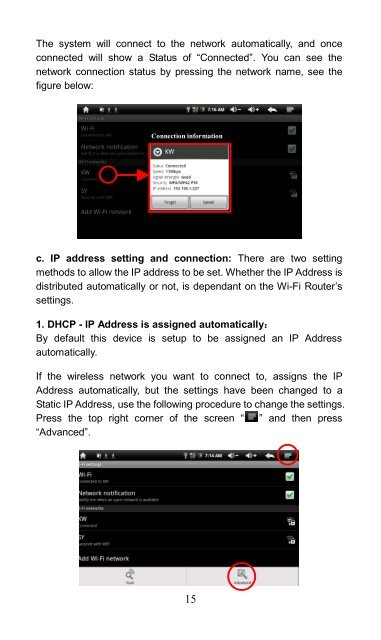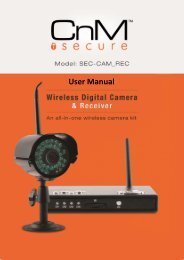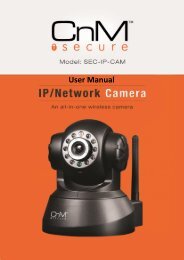Cnm Touchpad II User Manual - KMS Components
Cnm Touchpad II User Manual - KMS Components
Cnm Touchpad II User Manual - KMS Components
You also want an ePaper? Increase the reach of your titles
YUMPU automatically turns print PDFs into web optimized ePapers that Google loves.
The system will connect to the network automatically, and once<br />
connected will show a Status of “Connected”. You can see the<br />
network connection status by pressing the network name, see the<br />
figure below:<br />
Connection information<br />
c. IP address setting and connection: There are two setting<br />
methods to allow the IP address to be set. Whether the IP Address is<br />
distributed automatically or not, is dependant on the Wi-Fi Router’s<br />
settings.<br />
1. DHCP - IP Address is assigned automatically:<br />
By default this device is setup to be assigned an IP Address<br />
automatically.<br />
If the wireless network you want to connect to, assigns the IP<br />
Address automatically, but the settings have been changed to a<br />
Static IP Address, use the following procedure to change the settings.<br />
Press the top right corner of the screen “ ” and then press<br />
“Advanced”.<br />
15