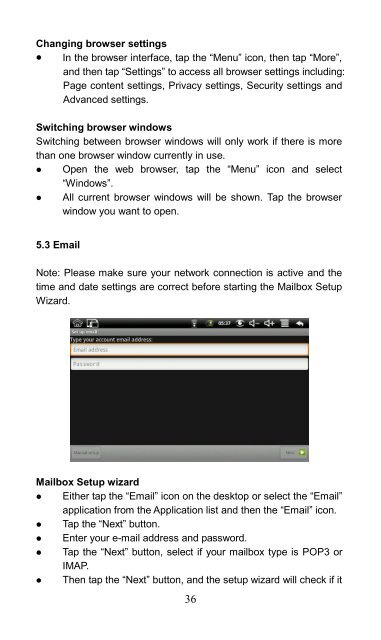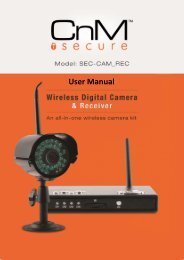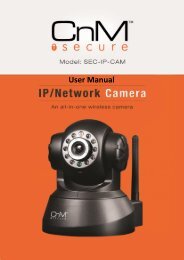Cnm Touchpad II User Manual - KMS Components
Cnm Touchpad II User Manual - KMS Components
Cnm Touchpad II User Manual - KMS Components
Create successful ePaper yourself
Turn your PDF publications into a flip-book with our unique Google optimized e-Paper software.
Changing browser settings<br />
� In the browser interface, tap the “Menu” icon, then tap “More”,<br />
and then tap “Settings” to access all browser settings including:<br />
Page content settings, Privacy settings, Security settings and<br />
Advanced settings.<br />
Switching browser windows<br />
Switching between browser windows will only work if there is more<br />
than one browser window currently in use.<br />
� Open the web browser, tap the “Menu” icon and select<br />
“Windows”.<br />
� All current browser windows will be shown. Tap the browser<br />
window you want to open.<br />
5.3 Email<br />
Note: Please make sure your network connection is active and the<br />
time and date settings are correct before starting the Mailbox Setup<br />
Wizard.<br />
Mailbox Setup wizard<br />
� Either tap the “Email” icon on the desktop or select the “Email”<br />
application from the Application list and then the “Email” icon.<br />
� Tap the “Next” button.<br />
� Enter your e-mail address and password.<br />
� Tap the “Next” button, select if your mailbox type is POP3 or<br />
IMAP.<br />
� Then tap the “Next” button, and the setup wizard will check if it<br />
36