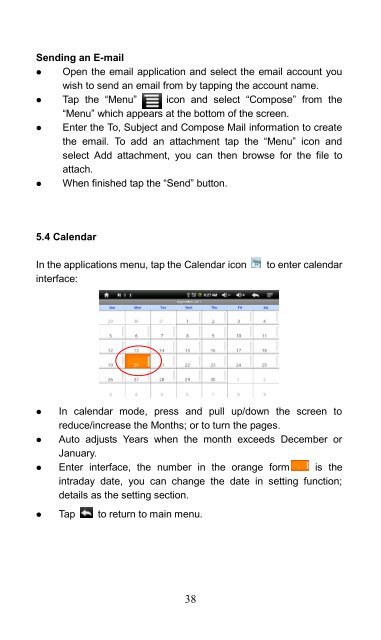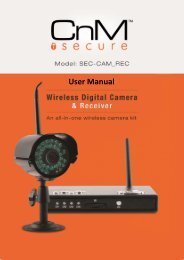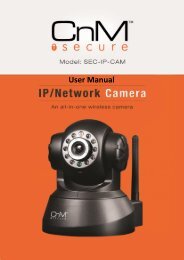Cnm Touchpad II User Manual - KMS Components
Cnm Touchpad II User Manual - KMS Components
Cnm Touchpad II User Manual - KMS Components
Create successful ePaper yourself
Turn your PDF publications into a flip-book with our unique Google optimized e-Paper software.
Sending an E-mail<br />
� Open the email application and select the email account you<br />
wish to send an email from by tapping the account name.<br />
� Tap the “Menu” icon and select “Compose” from the<br />
“Menu” which appears at the bottom of the screen.<br />
� Enter the To, Subject and Compose Mail information to create<br />
the email. To add an attachment tap the “Menu” icon and<br />
select Add attachment, you can then browse for the file to<br />
attach.<br />
� When finished tap the “Send” button.<br />
5.4 Calendar<br />
In the applications menu, tap the Calendar icon to enter calendar<br />
interface:<br />
� In calendar mode, press and pull up/down the screen to<br />
reduce/increase the Months; or to turn the pages.<br />
� Auto adjusts Years when the month exceeds December or<br />
January.<br />
� Enter interface, the number in the orange form is the<br />
intraday date, you can change the date in setting function;<br />
details as the setting section.<br />
� Tap to return to main menu.<br />
38