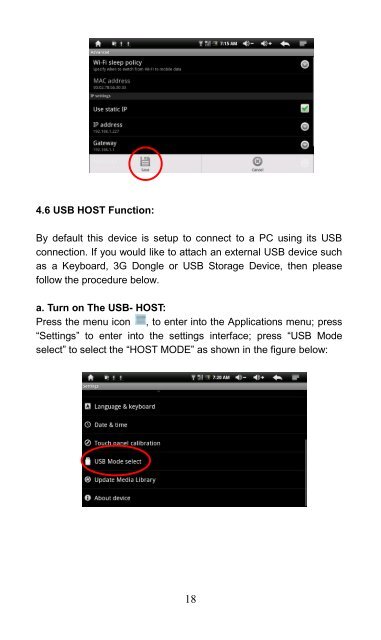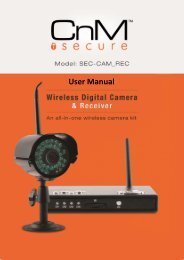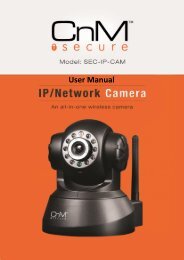Cnm Touchpad II User Manual - KMS Components
Cnm Touchpad II User Manual - KMS Components
Cnm Touchpad II User Manual - KMS Components
You also want an ePaper? Increase the reach of your titles
YUMPU automatically turns print PDFs into web optimized ePapers that Google loves.
4.6 USB HOST Function:<br />
By default this device is setup to connect to a PC using its USB<br />
connection. If you would like to attach an external USB device such<br />
as a Keyboard, 3G Dongle or USB Storage Device, then please<br />
follow the procedure below.<br />
a. Turn on The USB- HOST:<br />
Press the menu icon , to enter into the Applications menu; press<br />
“Settings” to enter into the settings interface; press “USB Mode<br />
select” to select the “HOST MODE” as shown in the figure below:<br />
18