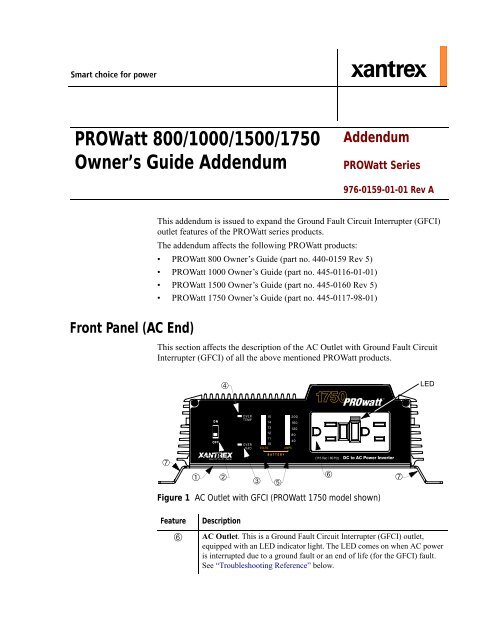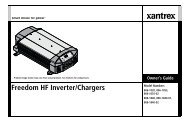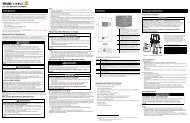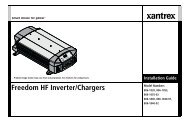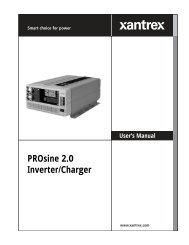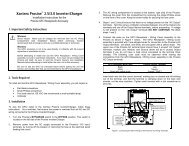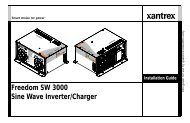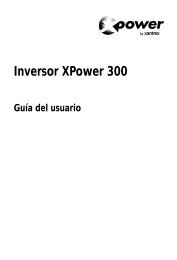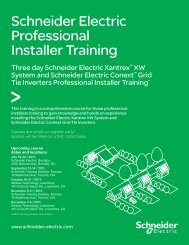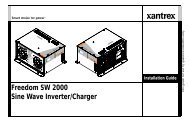PROWatt 800/1000/1500/1750 Owner's Guide Addendum - Xantrex
PROWatt 800/1000/1500/1750 Owner's Guide Addendum - Xantrex
PROWatt 800/1000/1500/1750 Owner's Guide Addendum - Xantrex
Create successful ePaper yourself
Turn your PDF publications into a flip-book with our unique Google optimized e-Paper software.
<strong>PROWatt</strong> <strong>800</strong>/<strong>1000</strong>/<strong>1500</strong>/<strong>1750</strong><br />
Owner’s <strong>Guide</strong> <strong>Addendum</strong><br />
<strong>Addendum</strong><br />
<strong>PROWatt</strong> Series<br />
976-0159-01-01 Rev A<br />
This addendum is issued to expand the Ground Fault Circuit Interrupter (GFCI)<br />
outlet features of the <strong>PROWatt</strong> series products.<br />
The addendum affects the following <strong>PROWatt</strong> products:<br />
• <strong>PROWatt</strong> <strong>800</strong> Owner’s <strong>Guide</strong> (part no. 440-0159 Rev 5)<br />
• <strong>PROWatt</strong> <strong>1000</strong> Owner’s <strong>Guide</strong> (part no. 445-0116-01-01)<br />
• <strong>PROWatt</strong> <strong>1500</strong> Owner’s <strong>Guide</strong> (part no. 445-0160 Rev 5)<br />
• <strong>PROWatt</strong> <strong>1750</strong> Owner’s <strong>Guide</strong> (part no. 445-0117-98-01)<br />
Front Panel (AC End)<br />
This section affects the description of the AC Outlet with Ground Fault Circuit<br />
Interrupter (GFCI) of all the above mentioned <strong>PROWatt</strong> products.<br />
➃<br />
LED<br />
ON<br />
OFF<br />
➆<br />
➀ ➁<br />
➅<br />
➂ ➄<br />
Figure 1 AC Outlet with GFCI (<strong>PROWatt</strong> <strong>1750</strong> model shown)<br />
➆<br />
Feature<br />
➅<br />
Description<br />
AC Outlet. This is a Ground Fault Circuit Interrupter (GFCI) outlet,<br />
equipped with an LED indicator light. The LED comes on when AC power<br />
is interrupted due to a ground fault or an end of life (for the GFCI) fault.<br />
See “Troubleshooting Reference” below.
<strong>PROWatt</strong> Series<br />
Troubleshooting Reference<br />
This section affects all the above mentioned <strong>PROWatt</strong> products.<br />
Problem Possible Cause Solution<br />
No output voltage; the<br />
GFCI LED light is on.<br />
No output voltage; the<br />
GFCI LED light is on.<br />
GFCI trip fault, i.e., the<br />
ground fault trip circuit<br />
has been activated.<br />
GFCI end of life fault,<br />
i.e., the GFCI has<br />
permanently ceased to<br />
function.<br />
1. Remove any AC loads.<br />
2. Press the Reset button on the GFCI.<br />
If it trips again a ground fault is present.<br />
3. Turn the inverter off and inspect all wiring for ground<br />
faults.<br />
4. Correct any wiring that could have caused the ground<br />
fault before turning the inverter back on.<br />
5. Press the Reset button on the GFCI, restoring output<br />
voltage.<br />
1. Remove any AC loads.<br />
2. Press the Reset button on the GFCI.<br />
If the Reset button continues to pop out after being pressed,<br />
3. Turn the inverter off and inspect all wiring for ground<br />
faults.<br />
4. Correct any wiring that could have caused the ground<br />
fault before turning the inverter back on.<br />
5. Press the Reset button on the GFCI, restoring output<br />
voltage.<br />
If the above procedure fails to restore power at the AC outlets,<br />
the GFCI has reached its end of life.<br />
6. Take the inverter to the place of purchase and have it<br />
serviced.<br />
Trademarks <strong>PROWatt</strong> Series is a trademark of <strong>Xantrex</strong> International. <strong>Xantrex</strong> is a registered trademark of <strong>Xantrex</strong> International.<br />
Other trademarks, registered trademarks, and product names are the property of their respective owners and are used herein for<br />
identification purposes only.<br />
Notice of Copyright<br />
reserved.<br />
Exclusion for Documentation<br />
(A)<br />
<strong>PROWatt</strong> <strong>800</strong>/<strong>1000</strong>/<strong>1500</strong>/<strong>1750</strong> Owner’s <strong>Guide</strong> <strong>Addendum</strong> © August 2007 <strong>Xantrex</strong> International. All rights<br />
UNLESS SPECIFICALLY AGREED TO IN WRITING, XANTREX TECHNOLOGY INC. (“XANTREX”)<br />
MAKES NO WARRANTY AS TO THE ACCURACY, SUFFICIENCY OR SUITABILITY OF ANY TECHNICAL OR OTHER INFORMATION PROVIDED IN ITS<br />
MANUALS OR OTHER DOCUMENTATION.<br />
(B) ASSUMES NO RESPONSIBILITY OR LIABILITY FOR LOSSES, DAMAGES, COSTS OR EXPENSES, WHETHER SPECIAL, DIRECT, INDIRECT,<br />
CONSEQUENTIAL OR INCIDENTAL, WHICH MIGHT ARISE OUT OF THE USE OF SUCH INFORMATION. THE USE OF ANY SUCH INFORMATION WILL BE<br />
ENTIRELY AT THE USER’S RISK; AND<br />
(C) REMINDS YOU THAT IF THIS MANUAL IS IN ANY LANGUAGE OTHER THAN ENGLISH, ALTHOUGH STEPS HAVE BEEN TAKEN TO MAINTAIN THE<br />
ACCURACY OF THE TRANSLATION, THE ACCURACY CANNOT BE GUARANTEED. APPROVED XANTREX CONTENT IS CONTAINED WITH THE<br />
ENGLISH LANGUAGE VERSION WHICH IS POSTED AT WWW.XANTREX.COM.<br />
Date and Revision August 2007 Rev A Part Number 976-0159-01-01<br />
Contact Information<br />
Telephone: 1 <strong>800</strong> 670 0707 (toll free North America) 1 408 987 6030 (direct)<br />
Fax: 1 <strong>800</strong> 994 7828 (toll free North America) 1 360 925 5143 (direct)<br />
Email: customerservice@xantrex.com Web: www.xantrex.com<br />
2 976-0159-01-01