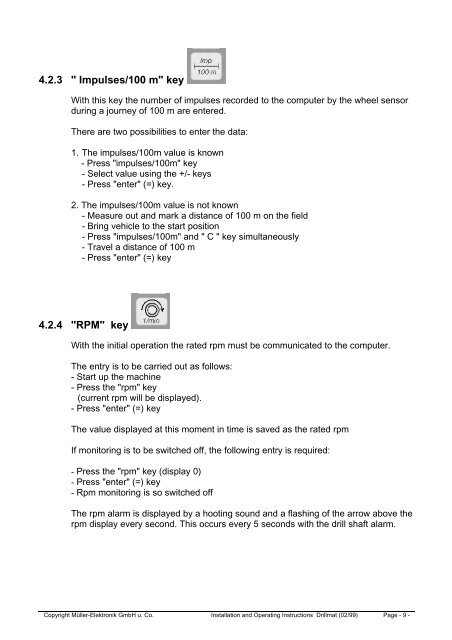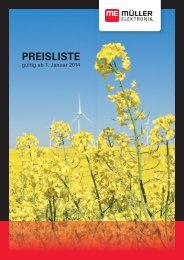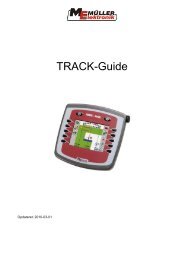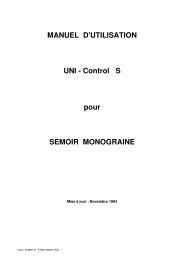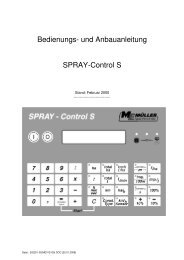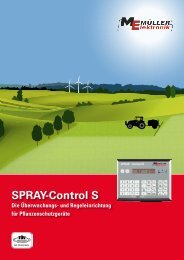Installation and Operating Instructions Drillmat - Müller Elektronik
Installation and Operating Instructions Drillmat - Müller Elektronik
Installation and Operating Instructions Drillmat - Müller Elektronik
You also want an ePaper? Increase the reach of your titles
YUMPU automatically turns print PDFs into web optimized ePapers that Google loves.
4.2.3 " Impulses/100 m" key<br />
With this key the number of impulses recorded to the computer by the wheel sensor<br />
during a journey of 100 m are entered.<br />
There are two possibilities to enter the data:<br />
1. The impulses/100m value is known<br />
- Press "impulses/100m" key<br />
- Select value using the +/- keys<br />
- Press "enter" (=) key.<br />
2. The impulses/100m value is not known<br />
- Measure out <strong>and</strong> mark a distance of 100 m on the field<br />
- Bring vehicle to the start position<br />
- Press "impulses/100m" <strong>and</strong> " C " key simultaneously<br />
- Travel a distance of 100 m<br />
- Press "enter" (=) key<br />
4.2.4 "RPM" key<br />
With the initial operation the rated rpm must be communicated to the computer.<br />
The entry is to be carried out as follows:<br />
- Start up the machine<br />
- Press the "rpm" key<br />
(current rpm will be displayed).<br />
- Press "enter" (=) key<br />
The value displayed at this moment in time is saved as the rated rpm<br />
If monitoring is to be switched off, the following entry is required:<br />
- Press the "rpm" key (display 0)<br />
- Press "enter" (=) key<br />
- Rpm monitoring is so switched off<br />
The rpm alarm is displayed by a hooting sound <strong>and</strong> a flashing of the arrow above the<br />
rpm display every second. This occurs every 5 seconds with the drill shaft alarm.<br />
Copyright <strong>Müller</strong>-<strong>Elektronik</strong> GmbH u. Co. <strong>Installation</strong> <strong>and</strong> <strong>Operating</strong> <strong>Instructions</strong> <strong>Drillmat</strong> (02/99) Page - 9 -