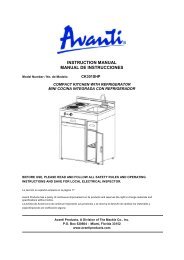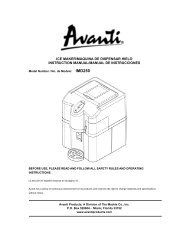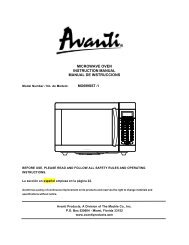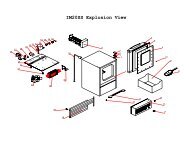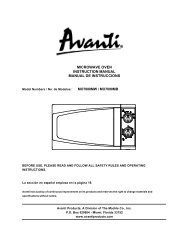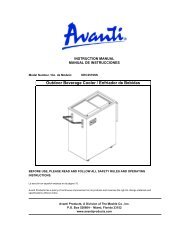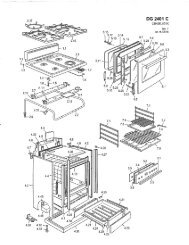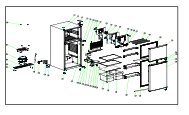built-in refrigerator / refrigerador para empotrar - Avanti Products
built-in refrigerator / refrigerador para empotrar - Avanti Products
built-in refrigerator / refrigerador para empotrar - Avanti Products
Create successful ePaper yourself
Turn your PDF publications into a flip-book with our unique Google optimized e-Paper software.
OPERATING YOUR REFRIGERATOR (MODEL OBC33SSD)<br />
IMPORTANT SAFEGUARDS<br />
As a natural result of condensation, <strong>in</strong> summer months or areas of high humidity, the glass door<br />
may build up moisture on the outside. Just wipe it away.<br />
It is recommended you <strong>in</strong>stall the Refrigerator <strong>in</strong> a place where the ambient temperature is between<br />
50ºF - 100ºF (10º - 38ºC ). If the ambient temperature is above or below recommended<br />
temperatures, the performance of the unit may be affected. For example, plac<strong>in</strong>g your unit <strong>in</strong><br />
extreme cold or hot conditions may cause <strong>in</strong>terior temperatures to fluctuate. The range of 36º - 64º F<br />
(2º - 18º C) may not be reached.<br />
‣ CONTROL PANEL (MODEL OBC33SSD – ONLY)<br />
The unit turns on automatically once plugged <strong>in</strong>.<br />
Your beverage center is equipped with an electronic display that once any button is pressed the<br />
display w<strong>in</strong>dow will light on and will automatically light off two (2) m<strong>in</strong>utes after the last button was<br />
pressed.<br />
Alarm Indicator<br />
Compressor Run<br />
Indicator<br />
Temperature Display<br />
SET Button<br />
Temperature<br />
UP / DOWN<br />
Light Switch<br />
CONTROL PANEL FEATURES / DESCRIPTIONS<br />
Alarm mode: In the event there is a fault <strong>in</strong> the unit, an Alarm <strong>in</strong>dicator<br />
will appear <strong>in</strong> the area shown above on the control panel.<br />
If at any time the follow<strong>in</strong>g messages are shown <strong>in</strong> the display w<strong>in</strong>dow,<br />
consult an <strong>Avanti</strong> <strong>Products</strong> Authorized Service Center.<br />
PROBE ERROR<br />
LOW TEMP<br />
HIGH TEMP<br />
When the unit’s compressor is runn<strong>in</strong>g, the control panel will display a<br />
mov<strong>in</strong>g “FAN” icon. Once the compressor stops runn<strong>in</strong>g the icon will<br />
also stop mov<strong>in</strong>g.<br />
The set temperature and current average temperature of the unit will be<br />
displayed <strong>in</strong> this area as shown above.<br />
Use this button to activate the temperature sett<strong>in</strong>g mode and aga<strong>in</strong> to<br />
confirm the selected temperature sett<strong>in</strong>g.<br />
Use these buttons to select the appropriate temperature. Temperature<br />
sett<strong>in</strong>g will either advance or decrease each time you press the<br />
respective button.<br />
The <strong>in</strong>terior light can be operated manually by press<strong>in</strong>g the ON/OFF<br />
button on the control panel. The light will automatically turn itself OFF<br />
after 5 m<strong>in</strong>utes.<br />
NOTE: Avoid extended use of the light as the heat generated by the light<br />
bulb can raise the <strong>in</strong>terior temperature of the unit and affect the<br />
temperature of the items stored.<br />
12