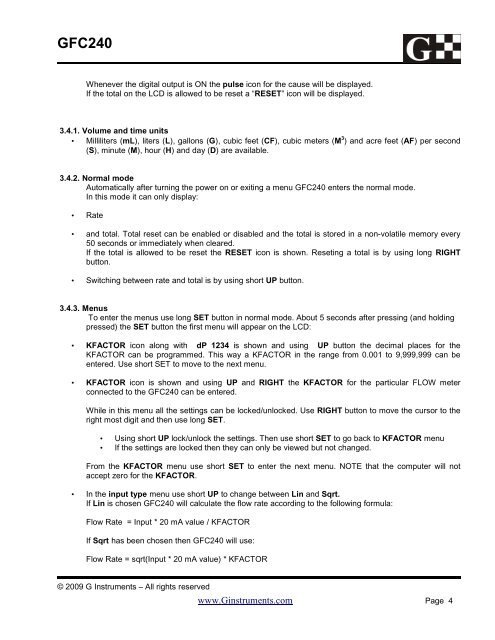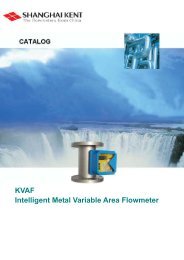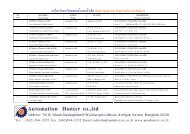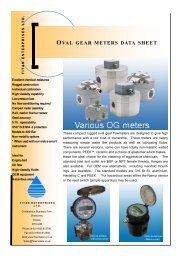GFC240 Flow Computer With 4-20 mA Input - Flowmeters
GFC240 Flow Computer With 4-20 mA Input - Flowmeters
GFC240 Flow Computer With 4-20 mA Input - Flowmeters
Create successful ePaper yourself
Turn your PDF publications into a flip-book with our unique Google optimized e-Paper software.
<strong>GFC240</strong><br />
Whenever the digital output is ON the pulse icon for the cause will be displayed.<br />
If the total on the LCD is allowed to be reset a “RESET” icon will be displayed.<br />
3.4.1. Volume and time units<br />
• Milliliters (mL), liters (L), gallons (G), cubic feet (CF), cubic meters (M 3 ) and acre feet (AF) per second<br />
(S), minute (M), hour (H) and day (D) are available.<br />
3.4.2. Normal mode<br />
Automatically after turning the power on or exiting a menu <strong>GFC240</strong> enters the normal mode.<br />
In this mode it can only display:<br />
• Rate<br />
• and total. Total reset can be enabled or disabled and the total is stored in a non-volatile memory every<br />
50 seconds or immediately when cleared.<br />
If the total is allowed to be reset the RESET icon is shown. Reseting a total is by using long RIGHT<br />
button.<br />
• Switching between rate and total is by using short UP button.<br />
3.4.3. Menus<br />
To enter the menus use long SET button in normal mode. About 5 seconds after pressing (and holding<br />
pressed) the SET button the first menu will appear on the LCD:<br />
• KFACTOR icon along with dP 1234 is shown and using UP button the decimal places for the<br />
KFACTOR can be programmed. This way a KFACTOR in the range from 0.001 to 9,999,999 can be<br />
entered. Use short SET to move to the next menu.<br />
• KFACTOR icon is shown and using UP and RIGHT the KFACTOR for the particular FLOW meter<br />
connected to the <strong>GFC240</strong> can be entered.<br />
While in this menu all the settings can be locked/unlocked. Use RIGHT button to move the cursor to the<br />
right most digit and then use long SET.<br />
• Using short UP lock/unlock the settings. Then use short SET to go back to KFACTOR menu<br />
• If the settings are locked then they can only be viewed but not changed.<br />
From the KFACTOR menu use short SET to enter the next menu. NOTE that the computer will not<br />
accept zero for the KFACTOR.<br />
• In the input type menu use short UP to change between Lin and Sqrt.<br />
If Lin is chosen <strong>GFC240</strong> will calculate the flow rate according to the following formula:<br />
<strong>Flow</strong> Rate = <strong>Input</strong> * <strong>20</strong> <strong>mA</strong> value / KFACTOR<br />
If Sqrt has been chosen then <strong>GFC240</strong> will use:<br />
<strong>Flow</strong> Rate = sqrt(<strong>Input</strong> * <strong>20</strong> <strong>mA</strong> value) * KFACTOR<br />
© <strong>20</strong>09 G Instruments – All rights reserved<br />
www.Ginstruments.com Page 4