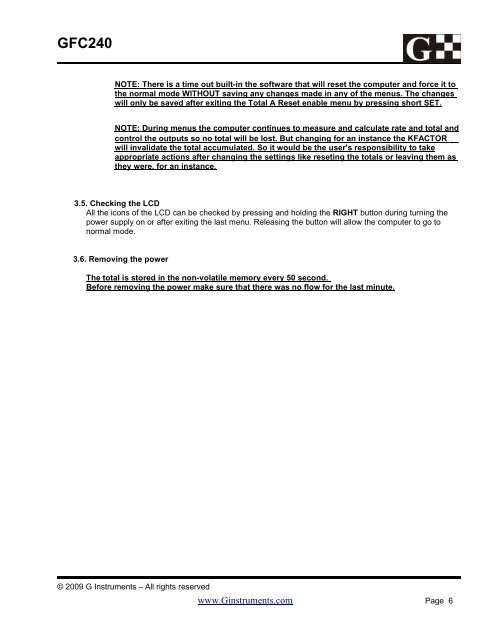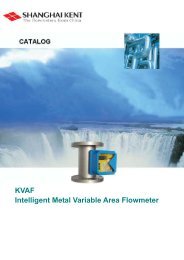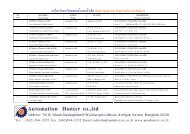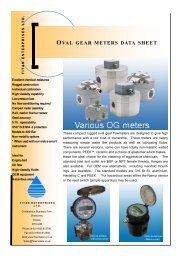GFC240 Flow Computer With 4-20 mA Input - Flowmeters
GFC240 Flow Computer With 4-20 mA Input - Flowmeters
GFC240 Flow Computer With 4-20 mA Input - Flowmeters
You also want an ePaper? Increase the reach of your titles
YUMPU automatically turns print PDFs into web optimized ePapers that Google loves.
<strong>GFC240</strong><br />
NOTE: There is a time out built-in the software that will reset the computer and force it to<br />
the normal mode WITHOUT saving any changes made in any of the menus. The changes<br />
will only be saved after exiting the Total A Reset enable menu by pressing short SET.<br />
NOTE: During menus the computer continues to measure and calculate rate and total and<br />
control the outputs so no total will be lost. But changing for an instance the KFACTOR<br />
will invalidate the total accumulated. So it would be the user's responsibility to take<br />
appropriate actions after changing the settings like reseting the totals or leaving them as<br />
they were, for an instance.<br />
3.5. Checking the LCD<br />
All the icons of the LCD can be checked by pressing and holding the RIGHT button during turning the<br />
power supply on or after exiting the last menu. Releasing the button will allow the computer to go to<br />
normal mode.<br />
3.6. Removing the power<br />
The total is stored in the non-volatile memory every 50 second.<br />
Before removing the power make sure that there was no flow for the last minute.<br />
© <strong>20</strong>09 G Instruments – All rights reserved<br />
www.Ginstruments.com Page 6