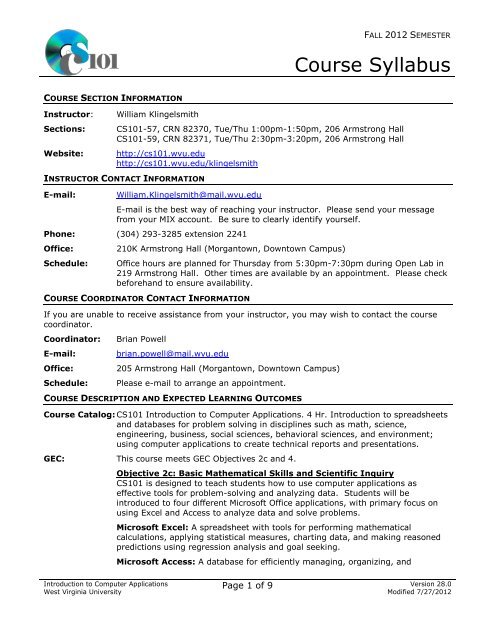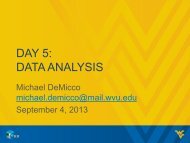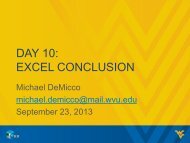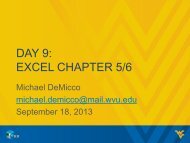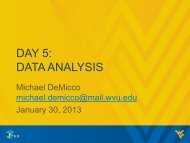Course Syllabus - Computer Science 101 - West Virginia University
Course Syllabus - Computer Science 101 - West Virginia University
Course Syllabus - Computer Science 101 - West Virginia University
Create successful ePaper yourself
Turn your PDF publications into a flip-book with our unique Google optimized e-Paper software.
FALL 2012 SEMESTER<br />
<strong>Course</strong> <strong>Syllabus</strong><br />
COURSE SECTION INFORMATION<br />
Instructor:<br />
Sections:<br />
Website:<br />
William Klingelsmith<br />
CS<strong>101</strong>-57, CRN 82370, Tue/Thu 1:00pm-1:50pm, 206 Armstrong Hall<br />
CS<strong>101</strong>-59, CRN 82371, Tue/Thu 2:30pm-3:20pm, 206 Armstrong Hall<br />
http://cs<strong>101</strong>.wvu.edu<br />
http://cs<strong>101</strong>.wvu.edu/klingelsmith<br />
INSTRUCTOR CONTACT INFORMATION<br />
E-mail:<br />
William.Klingelsmith@mail.wvu.edu<br />
E-mail is the best way of reaching your instructor. Please send your message<br />
from your MIX account. Be sure to clearly identify yourself.<br />
Phone: (304) 293-3285 extension 2241<br />
Office:<br />
Schedule:<br />
210K Armstrong Hall (Morgantown, Downtown Campus)<br />
Office hours are planned for Thursday from 5:30pm-7:30pm during Open Lab in<br />
219 Armstrong Hall. Other times are available by an appointment. Please check<br />
beforehand to ensure availability.<br />
COURSE COORDINATOR CONTACT INFORMATION<br />
If you are unable to receive assistance from your instructor, you may wish to contact the course<br />
coordinator.<br />
Coordinator:<br />
E-mail:<br />
Office:<br />
Schedule:<br />
Brian Powell<br />
brian.powell@mail.wvu.edu<br />
205 Armstrong Hall (Morgantown, Downtown Campus)<br />
Please e-mail to arrange an appointment.<br />
COURSE DESCRIPTION AND EXPECTED LEARNING OUTCOMES<br />
<strong>Course</strong> Catalog: CS<strong>101</strong> Introduction to <strong>Computer</strong> Applications. 4 Hr. Introduction to spreadsheets<br />
and databases for problem solving in disciplines such as math, science,<br />
engineering, business, social sciences, behavioral sciences, and environment;<br />
using computer applications to create technical reports and presentations.<br />
GEC: This course meets GEC Objectives 2c and 4.<br />
Objective 2c: Basic Mathematical Skills and Scientific Inquiry<br />
CS<strong>101</strong> is designed to teach students how to use computer applications as<br />
effective tools for problem-solving and analyzing data. Students will be<br />
introduced to four different Microsoft Office applications, with primary focus on<br />
using Excel and Access to analyze data and solve problems.<br />
Microsoft Excel: A spreadsheet with tools for performing mathematical<br />
calculations, applying statistical measures, charting data, and making reasoned<br />
predictions using regression analysis and goal seeking.<br />
Microsoft Access: A database for efficiently managing, organizing, and<br />
Introduction to <strong>Computer</strong> Applications<br />
<strong>West</strong> <strong>Virginia</strong> <strong>University</strong><br />
Page 1 of 9 Version 28.0<br />
Modified 7/27/2012
FALL 2012 SEMESTER<br />
<strong>Course</strong> <strong>Syllabus</strong><br />
Outcomes:<br />
extracting information from datasets.<br />
Microsoft Word: A word processing application with features for creating<br />
technical reports including the ability to incorporate figures, equations, and<br />
citations.<br />
Microsoft PowerPoint: An application for making presentations that effectively<br />
summarize and communicate statistical data and key results.<br />
CS<strong>101</strong> is taught in labs with computers for each student so that everyone has the<br />
ability to learn and experiment in a hands-on environment. We also incorporate<br />
MyITLab, a computer-based training package, to provide students with further<br />
guided experience in using the Office applications.<br />
Throughout the course, we make extensive use of real-world datasets from a<br />
variety of disciplines. We continually stress the importance of critical thinking<br />
skills by asking students to consider the data they are analyzing and what their<br />
results represent. Every homework and exam project used in CS<strong>101</strong> includes a<br />
series of critical thinking questions that ask students to explain the data in their<br />
project, how the existing results were derived, and how the results can be<br />
extrapolated to portend the future.<br />
Objective 4: Issues of Contemporary Society<br />
CS<strong>101</strong> is a very data-centric course. We use many different real-world datasets<br />
as examples to help students understand how to use the data analysis tools in<br />
Excel and Access. Every homework and exam project involves analyzing a<br />
specific dataset.<br />
In selecting the datasets used in the course, we have made a great deal of effort<br />
to choose topics that are current issues in science and society. Our projects<br />
cover a wide variety of disciplines in diverse areas such as vehicle fuel economy,<br />
higher education funding, and the spread of HIV/AIDS. For each topic, we have<br />
assembled datasets using real-world statistics gathered from publicly-available<br />
government and industry sources to ensure that students get the best-possible<br />
information as they analyze these issues.<br />
The expected learning outcomes for this course are that students will be able to:<br />
• Perform calculations using mathematical formulas in spreadsheets, perform<br />
data analysis, trend analysis, and regression analysis on data series, create<br />
graphs, and explore what-if scenarios and possible solutions.<br />
• Create a database to store scientific or real-world data, construct queries to<br />
extract specific information from a database, and perform data analysis.<br />
• Use computer tools to create scientific documents using equation editor,<br />
represent experimental data in tables, draw figures, and integrate charts and<br />
graphs.<br />
• Develop technical and scientific presentations, and embed charts, graphs, and<br />
equations using presentation tools.<br />
Introduction to <strong>Computer</strong> Applications<br />
<strong>West</strong> <strong>Virginia</strong> <strong>University</strong><br />
Page 2 of 9 Version 28.0<br />
Modified 7/27/2012
FALL 2012 SEMESTER<br />
<strong>Course</strong> <strong>Syllabus</strong><br />
COURSE TEXTBOOKS AND REQUIRED MATERIALS<br />
Textbook and<br />
Software:<br />
Supplemental<br />
Content:<br />
Microsoft Office 2010 for WVU CS<strong>101</strong>,<br />
Second Custom Edition<br />
Published by Pearson Custom<br />
Textbook Bundles:<br />
Print Book with MyITLab and eBook (bookstores only)<br />
(ISBN 978-1-256-43521-1)<br />
MyITLab and eBook only (online only)<br />
Purchase through Pearson website.<br />
Acceptable Book Edition:<br />
Second Custom Edition (ISBN 978-1-256-43321-7)<br />
Acceptable MyITLab Edition:<br />
MyITLab for Exploring Office 2010 (no eBook)<br />
(ISBN 978-0-13-503977-9)<br />
Purchase through Pearson website.<br />
MyITLab Details: MyITLab must be purchased new. If<br />
you are retaking CS<strong>101</strong> within 12 months of your initial<br />
MyITLab registration, you can register using your<br />
previous license.<br />
CS<strong>101</strong> Supplemental Content<br />
This material is available for download from<br />
http://cs<strong>101</strong>.wvu.edu/supplementalcontent/. Its content<br />
may be updated throughout the semester.<br />
<strong>Computer</strong><br />
Requirements:<br />
Introduction to <strong>Computer</strong> Applications<br />
<strong>West</strong> <strong>Virginia</strong> <strong>University</strong><br />
All of the software needed for this course is available on computers in CS<strong>101</strong><br />
Open Lab, on WVU Libraries public computers, and in the OIT computer labs.<br />
To use your own computer, you will need:<br />
<br />
<br />
<br />
<br />
Microsoft Office 2010 Professional Edition (for Windows)<br />
o Includes Word, Excel, Access, and PowerPoint.<br />
o A discounted academic version is available through Microsoft Store.<br />
o Access (only) is available for free through Microsoft Dreamspark.<br />
o Office 2007 has minor differences but is acceptable.<br />
Adobe Reader or another PDF viewer<br />
USB flash drive to store your files<br />
A reliable, preferably high-speed, Internet connection.<br />
If you have a Mac, please be aware:<br />
<br />
<br />
<br />
Microsoft Office for Mac 2011 contains only Word, Excel, and PowerPoint.<br />
There is no version of Access available for Mac OS.<br />
Office for Mac may lack features required to complete assignments.<br />
Page 3 of 9 Version 28.0<br />
Modified 7/27/2012
FALL 2012 SEMESTER<br />
<strong>Course</strong> <strong>Syllabus</strong><br />
COURSE POLICIES<br />
<br />
There is a special process to use MyITLab on Mac OS.<br />
Failure to have a usable computer does not excuse you from course requirements<br />
and deadlines.<br />
Grading:<br />
Semester<br />
Schedule:<br />
<strong>Course</strong> grades are based on the following assignments:<br />
Assignment Number Points Each Total Points<br />
Homework Assignments 6 60 360<br />
MyITLab Base Questions 190 1.526 290<br />
(grouped into 5 Lessons)<br />
Exams #1-#2 2 100 200<br />
Final Exam 1 150 150<br />
Total Points 1,000<br />
Additionally, you can earn up to 60 points in extra credit:<br />
Opportunity<br />
Total Points<br />
MyITLab Bonus Questions up to 10<br />
Attendance Bonus up to 30<br />
In-Class Participation Bonus up to 20<br />
Possible Bonus Points up to 60<br />
The following letter grade scale will be used:<br />
Letter Grade Total Points Earned<br />
A<br />
900 or more<br />
B 800-899<br />
C 700-799<br />
D 600-699<br />
F<br />
599 or fewer<br />
You should review your grades as soon as they are posted. If you disagree with a<br />
grade or believe it is inaccurate, you may contest your grade within 7 calendar<br />
days from when the grade was released. CS<strong>101</strong> will not accept requests to review<br />
grades after this period.<br />
A schedule of due dates and exam dates for the entire semester is available at<br />
http://cs<strong>101</strong>.wvu.edu/schedule. This schedule also provides an approximation of<br />
the material to be covered on each lecture day.<br />
For CS<strong>101</strong> Sections 19, 21, and 7D1, Final Exams are held during the last week of<br />
class. For all other sections, exams are during Finals Week following the schedule<br />
at http://registrar.wvu.edu/current_students/finals.<br />
Introduction to <strong>Computer</strong> Applications<br />
<strong>West</strong> <strong>Virginia</strong> <strong>University</strong><br />
Page 4 of 9 Version 28.0<br />
Modified 7/27/2012
FALL 2012 SEMESTER<br />
<strong>Course</strong> <strong>Syllabus</strong><br />
Web/E-mail:<br />
The CS<strong>101</strong> websites and your MIX e-mail account are the primary outside-of-class<br />
means through which we distribute information. It is your responsibility to be<br />
familiar with all provided information. You will not receive accommodations for<br />
failing to check these sources daily.<br />
MyID Account: Your MyID account will be used to login to CS<strong>101</strong> computers and websites. You<br />
must activate your MyID account at http://myid.wvu.edu before use. If you<br />
encounter problems with MyID, call OIT Help Desk at (304) 293-4444.<br />
Academic<br />
Integrity:<br />
It is your responsibility to have a working MyID account. Failure to do so may<br />
keep you from completing required tasks and can impact your grade.<br />
The integrity of the classes offered by any academic institution solidifies the<br />
foundation of its mission and cannot be sacrificed to expediency, ignorance, or<br />
blatant fraud. Therefore, the instructor will enforce rigorous standards of<br />
academic integrity in all aspects and assignments of this course.<br />
Examples of academic integrity violations include, but are not limited to, the<br />
following:<br />
• Working with another person on any assignment. You must work<br />
independently. CS<strong>101</strong> assignments are not group projects.<br />
• Allowing others to access your files. This applies even if done without your<br />
knowledge.<br />
• Using a file created by someone else. Do not reuse even empty files.<br />
• Reusing work from another semester or course.<br />
• Using unauthorized materials during exams.<br />
• Fraudulent submission of work.<br />
• Fraudulent or inappropriate use of the attendance system.<br />
• Unauthorized use or access of homework or exam projects.<br />
• Impersonating someone else or having them impersonate you.<br />
• Making fraudulent or dishonest statements regarding your work.<br />
• Plagiarism.<br />
A range of penalties is possible for academic integrity violations. The standard<br />
penalties are listed below, but more severe penalties including an unforgivable F<br />
for the course can be applied.<br />
Occurrence<br />
First Occurrence<br />
Second Occurrence or<br />
After<br />
Standard Penalties<br />
No credit for the assignment. An additional 40-point<br />
penalty is also applied.<br />
Failing grade (F) for the course. This penalty can be<br />
applied even if the student had no notice of the First<br />
Occurrence violation.<br />
If an academic integrity violation is suspected, you will be notified via e-mail or<br />
certified mail. You may appeal to your instructor or the course coordinator within<br />
7 calendar days of the notice. Failure to appeal or reply within this time period<br />
will be considered an admission of guilt and applicable penalties will be applied.<br />
Additional information on WVU’s academic integrity policy is available at<br />
http://studentlife.wvu.edu/office_of_student_conduct/student_conduct_code. If<br />
Introduction to <strong>Computer</strong> Applications<br />
<strong>West</strong> <strong>Virginia</strong> <strong>University</strong><br />
Page 5 of 9 Version 28.0<br />
Modified 7/27/2012
FALL 2012 SEMESTER<br />
<strong>Course</strong> <strong>Syllabus</strong><br />
Academic<br />
Integrity<br />
Compliance<br />
Audit:<br />
Homework:<br />
MyITLab<br />
Lessons and<br />
Questions:<br />
Introduction to <strong>Computer</strong> Applications<br />
<strong>West</strong> <strong>Virginia</strong> <strong>University</strong><br />
you have any questions about this policy or if an activity is allowed, it is your<br />
responsibility to check with your instructor beforehand.<br />
All students must complete the Policy Acknowledgment Form to receive credit for<br />
their work. Credit will not be granted for work due prior to when this form is<br />
completed.<br />
At any time, CS<strong>101</strong> may audit a student’s compliance with the Academic Integrity<br />
Policy. Students who fail to successfully complete the Audit will lose all credit for<br />
assignments being audited and will lose all bonus points. The audit may also lead<br />
to the finding of academic integrity violations.<br />
Homework assignments are an important tool in helping students to learn course<br />
material. To assess performance, student work is graded based on a rubric<br />
provided with each assignment.<br />
Homework assignments are to be submitted through the CS<strong>101</strong> website by<br />
11:59pm Eastern Time on the date they are due. All late submissions will receive<br />
a 20% grade reduction per calendar day. At the end of the semester, some<br />
assignments may not be accepted late at all. You must e-mail your instructor if<br />
you submit late work.<br />
If multiple submissions are received, we will grade the most recent one. We<br />
retain the right to review all submissions. Submissions with blank, corrupt,<br />
missing, or incorrect files will not receive credit. It is your responsibility to keep<br />
copies of all your submitted projects.<br />
The MyITLab computer-based training software is used to provide additional<br />
experience in working with Microsoft Office. Some MyITLab work may be done<br />
before its content is taught in class to help use class time more efficiently.<br />
5 MyITLab Lessons will be assigned over the course of the semester. Each Lesson<br />
contains multiple chapters. A pretest-training-posttest model is used. You must<br />
complete the pretest, any assigned remedial training, and the posttest for each<br />
chapter.<br />
Grades from the highest-scoring submitted posttest for each chapter will count<br />
towards your final MyITLab grade. Scores are calculated using:<br />
Correct Questions Quantity Points Each Points Possible<br />
First 190 Questions up to 190 1.526 up to 290 points<br />
Next 10 Questions up to 10 1 bonus up to 10 bonus points<br />
Additional Questions no points no additional points<br />
Total Points Possible<br />
up to 290 regular points<br />
plus 10 bonus points<br />
You must submit MyITLab Lessons by 11:59pm Eastern Time on the date they are<br />
due. Late work will be accepted until a cut-off date near the end of the semester<br />
and will receive a 50% grade reduction.<br />
Students must purchase and register for MyITLab to complete the assigned<br />
Lessons. Due dates will not be extended because of late registration.<br />
Students are encouraged to use a public lab computer to complete MyITLab work.<br />
These systems are less likely to encounter problems. It is your responsibility to<br />
Page 6 of 9 Version 28.0<br />
Modified 7/27/2012
FALL 2012 SEMESTER<br />
<strong>Course</strong> <strong>Syllabus</strong><br />
Exams:<br />
complete MyITLab Lessons on-time, no matter any problems you encounter. If<br />
you experience technical difficulty, e-mail your instructor immediately.<br />
All exams in this course are closed book, closed notes, and closed Internet. The<br />
only allowed outside resource is the built-in Microsoft Office Help system.<br />
Exams must be completed in one sitting. For Exams #1 and #2, 60 minutes are<br />
allowed to complete the exam. For the Final Exam, 120 minutes are allowed.<br />
Students may review the exam instructions for 10 minutes prior to starting. If you<br />
arrive late or leave early from a test, any lost time is forfeited.<br />
You must bring a photo ID to take an exam. You will not be permitted a make-up<br />
or receive any credit without your ID.<br />
If you wish to reschedule an exam because of a scheduled event or Day of Special<br />
Concern, you must notify your instructor at least one week in advance.<br />
Documentation may be required.<br />
If you miss an exam because of a personal, family or medical emergency, you<br />
must notify your instructor within 36 hours of the scheduled start time. Your<br />
instructor may authorize a makeup exam at their discretion. All makeup exams<br />
must be completed within four weekdays of the original scheduled exam date.<br />
There will be no makeup exams given for the Final Exam. You must take the<br />
exam as scheduled to receive credit.<br />
All students enrolled in on-campus CS<strong>101</strong> sections must take their exams at the<br />
scheduled class time.<br />
In-Class<br />
Participation<br />
Bonus:<br />
Attendance:<br />
On-campus students will be provided with opportunities throughout the semester<br />
to earn up to 20 points of bonus credit for in-class participation activities.<br />
Students must be present and complete the required activities to earn the credit.<br />
No makeups will be given.<br />
Regular attendance is important to learn the material covered in CS<strong>101</strong>. You are<br />
responsible for any items you miss if you do not attend class.<br />
Up to 30 bonus points will be offered to reward regular attendance. You must<br />
sign-in at http://cs<strong>101</strong>.wvu.edu/attendance during class to record your<br />
attendance. If you do not sign-in successfully, you will not receive credit.<br />
You must be present to have your attendance recorded. There are no excused<br />
absences for any reason. It is possible to miss one class day and still earn the<br />
maximum amount of attendance bonus. Attendance credit starts the second day<br />
of class. Exam days do not count towards the bonus.<br />
You must be present the entire class period to receive credit. Do not sign-in if you<br />
arrive late or must leave early. Do not sign-in from outside of class.<br />
Fraudulent use of the attendance system may result in loss of any or all<br />
attendance credit. If you encounter an error or fraud message when recording<br />
your attendance, you must notify your instructor immediately or risk penalties.<br />
Introduction to <strong>Computer</strong> Applications<br />
<strong>West</strong> <strong>Virginia</strong> <strong>University</strong><br />
Page 7 of 9 Version 28.0<br />
Modified 7/27/2012
FALL 2012 SEMESTER<br />
<strong>Course</strong> <strong>Syllabus</strong><br />
Class<br />
Cancellations:<br />
Open Lab:<br />
Class and<br />
Open Lab<br />
Conduct:<br />
Time and<br />
Workload<br />
Expectation:<br />
Enrollment:<br />
Privacy:<br />
Introduction to <strong>Computer</strong> Applications<br />
<strong>West</strong> <strong>Virginia</strong> <strong>University</strong><br />
Attendance bonus points will be awarded according to the below schedule:<br />
On-Campus Sections Bonus Points (up to 30 points total)<br />
Sections 19 and 21<br />
1.3 points per day (24 lecture days)<br />
All Other Sections<br />
1.25 points per day (25 lecture days)<br />
On rare occasions, CS<strong>101</strong> classes or Open Lab may be cancelled. If this occurs,<br />
you will be notified by MIX e-mail and the CS<strong>101</strong> website.<br />
On days when class is cancelled or at other times of inclement weather,<br />
attendance credit may be granted at the discretion of the course coordinator.<br />
If you need assistance or a place to work, CS<strong>101</strong> encourages you to visit Open<br />
Lab. It is held weekdays in Armstrong Hall. A schedule of hours is available at<br />
http://cs<strong>101</strong>.wvu.edu/openlab/.<br />
Open Lab staff will help answer your questions. They will not do your work for<br />
you. You need to make a reasonable attempt at completing your work before<br />
asking for assistance. You may be refused assistance if the staff believes you are<br />
misusing Open Lab.<br />
Open Lab staff generally does not provide assistance on MyITLab Lessons.<br />
Open Lab gets very busy near homework due dates. Please come early in the<br />
week if you want assistance. Otherwise, you may have to wait in the lab.<br />
• Be attentive during class meetings. Do not use the computers for non-CS<strong>101</strong><br />
work.<br />
• Do not complete assignments unless allowed by your instructor.<br />
• Do not be late to arrive or early to leave.<br />
• Do not converse with others or be disruptive.<br />
• Do not eat, drink, use chewing tobacco or read newspapers.<br />
• Cell phones and pagers must be set to vibrate or turned off during class.<br />
• Physical abuse of equipment or furniture will not be tolerated.<br />
• Instructors, proctors, staff, and other students are to be treated in a<br />
professional, courteous manner.<br />
The above actions disturb other students and are disrespectful to CS<strong>101</strong> staff.<br />
Violations may result in a grade penalty of at least 10 points per occurrence, loss<br />
of attendance credit, or removal from the class or Open Lab.<br />
CS<strong>101</strong> is a 4-credit hour course. Only 2 of these hours are spent in lecture. You<br />
are expected to spend the other time on your own studying and learning the<br />
course material. To help ensure that the out-of-class time commitment is met,<br />
consider scheduling time for it just as if it were a regular class session.<br />
The workload for this course (assignments, studying, etc.) is commensurate with a<br />
4-credit course. This requires a commitment on your part to obtain good grades.<br />
By WVU policy, you must be properly enrolled and current on all billings to<br />
participate in class. If you are removed from the course for non-payment, it is<br />
your responsibility to resolve the problem with the Office of the <strong>University</strong><br />
Registrar and Student Accounts. You may lose credit for work due while you are<br />
not enrolled.<br />
Under the Family Educational Rights and Privacy Act of 1974 and WVU policy,<br />
Page 8 of 9 Version 28.0<br />
Modified 7/27/2012
FALL 2012 SEMESTER<br />
<strong>Course</strong> <strong>Syllabus</strong><br />
Disabilities:<br />
students have a right to the privacy of their academic information. A FERPA<br />
release must be on file with CS<strong>101</strong> before we can release information on a<br />
student’s performance to outside parties including a student’s parents. Granting<br />
access to the Parent/Guest Portal is not sufficient to allow the release of CS<strong>101</strong><br />
information.<br />
Use of CS<strong>101</strong> computers and systems may be monitored.<br />
If you believe that you have a disability that may affect your performance in this<br />
course, it is your responsibility to contact the WVU Office of Disability Services at<br />
(304) 293-6700. Written documentation from Disability Services must be<br />
provided to your instructor in-person before any accommodations can be granted.<br />
If you are authorized for and wish to receive accommodations for an exam, you<br />
must notify your instructor at least one week in advance. If you do not arrange<br />
accommodations in advance, they will not be given. Any rescheduled exams must<br />
be taken during the same calendar week (Monday-Friday) as the original date.<br />
Social Justice: <strong>West</strong> <strong>Virginia</strong> <strong>University</strong> is committed to social justice. The CS<strong>101</strong> staff concurs<br />
with that commitment and expects to foster a nurturing learning environment<br />
based upon open communication, mutual respect, and non-discrimination. Our<br />
course does not discriminate on the basis of race, sex, age, disability, veteran<br />
status, religion, sexual orientation, gender identity, color or national origin. Any<br />
suggestions as to how to further such a positive and open environment in this<br />
class will be appreciated and given serious consideration.<br />
Introduction to <strong>Computer</strong> Applications<br />
<strong>West</strong> <strong>Virginia</strong> <strong>University</strong><br />
Page 9 of 9 Version 28.0<br />
Modified 7/27/2012