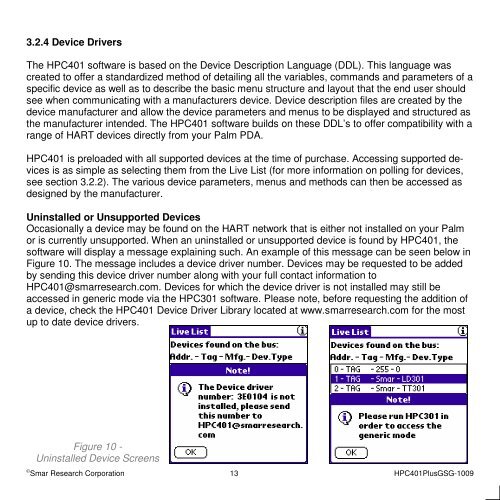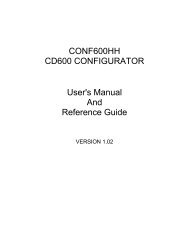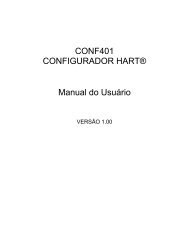HART Field Communicator HPC401Plus - smarresearch
HART Field Communicator HPC401Plus - smarresearch
HART Field Communicator HPC401Plus - smarresearch
You also want an ePaper? Increase the reach of your titles
YUMPU automatically turns print PDFs into web optimized ePapers that Google loves.
3.2.4 Device Drivers<br />
The HPC401 software is based on the Device Description Language (DDL). This language was<br />
created to offer a standardized method of detailing all the variables, commands and parameters of a<br />
specific device as well as to describe the basic menu structure and layout that the end user should<br />
see when communicating with a manufacturers device. Device description files are created by the<br />
device manufacturer and allow the device parameters and menus to be displayed and structured as<br />
the manufacturer intended. The HPC401 software builds on these DDL’s to offer compatibility with a<br />
range of <strong>HART</strong> devices directly from your Palm PDA.<br />
HPC401 is preloaded with all supported devices at the time of purchase. Accessing supported devices<br />
is as simple as selecting them from the Live List (for more information on polling for devices,<br />
see section 3.2.2). The various device parameters, menus and methods can then be accessed as<br />
designed by the manufacturer.<br />
Uninstalled or Unsupported Devices<br />
Occasionally a device may be found on the <strong>HART</strong> network that is either not installed on your Palm<br />
or is currently unsupported. When an uninstalled or unsupported device is found by HPC401, the<br />
software will display a message explaining such. An example of this message can be seen below in<br />
Figure 10. The message includes a device driver number. Devices may be requested to be added<br />
by sending this device driver number along with your full contact information to<br />
HPC401@<strong>smarresearch</strong>.com. Devices for which the device driver is not installed may still be<br />
accessed in generic mode via the HPC301 software. Please note, before requesting the addition of<br />
a device, check the HPC401 Device Driver Library located at www.<strong>smarresearch</strong>.com for the most<br />
up to date device drivers.<br />
Figure 10 -<br />
Uninstalled Device Screens<br />
© Smar Research Corporation 13 <strong>HPC401Plus</strong>GSG-1009