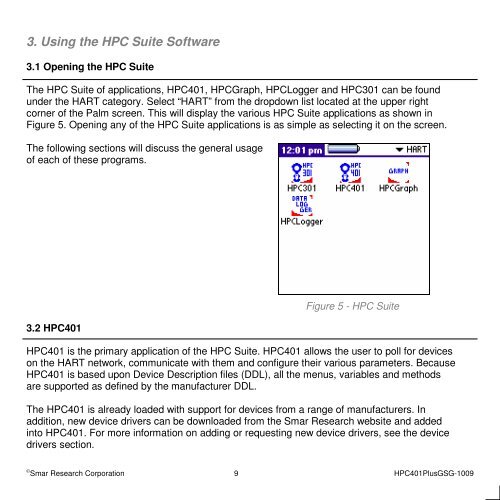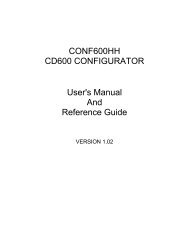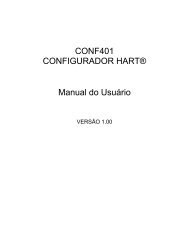HART Field Communicator HPC401Plus - smarresearch
HART Field Communicator HPC401Plus - smarresearch
HART Field Communicator HPC401Plus - smarresearch
Create successful ePaper yourself
Turn your PDF publications into a flip-book with our unique Google optimized e-Paper software.
3. Using the HPC Suite Software<br />
3.1 Opening the HPC Suite<br />
The HPC Suite of applications, HPC401, HPCGraph, HPCLogger and HPC301 can be found<br />
under the <strong>HART</strong> category. Select “<strong>HART</strong>” from the dropdown list located at the upper right<br />
corner of the Palm screen. This will display the various HPC Suite applications as shown in<br />
Figure 5. Opening any of the HPC Suite applications is as simple as selecting it on the screen.<br />
The following sections will discuss the general usage<br />
of each of these programs.<br />
3.2 HPC401<br />
Figure 5 - HPC Suite<br />
HPC401 is the primary application of the HPC Suite. HPC401 allows the user to poll for devices<br />
on the <strong>HART</strong> network, communicate with them and configure their various parameters. Because<br />
HPC401 is based upon Device Description files (DDL), all the menus, variables and methods<br />
are supported as defined by the manufacturer DDL.<br />
The HPC401 is already loaded with support for devices from a range of manufacturers. In<br />
addition, new device drivers can be downloaded from the Smar Research website and added<br />
into HPC401. For more information on adding or requesting new device drivers, see the device<br />
drivers section.<br />
© Smar Research Corporation 9 <strong>HPC401Plus</strong>GSG-1009