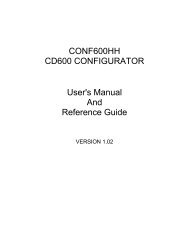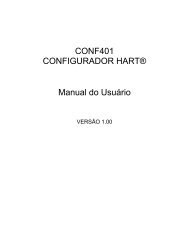HART Field Communicator HPC401Plus - smarresearch
HART Field Communicator HPC401Plus - smarresearch
HART Field Communicator HPC401Plus - smarresearch
You also want an ePaper? Increase the reach of your titles
YUMPU automatically turns print PDFs into web optimized ePapers that Google loves.
NOTE:<br />
Only devices which support command 33 of the<br />
<strong>HART</strong> specification will support custom selection of<br />
logging variables. Devices which do not support this<br />
command will only log the default variables as described<br />
above and will not have access to the Specific<br />
Monitor screen.<br />
Figure 11 - Specific Monitor Screen<br />
3.3.3 Starting a Log<br />
To start logging:<br />
1. From the Live List screen, enter the desired sample time in minutes (Figure 12) .<br />
The default value is 1.<br />
2. Select the “Start Logging” button to go to the logging screen (Figure 13).<br />
3. From the logging screen you may select to automatically log or manually log the selected variables.<br />
Automatic logging will log the variables at the interval entered on the Live List screen,<br />
while manual logging requires the user to select each time the variables should be logged.<br />
To automatically log:<br />
4. Select the “Auto Log” button.<br />
5. Select the “Done” button when finished.<br />
© Smar Research Corporation 16 <strong>HPC401Plus</strong>GSG-1009