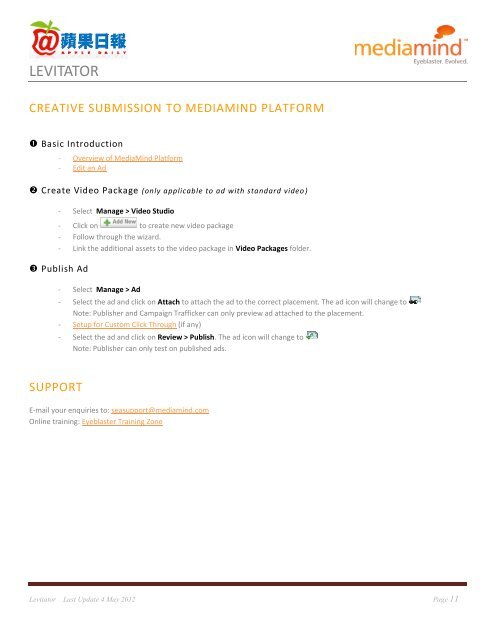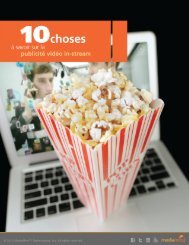LEVITATOR - MediaMind
LEVITATOR - MediaMind
LEVITATOR - MediaMind
Create successful ePaper yourself
Turn your PDF publications into a flip-book with our unique Google optimized e-Paper software.
<strong>LEVITATOR</strong><br />
CREATIVE SUBMISSION TO MEDIAMIND PLATFORM<br />
Basic Introduction<br />
- Overview of <strong>MediaMind</strong> Platform<br />
- Edit an Ad<br />
Create Video Package (only applicable to ad with standard video )<br />
- Select Manage > Video Studio<br />
- Click on to create new video package<br />
- Follow through the wizard.<br />
- Link the additional assets to the video package in Video Packages folder.<br />
Publish Ad<br />
- Select Manage > Ad<br />
- Select the ad and click on Attach to attach the ad to the correct placement. The ad icon will change to<br />
Note: Publisher and Campaign Trafficker can only preview ad attached to the placement.<br />
- Setup for Custom Click Through (if any)<br />
- Select the ad and click on Review > Publish. The ad icon will change to<br />
Note: Publisher can only test on published ads.<br />
SUPPORT<br />
E-mail your enquiries to: seasupport@mediamind.com<br />
Online training: Eyeblaster Training Zone<br />
Levitator Last Update 4 May 2012 Page 11