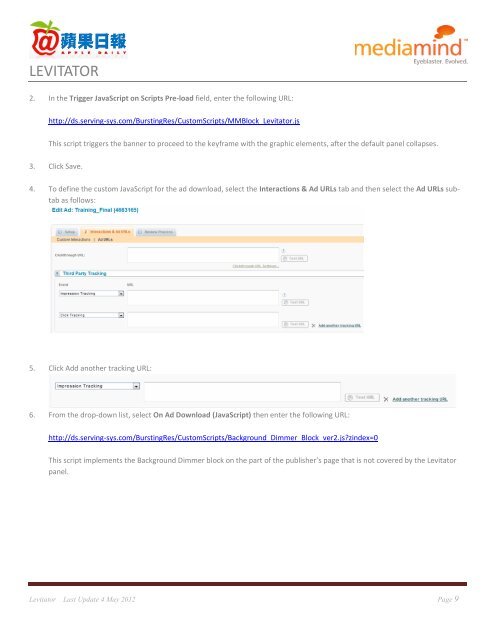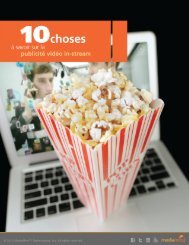LEVITATOR - MediaMind
LEVITATOR - MediaMind
LEVITATOR - MediaMind
Create successful ePaper yourself
Turn your PDF publications into a flip-book with our unique Google optimized e-Paper software.
<strong>LEVITATOR</strong><br />
2. In the Trigger JavaScript on Scripts Pre-load field, enter the following URL:<br />
http://ds.serving-sys.com/BurstingRes/CustomScripts/MMBlock_Levitator.js<br />
This script triggers the banner to proceed to the keyframe with the graphic elements, after the default panel collapses.<br />
3. Click Save.<br />
4. To define the custom JavaScript for the ad download, select the Interactions & Ad URLs tab and then select the Ad URLs subtab<br />
as follows:<br />
5. Click Add another tracking URL:<br />
6. From the drop-down list, select On Ad Download (JavaScript) then enter the following URL:<br />
http://ds.serving-sys.com/BurstingRes/CustomScripts/Background_Dimmer_Block_ver2.js?zindex=0<br />
This script implements the Background Dimmer block on the part of the publisher’s page that is not covered by the Levitator<br />
panel.<br />
Levitator Last Update 4 May 2012 Page 9