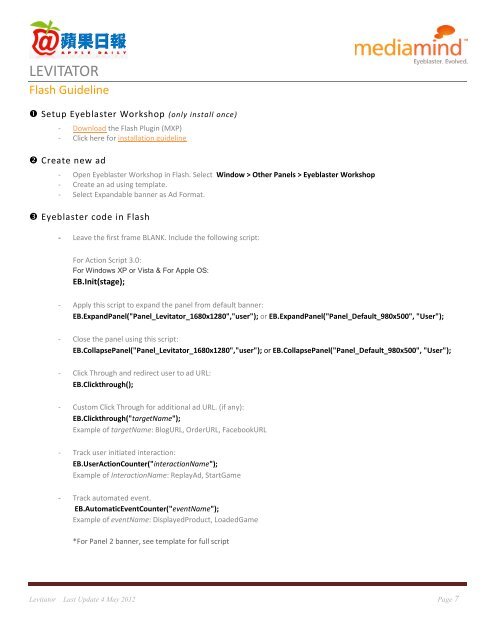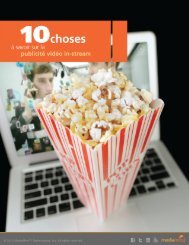LEVITATOR - MediaMind
LEVITATOR - MediaMind
LEVITATOR - MediaMind
You also want an ePaper? Increase the reach of your titles
YUMPU automatically turns print PDFs into web optimized ePapers that Google loves.
<strong>LEVITATOR</strong><br />
Flash Guideline<br />
Setup Eyeblaster Workshop (only install once)<br />
- Download the Flash Plugin (MXP)<br />
- Click here for installation guideline<br />
Create new ad<br />
- Open Eyeblaster Workshop in Flash. Select Window > Other Panels > Eyeblaster Workshop<br />
- Create an ad using template.<br />
- Select Expandable banner as Ad Format.<br />
Eyeblaster code in Flash<br />
- Leave the first frame BLANK. Include the following script:<br />
For Action Script 3.0:<br />
For Windows XP or Vista & For Apple OS:<br />
EB.Init(stage);<br />
- Apply this script to expand the panel from default banner:<br />
EB.ExpandPanel("Panel_Levitator_1680x1280","user"); or EB.ExpandPanel("Panel_Default_980x500", "User");<br />
- Close the panel using this script:<br />
EB.CollapsePanel("Panel_Levitator_1680x1280","user"); or EB.CollapsePanel("Panel_Default_980x500", "User");<br />
- Click Through and redirect user to ad URL:<br />
EB.Clickthrough();<br />
- Custom Click Through for additional ad URL. (if any):<br />
EB.Clickthrough("targetName");<br />
Example of targetName: BlogURL, OrderURL, FacebookURL<br />
- Track user initiated interaction:<br />
EB.UserActionCounter("interactionName");<br />
Example of InteractionName: ReplayAd, StartGame<br />
- Track automated event.<br />
EB.AutomaticEventCounter("eventName");<br />
Example of eventName: DisplayedProduct, LoadedGame<br />
*For Panel 2 banner, see template for full script<br />
Levitator Last Update 4 May 2012 Page 7