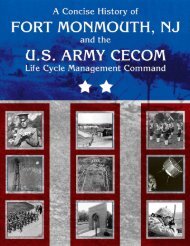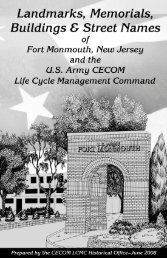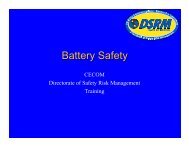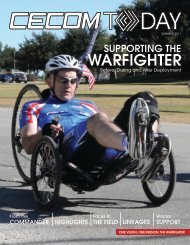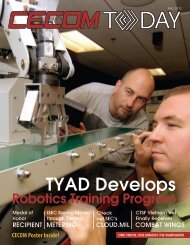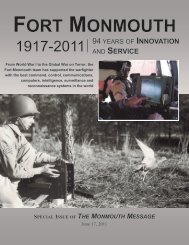download PDF version - CECOM - U.S. Army
download PDF version - CECOM - U.S. Army
download PDF version - CECOM - U.S. Army
You also want an ePaper? Increase the reach of your titles
YUMPU automatically turns print PDFs into web optimized ePapers that Google loves.
i<br />
nformation<br />
you can use<br />
How to protect<br />
your computer<br />
The same advice parents might<br />
deliver to young drivers on<br />
their first solo journey applies<br />
to everyone who wants to navigate<br />
safely online. A special<br />
agent in our Cyber Division<br />
offered the following:<br />
- “Don’t drive in bad neighborhoods.”<br />
- “If you don’t lock your car,<br />
it’s vulnerable; if you don’t<br />
secure your computer, it’s<br />
vulnerable.”<br />
- “Reduce your vulnerability,<br />
and you reduce the threat.”<br />
Below are some key steps to<br />
protecting your computer from<br />
intrusion:<br />
- Keep Your Firewall Turned<br />
On: A firewall helps protect<br />
your computer from hackers<br />
who might try to gain access<br />
to crash it, delete information,<br />
or even steal passwords or<br />
other sensitive information.<br />
Software firewalls are widely<br />
recommended for single<br />
computers. The software<br />
is prepackaged on some<br />
operating systems or can<br />
be purchased for individual<br />
computers. For multiple networked<br />
computers, hardware<br />
routers typically provide<br />
firewall protection.<br />
- Install or Update Your<br />
Antivirus Software: Antivirus<br />
software is designed to<br />
prevent malicious software<br />
38 THE LINK | SPRING 2013<br />
programs from embedding on<br />
your computer. If it detects<br />
malicious code, like a virus or<br />
a worm, it works to disarm or<br />
remove it. Viruses can infect<br />
computers without users’<br />
knowledge. Most types of<br />
antivirus software can be set<br />
up to update automatically.<br />
- Install or Update Your Antispyware<br />
Technology: Spyware<br />
is just what it sounds<br />
like—software that is surreptitiously<br />
installed on your computer<br />
to let others peer into<br />
your activities on the computer.<br />
Some spyware collects<br />
information about you without<br />
your consent or produces unwanted<br />
pop-up ads on your<br />
web browser. Some operating<br />
systems offer free spyware<br />
protection, and inexpensive<br />
software is readily available<br />
for <strong>download</strong> on the Internet<br />
or at your local computer<br />
store. Be wary of ads on the<br />
Internet offering <strong>download</strong>able<br />
antispyware—in some<br />
cases these products may be<br />
fake and may actually contain<br />
spyware or other malicious<br />
code. It’s like buying groceries—shop<br />
where you trust.<br />
- Keep Your Operating System<br />
Up to Date: Computer operating<br />
systems are periodically<br />
updated to stay in tune with<br />
technology requirements<br />
and to fix security holes. Be<br />
sure to install the updates to<br />
ensure your computer has the<br />
latest protection.<br />
- Be Careful What You Download:<br />
Carelessly <strong>download</strong>ing<br />
e-mail attachments can<br />
circumvent even the most<br />
vigilant anti-virus software.<br />
Never open an e-mail attachment<br />
from someone you<br />
don’t know, and be wary<br />
of forwarded attachments<br />
from people you do know.<br />
They may have unwittingly<br />
advanced malicious code.<br />
- Turn Off Your Computer: With<br />
the growth of high-speed<br />
Internet connections, many<br />
opt to leave their computers<br />
on and ready for action.<br />
The downside is that being<br />
“always on” renders computers<br />
more susceptible. Beyond<br />
firewall protection, which is<br />
designed to fend off unwanted<br />
attacks, turning the computer<br />
off effectively severs an<br />
attacker’s connection—be<br />
it spyware or a botnet that<br />
employs your computer’s resources<br />
to reach out to other<br />
unwitting users.<br />
For more information on<br />
Internet schemes and how to<br />
protect yourself online, visit<br />
http://www.fbi.gov/scamssafety.<br />
To Report a crime or fraud,<br />
submit an anonymous tip<br />
online at https://tips.fbi.gov.