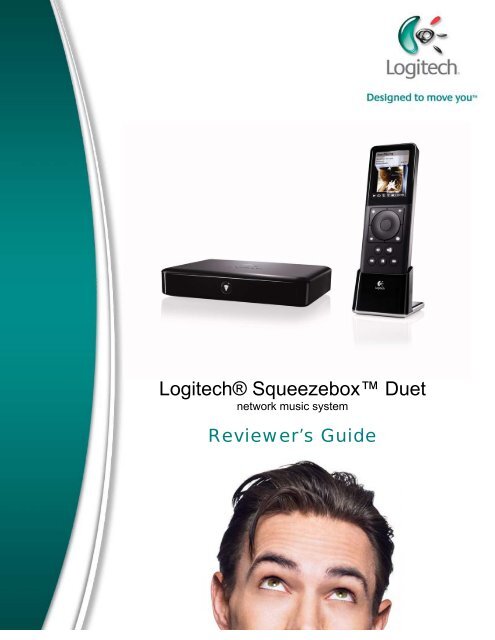Logitech® Squeezebox™ Duet
Logitech® Squeezebox™ Duet
Logitech® Squeezebox™ Duet
You also want an ePaper? Increase the reach of your titles
YUMPU automatically turns print PDFs into web optimized ePapers that Google loves.
Logitech Reviewer’s Guide: Squeezebox <strong>Duet</strong> – Page i<br />
<strong>Logitech®</strong> Squeezebox <strong>Duet</strong><br />
network music system<br />
Reviewer’s Guide
Logitech Reviewer’s Guide: Squeezebox <strong>Duet</strong> – Page ii<br />
Images and resources are available online at http://www.logitech.com/pressroom, or<br />
from the Logitech contact listed contact below<br />
Press Relations Contact (not for publication)<br />
Pamela McCracken<br />
Logitech Public Relations Manager<br />
(510) 713-4003<br />
pamela_mccracken@logitech.com<br />
Contact References (for publication)<br />
Refer your readers to: www.logitech.com<br />
© 2008 Logitech Inc.<br />
Copyright declarations:<br />
Logitech and Squeezebox <strong>Duet</strong> are trademarks or registered trademarks of Logitech Inc.<br />
Rhapsody is a trademark of RealNetworks Digital Music of California, Inc.<br />
Pandora is a registered trademark of Pandora Media Inc.<br />
Live365.com is a trademark of Live365 Inc.<br />
Radioio and radioio.com are trademarks of IOWorld Media Inc.<br />
Windows Vista, the Windows Vista logo, the Windows Vista with Media Center Start button, Windows XP,<br />
and Media Center are trademarks or registered trademarks of Microsoft Corp.<br />
Macintosh, Mac OS, and iTunes are registered trademarks of Apple Inc.<br />
Linux is a registered trademark of Linux Mark Institute.<br />
Other names may be trademarks or registered trademarks of their respective owners.
Logitech Reviewer’s Guide: Squeezebox <strong>Duet</strong> – Page 1<br />
Part 1: Product Overview<br />
1.1 Introduction<br />
The <strong>Logitech®</strong> Squeezebox <strong>Duet</strong> network music system lets people listen to the music they<br />
love in any room in their home. Squeezebox <strong>Duet</strong> can access millions of songs – without the<br />
need for a computer. With Squeezebox <strong>Duet</strong>, people can enjoy crystal clear, CD-quality audio<br />
on a home theater system, on a bedroom stereo, and even on a kitchen mini-system –<br />
anywhere audio gear is installed.<br />
A multi-room controller with 2.4-<br />
inch color display makes it easy to<br />
browse and play songs from<br />
people’s personal collection, listen<br />
to Internet radio and even access<br />
online music services. To make<br />
navigation a breeze for even the<br />
most non-technical consumer, the<br />
stylish Squeezebox <strong>Duet</strong> handheld<br />
controller is designed with a convenient<br />
scroll wheel, familiar<br />
menus and intuitive buttons.<br />
With the handheld Squeezebox<br />
controller and the Squeezebox<br />
receiver you can play music files<br />
from a computer system, play<br />
Internet radio, and browse media collections by album, artist or even album art.<br />
Wireless setup is a breeze. Squeezebox <strong>Duet</strong> uses true 802.11g wireless technology that<br />
completely eliminates the need to string wires just to listen to the music from a home computer.<br />
Setting up additional rooms is as simple as pushing a button – even on secure networks<br />
(additional hardware may be needed).<br />
Squeezebox <strong>Duet</strong> carries a suggested retail price of $399.99 (U.S.) and €399.99 (Europe).
Logitech Reviewer’s Guide: Squeezebox <strong>Duet</strong> – Page 2<br />
Top Features: Logitech Squeezebox <strong>Duet</strong><br />
Wi-Fi/Ethernet music<br />
network<br />
Multi-room controller<br />
True 802.11g Wi-Fi network<br />
music system<br />
SqueezeNetwork online<br />
music center<br />
Expandable platform<br />
Familiar interface<br />
High-fidelity 24-bit DAC<br />
Streamlined setup<br />
Connect Squeezebox to the stereo or powered speakers to create a musical<br />
oasis. Add more Squeezeboxes and listen to a different song in each room,<br />
or synchronize them and hear the same music everywhere.<br />
Multi-room controller with 2.4-inch color display makes it easy to browse<br />
playlists, albums and artists.<br />
No need to string wires everywhere.<br />
Access thousands of radio stations and millions of songs without ever turning<br />
on your computer using Logitech’s unique SqueezeNetwork Internet<br />
service. Even a personal music collection can be stored online in an<br />
MP3tunes.com music locker and played directly to Squeezebox.<br />
Easily add more Squeezebox players.<br />
Includes scroll wheel, familiar menus and intuitive buttons that allow people<br />
to easily browse, select and play music from the palm of their hand.<br />
Enjoy crystal clear CD-quality audio<br />
Start listening to your tunes within minutes.<br />
1.2 Brief Market Summary<br />
Broadband and digitization are rapidly transforming how people listen to music. Today, of those<br />
people who use a computer at home or work, nearly 65 percent of adults and more than 86<br />
percent of eighteen- to twenty-four-year-olds worldwide use the computer to access music,<br />
according to research firm IDC. And an additional 95 million people will pay for online music<br />
services in 2008.<br />
Unfortunately, digital audio content has been stuck on a PC or on a digital music player. Until<br />
now. Before Squeezebox <strong>Duet</strong>, people had to be near their computers if they wanted to enjoy<br />
digital music. With Squeezebox <strong>Duet</strong>, that’s no longer necessary. People can easily control<br />
digital music from the palm of their hand – anywhere in the home.<br />
1.3 The Hardware<br />
The Squeezebox <strong>Duet</strong> network music system consists of two hardware components: the<br />
handheld controller and the receiver, which connects to the network and the stereo system.<br />
Squeezebox Controller<br />
To simplify navigation of people’s digital music collections, the Squeezebox handheld controller<br />
features a 2.4-inch color display.<br />
The multi-room controller uses a convenient scroll wheel, familiar menus and intuitive buttons<br />
that makes it easy for people to browse, select and play their personal music collection, Internet<br />
radio stations, and online subscription services, such as Rhapsody, MP3tunes.com, Last.fm<br />
and Pandora. With the controller, searching music by artist, album title, playlists, genres and<br />
other categories is a breeze.
Logitech Reviewer’s Guide: Squeezebox <strong>Duet</strong> – Page 3<br />
The brilliant full-color screen displays album art and even allows people to choose their own<br />
wallpaper.<br />
Note: for people who already own a <strong>Logitech®</strong> Squeezebox Classic or <strong>Logitech®</strong><br />
Transporter network music system, a stand-alone Squeezebox controller will work with<br />
these legacy players and is available for purchase separately for $299 (U.S.)<br />
.
Logitech Reviewer’s Guide: Squeezebox <strong>Duet</strong> – Page 4<br />
The color LCD is divided into three areas: a title bar<br />
which tells you which player you are controlling (i.e.<br />
the Squeezbox named ‘kitchen’ in the kitchen), a main<br />
content section and a status bar (at the bottom).<br />
• Now Playing displays information about the<br />
current selection, including album art (if<br />
available).<br />
• My Music accesses the owner’s personal music<br />
library, organized by album, artist, genre or year.<br />
• Internet Radio accesses ShoutCast, RadioTime,<br />
RadioIO, Live365 and other Internet radio<br />
stations.<br />
• Music Services allows people to select Pandora,<br />
Rhapsody, and MP3tune subscription services.<br />
• Settings are where Squeezebox <strong>Duet</strong> system<br />
configuration choices are made.<br />
• Choose Player is for accessing additional<br />
players, if any, are installed on the network.<br />
The status bar, displays a series of informational icons including<br />
Play/Pause<br />
Repeat<br />
Shuffle<br />
Wireless connection signal strength<br />
Battery charge remaining<br />
Squeezebox Receiver<br />
With its sleek styling and ultra-low profile, the Squeezebox receiver builds on the control and<br />
excellent audio quality of its predecessor. The slim shape assures that it fits in any room in the<br />
home.<br />
Leveraging Logitech’s audio engineering expertise and employing sophisticated audio rendering<br />
technology provides first-rate enhanced sound clarity. Use of true 802.11g wireless technology<br />
eliminates the need to drag unsightly wires throughout the home just to listen to music from the<br />
computer.<br />
Advanced users can control multiple music sources<br />
throughout their house by adding more receivers. With this<br />
arrangement, a different song can play in each room, or<br />
the receivers can be synchronized to play the same tune<br />
throughout the house.
Logitech Reviewer’s Guide: Squeezebox <strong>Duet</strong> – Page 5<br />
The LED on the front of the receiver is not just decorative. It provides detailed at-a-glance status<br />
information display. The LED also acts as a button control that can pause music playback or<br />
return to setup mode.<br />
1.4 SqueezeNetwork<br />
The real power behind the Squeezebox <strong>Duet</strong> is the SqueezeNetwork. While the Squeezebox<br />
<strong>Duet</strong> enables people to wirelessly browse, select and play their personal music collection from<br />
their PC or Mac to their existing stereo systems – the real fun comes from the SqueezeNetwork,<br />
which lets you play music from the Internet, even when the computer is off<br />
Located at www.squeezenetwork.com, SqueezeNetwork allows people to listen to Internet radio<br />
stations and access music subscription services without using their computer. SqueezeNetwork<br />
does all the heavy lifting and presents online music programming instantly, allows people to<br />
save their favorites, and even allows people to share the same information across all the<br />
players they own.<br />
Signing up for SqueezeNetwork is free. 1<br />
SqueezeNetwork<br />
Registra- Activation Device Music Music<br />
Emai<br />
Pass-<br />
Squeeze-<br />
Welcome to SqueezeNetwork<br />
SqueezeNetwork allows you to get the most out of your new<br />
Squeezebox by giving you access to your music, music on<br />
demand services, and internet radio stations in any room in<br />
your home, without a computer.<br />
Once your account is created, this wizard will help you<br />
connect your Squeezebox or Transporter music players to<br />
SqueezeNetwork.<br />
Already a Member? Please<br />
Sign in<br />
Forgot your password?<br />
Privacy Policy Terms and Conditions<br />
Get Started<br />
The SqueezeNetwork is where Squeezebox <strong>Duet</strong> owners create an account that is<br />
the portal to both free and fee-based services, including Internet radio and ondemand<br />
music subscription services.<br />
Music On Demand: SqueezeNetwork makes it a snap to access major online music<br />
services, including MP3tunes Music Locker, Rhapsody and Pandora.<br />
Internet Radio: Connecting to popular Internet radio services takes just seconds.<br />
Services currently available include Slim Picks, Live365 Internet Radio, radioIO.com,<br />
Internet Radio Guide by RadioTime, and SHOUTcast Internet Radio.<br />
1<br />
Some services provided through SqueezeNetwork require paid subscriptions, such as Pandora and MP3tunes.com.
Logitech Reviewer’s Guide: Squeezebox <strong>Duet</strong> – Page 6<br />
Players: Link and delete players to your online account. By linking players, people can<br />
access the same favorites and services across each player.<br />
Favorites: Similar to the favorites list on a computer’s Web browser, SqueezeNetwork<br />
makes it easy to bookmark favorite radio streams, news feeds and podcasts for access<br />
from player devices.<br />
1.5 Other Features<br />
Wide Variety of Music Formats<br />
It’s a fact of life that many file formats exist for listening to music. The Squeezebox <strong>Duet</strong><br />
supports many of these formats either directly in hardware or through powerful server-side<br />
software via transcoding.<br />
• Hardware-Based Support for MP3, FLAC, WAV, AIFF, WMA (WMA CBR or VBR), and<br />
OGG relieves the SqueezeNetwork servers of doing this task, keeping resources<br />
available to maximize throughput.<br />
• Transcoding uses servers on the SqueezeNetwork to decode the AAC (.M4A), Apple<br />
Lossless, WMA Lossless, APE, and MPC formats. This method allows the<br />
SqueezeNetwork to add new file formats at any time without requiring a firmware update<br />
of the Squeezebox hardware.<br />
Playlists, Mixes, and Favorites<br />
The menu structure of the Squeezebox controller adds great<br />
flexibility that is sure to fit the music listening habits of just<br />
about everyone.<br />
With the Playlist feature, people can easily save a song,<br />
album, playlist or radio station directly from the Now Playing<br />
menu. Creating a random mix, available on the My Music<br />
menu, allows Squeezebox to choose from an entire personal<br />
collection or within a specific genre. Existing playlists in the<br />
.PLS, .M3U and .WPL formats are fully supported.<br />
Advanced Architecture<br />
The local Squeezebox is designed to leverage the capabilities<br />
of the SqueezeNetwork. This allows for the rapid development<br />
of new service enhancements without a firmware update. (see<br />
section 5 for additional information on the Squeezebox<br />
architecture)
Logitech Reviewer’s Guide: Squeezebox <strong>Duet</strong> – Page 7<br />
Part 2: Setup and Use<br />
2.1 What to Look For<br />
Logitech believes that home entertainment products should look stylish and blend with the décor<br />
of any living room or den, The Logitech Squeezebox <strong>Duet</strong> network music system features sleek<br />
styling that complements even the most sophisticated rooms.<br />
On the Squeezebox handheld controller, note the quality of<br />
the LCD. Bright and clear, this 2.4-inch display provides a<br />
rich visual way of seeing album art in addition to operating<br />
menus.<br />
The Squeezebox controller offers convenient one-handed<br />
control. The buttons and controls on the handheld device<br />
are large enough to be operated by touch alone. Even when<br />
listening to music with the lights dimmed, there’s little<br />
chance of an errant finger tap.<br />
The Squeezebox receiver uses true 802.11g wireless<br />
technology. It doesn’t require direct line of sight. Once you<br />
are on the SqueezeNetwork and registered with a musicon-demand<br />
service such as Pandora, you never have to<br />
enter a password again. Simply select Pandora on the<br />
controller and the SqueezeNetwork automatically signs you<br />
on.<br />
2.2 Installation Tips<br />
Installation takes just a few minutes. For complete details, please refer to the Squeezebox <strong>Duet</strong><br />
Quick Start Guide that comes with the product.<br />
Broadband Internet Connection<br />
A broadband Internet connection is required to set up the Squeezebox. This allows people to<br />
listen to Internet radio, access online music services (such as Pandora, Rhapsody, etc.), and<br />
download the SqueezeCenter software.<br />
Connecting to a Home Network<br />
Squeezebox <strong>Duet</strong> works through an existing wireless access point (802.11g) or via a wired<br />
Ethernet connection. The receiver features an RJ-45 port for a direct wired connection.<br />
• In a wireless configuration, both the handheld Squeezebox controller and Squeezebox<br />
receiver communicate directly with the wireless network. Signals sent from the handheld<br />
controller are relayed to the receiver (which is always connected to the stereo system).<br />
In this configuration, there’s no need for the controller to communicate with the receiver.<br />
• In a wired Ethernet configuration, you can choose to have the handheld controller<br />
communicate directly with the receiver or with the wireless network, if there is one. The<br />
receiver is always connected to the stereo system.
Logitech Reviewer’s Guide: Squeezebox <strong>Duet</strong> – Page 8<br />
Installation consists of just a few steps. To simplify the process, Logitech recommends<br />
performing them in this order:<br />
1. Charge the battery on the Squeezebox Controller<br />
2. Acquire your network address<br />
3. Set up a SqueezeNetwork account<br />
4. Download and install SqueezeCenter<br />
5. Connect the Squeezebox receiver<br />
6. Connect the Squeezebox controller<br />
7. Set up the Squeezebox receiver to the network<br />
SqueezeNetwork Account<br />
SqueezeNetwork.com is a 24/7 online music service operated by Logitech that offers a variety<br />
of different music services from one central site. You will need to create an account and register<br />
the Squeezebox <strong>Duet</strong> to that account to activate it. Activate SqueezeNetwork to access music<br />
services such as Pandora and Rhapsody or Internet Radio,<br />
Listening to Music on a Computer<br />
You can listen to your own music collection from your PC or Mac to any room in your home.<br />
Doing so requires installing the SqueezeCenter software. If you don’t want to listen using your<br />
computer, there’s no need to install the software. The software is available via download.<br />
• The registration process presents an opportunity to download the software. Alternatively,<br />
to download the software manually at any time, go to www.slimdevices.com/download.<br />
• SqueezeCenter can be installed on Windows®, Mac OS®, and Linux®. Be sure to<br />
download the correct version.<br />
SqueezeCenter plays non-DRM 2 music from iTunes®.<br />
2.3 Playing Internet Radio<br />
The Logitech Squeezebox <strong>Duet</strong> plays Internet radio by first connecting to<br />
SqueezeNetwork.com. It provides access to a wide variety of radio and music. For detailed<br />
operating instructions, consult the Squeezebox <strong>Duet</strong> user guide.<br />
There are thousands of Internet radio stations available. Access also is available to radio<br />
partners providing personalized radio stations and music-on-demand services. Squeezebox<br />
<strong>Duet</strong> plays these stations through the broadband Internet connection.<br />
To play Internet radio, for example, follow these instructions:<br />
1. Press the HOME () WRONG ICON button, scroll down to Internet Radio, press Center<br />
button<br />
2. Go to Home > Internet Radio<br />
3. Scroll through the provider list, select “Slim Picks,”CHECK NAME press Center button<br />
4. Scroll to “Best of Internet Radio,” press the Center button<br />
5. Scroll to “Slim Showcase: Miles Davis”, press PLAY (►)<br />
The Internet radio station buffers and then plays.<br />
2<br />
Squeezebox does not play DRM-protected music purchased from the iTunes Music Store.
Logitech Reviewer’s Guide: Squeezebox <strong>Duet</strong> – Page 9<br />
MusicGiants, Last.fm, RadioTime, RadioIO, Live365, and Shoutcast<br />
These providers offer a wide range of music genres. Subscribers can browse or search by<br />
artist, song, genre, and more. Learn more at www.musicgiants.com, www.lastfm.com,<br />
www.radiotime.com, www.radioio.com, www.live365.com, and www.shoutcast.com.
Logitech Reviewer’s Guide: Squeezebox <strong>Duet</strong> – Page 10<br />
Part 3: Product Overview<br />
<strong>Logitech®</strong> Squeezebox <strong>Duet</strong> Network Music System<br />
Announcement Date: January 5, 2008 Shipping: February 2008<br />
Price: $399.99 (Controller and Receiver) 3<br />
Available at: www.logitech.com<br />
Product Description<br />
With the Logitech Squeezebox <strong>Duet</strong>, music lovers can listen to digital music on the homeentertainment<br />
system in their living room, the stereo system in their bedroom, even on the minisystem<br />
in their kitchen – anywhere they have audio gear. And control it all from the palm of their<br />
hand.<br />
Features<br />
• Multi-room controller with 2.4-inch color LCD screen<br />
o Convenient interface includes scroll wheel, familiar menus, intuitive buttons<br />
o Controller displays song titles, album art, personalized wallpapers and additional<br />
information including RSS feeds and radio station information 4<br />
• Support for a wide variety of digital music files, including uncompressed and lossless<br />
formats<br />
• True 802.11g wireless networking and dual internal antennas<br />
• Easy to add more Squeezebox receivers, allowing people to listen to a different song in<br />
each room, or synchronize their receivers to hear the same song throughout the house<br />
• Connect to SqueezeNetwork, Logitech’s always-on Internet radio and music aggregation<br />
service, which enables people to stream music – even with their computers turned off<br />
o Access a directory of thousands of Internet radio stations and subscription<br />
services including Pandora, MP3tunes, Slacker and Rhapsody<br />
System Requirements:<br />
• 256 MB RAM and 80 MB hard disk space<br />
• Ethernet or wireless network<br />
• Windows: 733 MHz Pentium running Windows NT/2000/XP<br />
• Mac: OS X 10.3.5 or later<br />
• Linux / BSD / Solaris / Other: Perl 5.8.3 or later<br />
Warranty<br />
• Two-year limited warranty<br />
3<br />
Controller and receiver can also be purchased separately at www.logitech.com.<br />
Standalone Squeezebox Controller: $299; Standalone Squeezebox Receiver: $149<br />
4<br />
Only for radio stations that support Radio Data System (RDS)
Logitech Reviewer’s Guide: Squeezebox <strong>Duet</strong> – Page 11<br />
Audio Outputs<br />
Analog RCA outputs<br />
• High fidelity 24-bit Burr-Brown DAC<br />
• Two dedicated linear power regulators<br />
for DAC and line-out stages<br />
• Full 6.0 Vpp line-level signals<br />
• Signal-to-noise ratio: over 100 dB<br />
Headphone output<br />
• Standard 1/8-inch jack<br />
• Minimum headphone impedance: 16<br />
ohms<br />
• Total harmonic distortion: less than<br />
0.03%<br />
• Left/right crosstalk attenuation: 92 dB<br />
Audio Formats<br />
Lossless formats (Apple Lossless, FLAC, WMA<br />
Lossless)<br />
• Bit-perfect audio streaming with reduced<br />
storage and bandwidth usage<br />
• 2:1 compression ratio<br />
Uncompressed formats (AIFF, WAV, PCM)<br />
• Supports raw pass-through of<br />
uncompressed PCM audio formats<br />
• Digital pass through to S/PDIF for DTS<br />
Network<br />
Wireless interface<br />
• True 802.11g wireless networking<br />
• Bridging capability allows Ethernet<br />
devices to connect to the network<br />
• Dual antennas for improved range and<br />
throughput (Throughput up to 54 Mbps)<br />
• Internal antennas: planar inverted-F<br />
antenna<br />
• Supports WPA Personal, WPA2-AES<br />
and 64/128-bit WEP encryption<br />
Additional Information<br />
Firmware<br />
• Flash upgradeable firmware<br />
• Network settings are stored in nonvolatile<br />
memory architecture<br />
• 250 MHz 8-way multithreaded RISC<br />
processor<br />
• Pure-software SlimDSP architecture<br />
• Field-upgradeable Xilinx CPLD<br />
• 64 Mb high-speed RAM<br />
• 16 Mb program flash<br />
Digital S/PDIF outputs<br />
• Optical and coax digital connections<br />
• Dedicated high-precision crystal<br />
oscillators (no PLL, no resampling)<br />
• Standard IEC-958 (S/PDIF) encoding<br />
• Optical connector: TOSLINK 660 nm<br />
• Coax connector: RCA, 500 mVpp into 75<br />
ohms<br />
• Sample rates: 44.1 Khz, 48 Khz<br />
• Audio format: linear PCM, 16 or 24 bits<br />
per sample<br />
• Intrinsic jitter: less than 50 ps<br />
Compressed formats (MP3, AAC, Ogg Vorbis,<br />
MP2, MusePack, WMA)<br />
• MPEG decoding uses MAD software<br />
• High accuracy 24-bit synthesis<br />
• Supports all MP3 data rates and sample<br />
rates, including VBR<br />
• May be streamed in PCM (raw), MP3<br />
(transcoded), or FLAC (transcoded)<br />
• Sound Check and Replay Gain support<br />
for automatic volume control<br />
Ethernet interface<br />
• True 100Mbps throughput<br />
• Shielded CAT5 RJ-45 connector<br />
• Connects to any 100 Mbps or 10 Mbps<br />
network<br />
• Auto-detects full duplex and half duplex<br />
modes<br />
• Maximum cable length:100 meters (333<br />
feet)<br />
Power input<br />
• 5.0 V DC, regulated<br />
• Center positive, sleeve ground<br />
• Connector: 2.5 mm ID, 5.5 mm OD, 11<br />
mm long<br />
• Min supply rating: 1000 mA<br />
I<br />
nternet Radio<br />
• "Always-on" Internet radio, powered by<br />
SqueezeNetwork, lets you tune in to<br />
Internet radio streams even when the<br />
home PC is switched off
Logitech Reviewer’s Guide: Squeezebox <strong>Duet</strong> – Page 12<br />
Part 4: Squeezebox Software Architecture<br />
This portion of the Reviewer’s Guide describes the Squeezebox Software Architecture.<br />
The design of the architecture is intended to keep the Squeezebox software simple and<br />
leverage the capabilities of the SqueezeCenter (application software) and SqueezeNetwork<br />
(Internet access point). This design allows rapid development of new Squeezebox services and<br />
service enhancements without a Squeezebox firmware update.<br />
The Squeezebox system diagram is shown below:<br />
Software Architecture<br />
Software Architecture<br />
Squeezebox application software<br />
The Squeezebox application software (SqueezeCenter) provides a framework for one or more<br />
applets to provide services to the user. The applets are implemented in Lua. Libraries for UI<br />
elements (using SDL) and network primitives enable rapid applet development. The applet<br />
manager will allow downloading new applets from SqueezeCenter or SqueezeNetwork to<br />
Squeezebox.<br />
LUA<br />
“Lua is a powerful light-weight programming language designed for extending applications.<br />
Lua combines simple procedural syntax with powerful data description constructs based on<br />
associative arrays and extensible semantics. Lua is dynamically typed, runs by interpreting<br />
bytecode for a register-based virtual machine, and has automatic memory management with<br />
incremental garbage collection, making it ideal for configuration, scripting, and rapid<br />
prototyping.”<br />
http://www.lua.org/about.html
Logitech Reviewer’s Guide: Squeezebox <strong>Duet</strong> – Page 13<br />
A lightweight framework enables management of Squeezebox applets. Applets are loaded on<br />
demand to make the optimum use of the available memory. Some Lua extensions are included<br />
in the Squeezebox application enabling threads, Unicode, bitwise operators, integer<br />
optimizations and hexadecimal to be supported.<br />
Lua provides a suitable scripting language for development of additional services by community<br />
members and 3rd party companies for the Squeezebox system. Lua is already used in many<br />
commercial games, of note “World of Warcraft” has an active user community developing addons.<br />
The Squeezebox User Interface is implemented in Lua and C using the SDL graphics library.<br />
"Simple DirectMedia Layer is a cross-platform multimedia library designed to provide low level<br />
access to audio, keyboard, mouse, joystick, 3D hardware via OpenGL, and 2D video<br />
framebuffer. SDL supports Linux, Windows, Windows CE, BeOS, MacOS, Mac OS X, FreeBSD,<br />
NetBSD, OpenBSD, !BSD/OS, Solaris, IRIX, and QNX. SDL is written in C, but works with C++<br />
natively, and has bindings to several other languages."<br />
Squeezebox Applets<br />
The following are examples of Squeezebox applets.<br />
Default Skin<br />
A device skin is implemented as an applet. This includes the images and the layout rules for the<br />
interface. As the skin is scripted in lua it allows interactive skin features to be developed. For<br />
example to allow selection of the skin’s background image. New skins will be required for<br />
devices with different size displays. All the layout rules are included in the skin allowing easy<br />
customization for new devices.<br />
Screen Savers<br />
The Screen Saver applet allows the user to select the current screen saver and modify screen<br />
saver options (e.g. timeout). The screen savers are implemented as applets (see Bounce and<br />
Flickr).<br />
Slim Discovery<br />
The Slim Discovery applet finds SlimServers and players on the local network.<br />
Slim Browser<br />
The Slim Browser applet provides control of one or more players. This includes Now Playing,<br />
Browse, Search and Internet Radio.<br />
Bounce Screensaver<br />
The Bounce applet provides an example of how an animated screensaver can be developed.<br />
Flickr Screensaver<br />
The Flickr applet provides an example of how another Internet Service can be integrated on<br />
Squeezebox. This applet is a screensaver using photographs from the Flickr site.