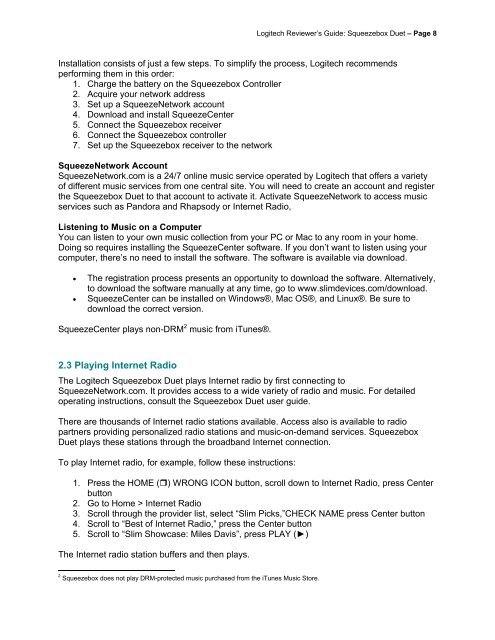Logitech® Squeezebox™ Duet
Logitech® Squeezebox™ Duet
Logitech® Squeezebox™ Duet
You also want an ePaper? Increase the reach of your titles
YUMPU automatically turns print PDFs into web optimized ePapers that Google loves.
Logitech Reviewer’s Guide: Squeezebox <strong>Duet</strong> – Page 8<br />
Installation consists of just a few steps. To simplify the process, Logitech recommends<br />
performing them in this order:<br />
1. Charge the battery on the Squeezebox Controller<br />
2. Acquire your network address<br />
3. Set up a SqueezeNetwork account<br />
4. Download and install SqueezeCenter<br />
5. Connect the Squeezebox receiver<br />
6. Connect the Squeezebox controller<br />
7. Set up the Squeezebox receiver to the network<br />
SqueezeNetwork Account<br />
SqueezeNetwork.com is a 24/7 online music service operated by Logitech that offers a variety<br />
of different music services from one central site. You will need to create an account and register<br />
the Squeezebox <strong>Duet</strong> to that account to activate it. Activate SqueezeNetwork to access music<br />
services such as Pandora and Rhapsody or Internet Radio,<br />
Listening to Music on a Computer<br />
You can listen to your own music collection from your PC or Mac to any room in your home.<br />
Doing so requires installing the SqueezeCenter software. If you don’t want to listen using your<br />
computer, there’s no need to install the software. The software is available via download.<br />
• The registration process presents an opportunity to download the software. Alternatively,<br />
to download the software manually at any time, go to www.slimdevices.com/download.<br />
• SqueezeCenter can be installed on Windows®, Mac OS®, and Linux®. Be sure to<br />
download the correct version.<br />
SqueezeCenter plays non-DRM 2 music from iTunes®.<br />
2.3 Playing Internet Radio<br />
The Logitech Squeezebox <strong>Duet</strong> plays Internet radio by first connecting to<br />
SqueezeNetwork.com. It provides access to a wide variety of radio and music. For detailed<br />
operating instructions, consult the Squeezebox <strong>Duet</strong> user guide.<br />
There are thousands of Internet radio stations available. Access also is available to radio<br />
partners providing personalized radio stations and music-on-demand services. Squeezebox<br />
<strong>Duet</strong> plays these stations through the broadband Internet connection.<br />
To play Internet radio, for example, follow these instructions:<br />
1. Press the HOME () WRONG ICON button, scroll down to Internet Radio, press Center<br />
button<br />
2. Go to Home > Internet Radio<br />
3. Scroll through the provider list, select “Slim Picks,”CHECK NAME press Center button<br />
4. Scroll to “Best of Internet Radio,” press the Center button<br />
5. Scroll to “Slim Showcase: Miles Davis”, press PLAY (►)<br />
The Internet radio station buffers and then plays.<br />
2<br />
Squeezebox does not play DRM-protected music purchased from the iTunes Music Store.