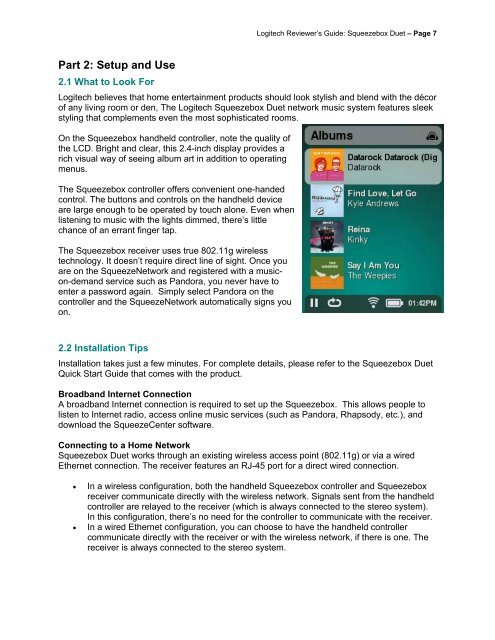Logitech® Squeezebox™ Duet
Logitech® Squeezebox™ Duet
Logitech® Squeezebox™ Duet
You also want an ePaper? Increase the reach of your titles
YUMPU automatically turns print PDFs into web optimized ePapers that Google loves.
Logitech Reviewer’s Guide: Squeezebox <strong>Duet</strong> – Page 7<br />
Part 2: Setup and Use<br />
2.1 What to Look For<br />
Logitech believes that home entertainment products should look stylish and blend with the décor<br />
of any living room or den, The Logitech Squeezebox <strong>Duet</strong> network music system features sleek<br />
styling that complements even the most sophisticated rooms.<br />
On the Squeezebox handheld controller, note the quality of<br />
the LCD. Bright and clear, this 2.4-inch display provides a<br />
rich visual way of seeing album art in addition to operating<br />
menus.<br />
The Squeezebox controller offers convenient one-handed<br />
control. The buttons and controls on the handheld device<br />
are large enough to be operated by touch alone. Even when<br />
listening to music with the lights dimmed, there’s little<br />
chance of an errant finger tap.<br />
The Squeezebox receiver uses true 802.11g wireless<br />
technology. It doesn’t require direct line of sight. Once you<br />
are on the SqueezeNetwork and registered with a musicon-demand<br />
service such as Pandora, you never have to<br />
enter a password again. Simply select Pandora on the<br />
controller and the SqueezeNetwork automatically signs you<br />
on.<br />
2.2 Installation Tips<br />
Installation takes just a few minutes. For complete details, please refer to the Squeezebox <strong>Duet</strong><br />
Quick Start Guide that comes with the product.<br />
Broadband Internet Connection<br />
A broadband Internet connection is required to set up the Squeezebox. This allows people to<br />
listen to Internet radio, access online music services (such as Pandora, Rhapsody, etc.), and<br />
download the SqueezeCenter software.<br />
Connecting to a Home Network<br />
Squeezebox <strong>Duet</strong> works through an existing wireless access point (802.11g) or via a wired<br />
Ethernet connection. The receiver features an RJ-45 port for a direct wired connection.<br />
• In a wireless configuration, both the handheld Squeezebox controller and Squeezebox<br />
receiver communicate directly with the wireless network. Signals sent from the handheld<br />
controller are relayed to the receiver (which is always connected to the stereo system).<br />
In this configuration, there’s no need for the controller to communicate with the receiver.<br />
• In a wired Ethernet configuration, you can choose to have the handheld controller<br />
communicate directly with the receiver or with the wireless network, if there is one. The<br />
receiver is always connected to the stereo system.