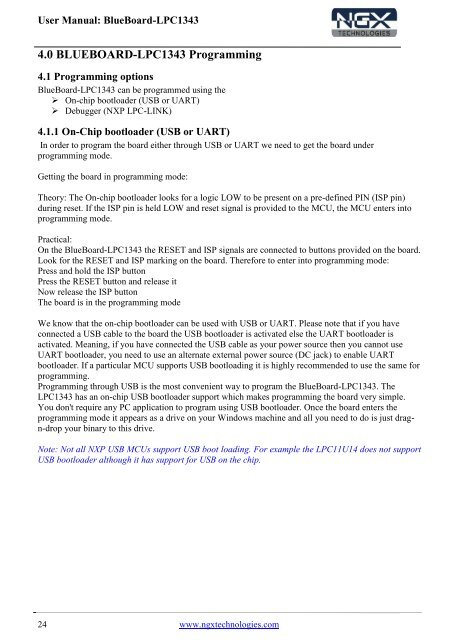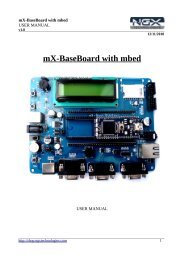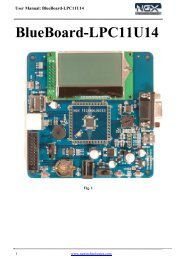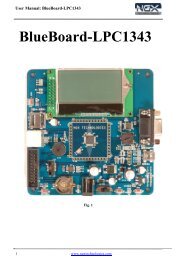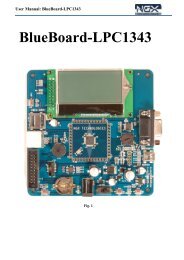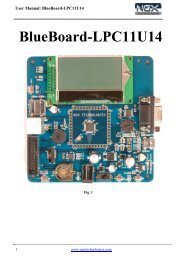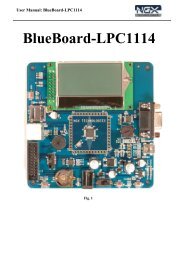For LPC-Xpresso with NXP LPC-Link
For LPC-Xpresso with NXP LPC-Link
For LPC-Xpresso with NXP LPC-Link
You also want an ePaper? Increase the reach of your titles
YUMPU automatically turns print PDFs into web optimized ePapers that Google loves.
User Manual: BlueBoard-<strong>LPC</strong>1343<br />
4.0 BLUEBOARD-<strong>LPC</strong>1343 Programming<br />
4.1 Programming options<br />
BlueBoard-<strong>LPC</strong>1343 can be programmed using the<br />
‣ On-chip bootloader (USB or UART)<br />
‣ Debugger (<strong>NXP</strong> <strong>LPC</strong>-LINK)<br />
4.1.1 On-Chip bootloader (USB or UART)<br />
In order to program the board either through USB or UART we need to get the board under<br />
programming mode.<br />
Getting the board in programming mode:<br />
Theory: The On-chip bootloader looks for a logic LOW to be present on a pre-defined PIN (ISP pin)<br />
during reset. If the ISP pin is held LOW and reset signal is provided to the MCU, the MCU enters into<br />
programming mode.<br />
Practical:<br />
On the BlueBoard-<strong>LPC</strong>1343 the RESET and ISP signals are connected to buttons provided on the board.<br />
Look for the RESET and ISP marking on the board. Therefore to enter into programming mode:<br />
Press and hold the ISP button<br />
Press the RESET button and release it<br />
Now release the ISP button<br />
The board is in the programming mode<br />
We know that the on-chip bootloader can be used <strong>with</strong> USB or UART. Please note that if you have<br />
connected a USB cable to the board the USB bootloader is activated else the UART bootloader is<br />
activated. Meaning, if you have connected the USB cable as your power source then you cannot use<br />
UART bootloader, you need to use an alternate external power source (DC jack) to enable UART<br />
bootloader. If a particular MCU supports USB bootloading it is highly recommended to use the same for<br />
programming.<br />
Programming through USB is the most convenient way to program the BlueBoard-<strong>LPC</strong>1343. The<br />
<strong>LPC</strong>1343 has an on-chip USB bootloader support which makes programming the board very simple.<br />
You don't require any PC application to program using USB bootloader. Once the board enters the<br />
programming mode it appears as a drive on your Windows machine and all you need to do is just dragn-drop<br />
your binary to this drive.<br />
Note: Not all <strong>NXP</strong> USB MCUs support USB boot loading. <strong>For</strong> example the <strong>LPC</strong>11U14 does not support<br />
USB bootloader although it has support for USB on the chip.<br />
24 www.ngxtechnologies.com