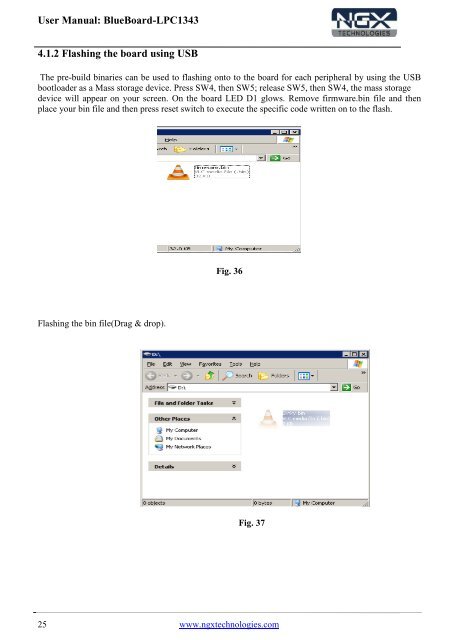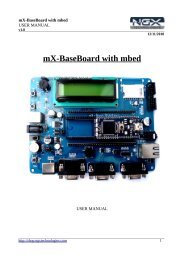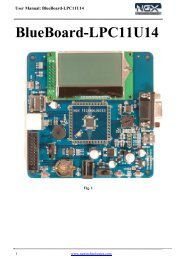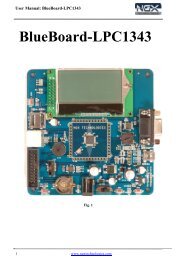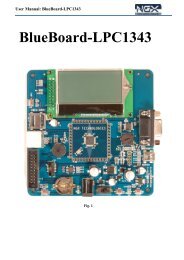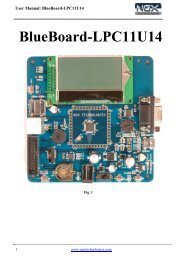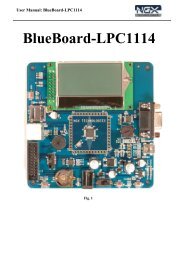For LPC-Xpresso with NXP LPC-Link
For LPC-Xpresso with NXP LPC-Link
For LPC-Xpresso with NXP LPC-Link
Create successful ePaper yourself
Turn your PDF publications into a flip-book with our unique Google optimized e-Paper software.
User Manual: BlueBoard-<strong>LPC</strong>1343<br />
4.1.2 Flashing the board using USB<br />
The pre-build binaries can be used to flashing onto to the board for each peripheral by using the USB<br />
bootloader as a Mass storage device. Press SW4, then SW5; release SW5, then SW4, the mass storage<br />
device will appear on your screen. On the board LED D1 glows. Remove firmware.bin file and then<br />
place your bin file and then press reset switch to execute the specific code written on to the flash.<br />
Fig. 36<br />
Flashing the bin file(Drag & drop).<br />
Fig. 37<br />
25 www.ngxtechnologies.com