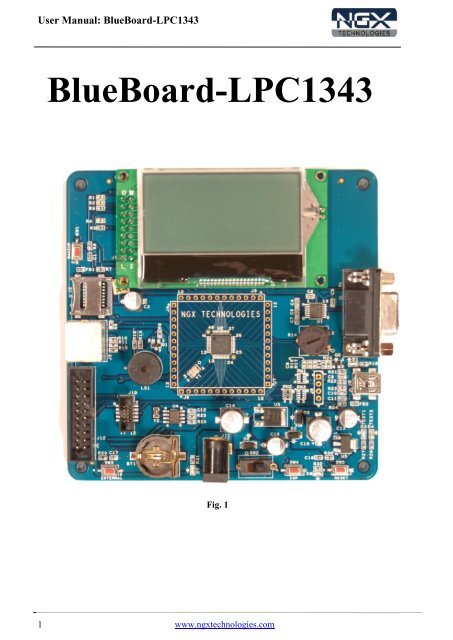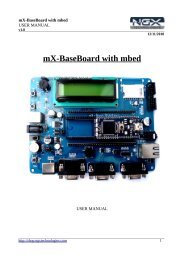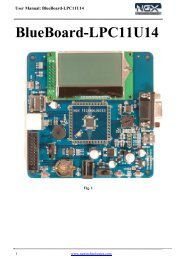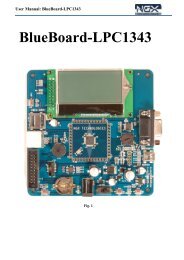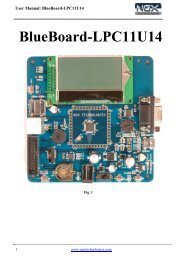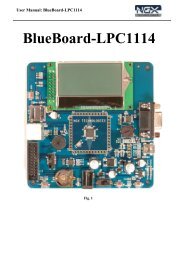For KEIL MDK ARM with ULINK2
For KEIL MDK ARM with ULINK2
For KEIL MDK ARM with ULINK2
Create successful ePaper yourself
Turn your PDF publications into a flip-book with our unique Google optimized e-Paper software.
User Manual: BlueBoard-LPC1343BlueBoard-LPC1343Fig. 11 www.ngxtechnologies.com
User Manual: BlueBoard-LPC1343About NGX TechnologiesNGX Technologies is a premier supplier of development tools for the <strong>ARM</strong>7, <strong>ARM</strong> Cortex M0, M3 andM4 series of microcontrollers. NGX provides innovative and cost effective design solutions forembedded systems. We specialize in <strong>ARM</strong> MCU portfolio, which includes <strong>ARM</strong>7, Cortex-M0, M3 &M4 microcontrollers. Our experience <strong>with</strong> developing evaluation platforms for NXP controller enablesus to provide solutions <strong>with</strong> shortened development time thereby ensuring reduced time to market andlower development costs for our customers. Our cost effective and feature rich development tooloffering, serves as a testimony for our expertise, cost effectiveness and quality.Contact Information:NGX Technologies Pvt. Ltd.No.216, 5th main Road, R.P.C. Layout,Vijayanagar 2nd Stage,Bangalore – 560 104Phone : +91-80-40925507email:sales@ngxtechnologies.comCE certificationNGX Technologies BLUEBOARD-LPC1343 board have been tested for radiated emission as perEN55022 class A standard. The device is under the limits of the standard EN55022 class A and henceCE marked. No other test have been conducted other than the radiated emission (EN55022 class Astandard). The device was tested <strong>with</strong> the ports like USB, Serial, and Power excluding the GPIO ports.Any external connection made to the GPIO ports may alter the EMC behaviour. Usage of this deviceunder domestic environment may cause unwanted interference <strong>with</strong> other electronic equipment’s. Useris expected to take adequate measures. The device is not intended to be used in and end product or anysubsystem unless the user re-evaluates applicable directive/conformance.2 www.ngxtechnologies.com
User Manual: BlueBoard-LPC1343Table of Contents1.0 INTRODUCTION ................................................................................................................................. 42.0 BLUEBOARD-LPC1343 Development Tool Setup ............................................................................. 52.1 IDE and debugger .............................................................................................................................. 52.2 Installation & Configuration of <strong>KEIL</strong> software ................................................................................ 52.3 Setup for <strong>ULINK2</strong> and BLUEBOARD-LPC1343 Board ................................................................. 92.4 Configuration of <strong>ULINK2</strong> Debugger .............................................................................................. 103.0 BLUEBOARD-LPC1343 Software Development .............................................................................. 123.1 Executing the sample projects ......................................................................................................... 123.2 Creating New project ....................................................................................................................... 143.3 Creating Bin File ............................................................................................................................. 184.0 BLUEBOARD-LPC1343 Programming ............................................................................................. 204.1 Programming options ...................................................................................................................... 204.1.1 On-Chip bootloader (USB or UART) .......................................................................................... 204.1.2 Flashing the board using USB ...................................................................................................... 214.2 Flashing the Hex file through UART .............................................................................................. 225.0 Schematic & Board Layout ................................................................................................................. 235.1 Schematic ........................................................................................................................................ 235.2 Board layout .................................................................................................................................... 236.0 Trouble Shooting ................................................................................................................................. 247.0 CHANGE HISTORY .......................................................................................................................... 257.1 Change History ................................................................................................................................ 258.0 REFERENCES .................................................................................................................................... 253 www.ngxtechnologies.com
User Manual: BlueBoard-LPC13431.0 INTRODUCTIONThis document is the User Manual for the BLUEBOARD-LPC1343, a low cost <strong>ARM</strong> Cortex-M3 basedboard by NGX Technologies. This document reflects its contents which include system setup,debugging, and software components. This document provides detailed information on the overalldesign and usage of the board from a systems perspective.Before proceeding further please refer the quick start guide for BLUEBOARD-LPC1343 features andBLUEBOARD-LPC1343 verification.<strong>For</strong> BLUEBOARD-LPC1343 Quick Start Guide: Click here.<strong>For</strong> the most updated information on the BLUEBOARD-LPC1343 board please refer to NGX’website.4 www.ngxtechnologies.com
User Manual: BlueBoard-LPC13432.0 BLUEBOARD-LPC1343 Development Tool Setup2.1 IDE and debuggerAs mentioned in the earlier section, NGX’s MCU evaluation platforms are not coupled tightly <strong>with</strong> anyone particular combination of IDE and debugger. The following sections will explain the setup for <strong>KEIL</strong>and <strong>ULINK2</strong> as the IDE and debugger respectively.2.2 Installation & Configuration of <strong>KEIL</strong> softwareThe Installation of <strong>KEIL</strong> software is explained below:Note: We have used Keil uvision version 4.23 while creating the User manual for this evaluation kit.Please ensure that you are using uvision version 4.23 or above.Step 1: Open the keil setupFig. 25 www.ngxtechnologies.com
User Manual: BlueBoard-LPC1343Step 2: Keil µvision 4.02 informationFig. 3Step 3: Terms & conditionsFig. 46 www.ngxtechnologies.com
User Manual: BlueBoard-LPC1343Step 4: Provide the destination pathFig. 5Step 5: Fill your Personal informationFig. 67 www.ngxtechnologies.com
User Manual: BlueBoard-LPC1343Step 6: Setup installationFig. 7Step 7: Setup completionFig. 88 www.ngxtechnologies.com
User Manual: BlueBoard-LPC13432.3 Setup for <strong>ULINK2</strong> and BLUEBOARD-LPC1343 BoardThe BlueBoard-LPC1343 board has on board 20 pin SWD/JTAG box, the ULink2 is not a part of theBlueBoard-LPC1343 package, the user needs to buy separately.To run the BlueBoard-LPC1343 examples you will need the following and the image shows the eachcomponents:ULink2BlueBoard-LPC1343 BoardUSB type-B cableFig. 9Connections of components are as shows in the following image.Fig. 10The above setup is ready to use for development in Keil IDE.9 www.ngxtechnologies.com
User Manual: BlueBoard-LPC13432.4 Configuration of <strong>ULINK2</strong> DebuggerThe configuration flow of <strong>ULINK2</strong> Debugger is explained below:Step 1: Open the Keil Workspace then by clicking on the target option, the window opens as shownbelow. Next click on Debug option and select the <strong>ULINK2</strong> debugger as shown in the image.Fig.11Step 2: Click on the settings option, the Cortex-M Target Driver Setup window opens then select SWport. After selection of the SW port the <strong>ULINK2</strong> detected is as shown in the image belowFig.1210 www.ngxtechnologies.com
User Manual: BlueBoard-LPC1343Step 3: Click on Utilities and select <strong>ULINK2</strong> Cortex Debugger as shown belowFig.13Step 4: By Clicking on Settings the Cortex-M Target Driver Setup window opens, Click on Addto select the flash as shown belowFig.14Click OK to complete the <strong>ULINK2</strong> Debugger configuration11 www.ngxtechnologies.com
User Manual: BlueBoard-LPC13433.0 BLUEBOARD-LPC1343 Software Development3.1 Executing the sample projectsThe sample projects are provided <strong>with</strong> the available kit.Steps to execute the sample projects:Step 1: Open the project folder.Step 2: Then open the file project_name.uvproj eg blinky.uvproj.Step 3: This launches the IDEFig. 15Fig. 1612 www.ngxtechnologies.com
User Manual: BlueBoard-LPC1343Step 4: Click on Build to build the project as shown in the below imageFig. 17Step 5: Click on Load to download as shown in the below imageFig. 1813 www.ngxtechnologies.com
User Manual: BlueBoard-LPC1343Step 6: To debug the code click on Debug option then click on Start/Stop Debug session as shown in thebelow image. Press F5 to free run or press F10 to line by line debug.Fig. 193.2 Creating New projectFollow the below steps, for creating new project:Step 1: Open the keil IDE.Fig. 2014 www.ngxtechnologies.com
User Manual: BlueBoard-LPC1343Step 2: Click on to the Project tab – new uvision project.Step 3: Give project name then click Save.Fig. 21Fig. 2215 www.ngxtechnologies.com
User Manual: BlueBoard-LPC1343Step 4: Select the controller.Step 5: Go to file – new, & start writing the code.Fig. 23Fig. 2416 www.ngxtechnologies.com
User Manual: BlueBoard-LPC1343Step 6: Save the file <strong>with</strong> some name.Fig. 25Step 7: Add the file to the source group as shown in the below image.Fig. 2617 www.ngxtechnologies.com
User Manual: BlueBoard-LPC1343Step 8: Select the file and click on Add as shown in the below image.Hence building the code will create the Hex file.Fig. 27Step 9: To build, download and debug follow the steps 4, 5 and 6 in section 3.1.3.3 Creating Bin File<strong>For</strong> creating bin file follow the below steps:Step 1: Open the project & click ‘Target Options’ and a window will appear.Fig. 2818 www.ngxtechnologies.com
User Manual: BlueBoard-LPC1343Step 2: Check the device & the start address of IROM1 should be 0x0.Step 3: Then go to the User tab & insert the below line in the Run #1:fromelf --bin “./Obj/file.axf” –output “./Obj/file.bin”Fig. 29Step 4: Click on the Linker tab & select the ‘Use Memory Layout from Target Dialog’, then click okand build the project, finally .bin file will be created.Fig. 30Note: <strong>For</strong> newly built bin file you should update crc. Refer 6.0 Trouble Shooting for more details.19 www.ngxtechnologies.com
User Manual: BlueBoard-LPC13434.0 BLUEBOARD-LPC1343 Programming4.1 Programming optionsBlueBoard-LPC1343 can be programmed using the‣ On-chip bootloader (USB or UART)‣ Debugger (<strong>ULINK2</strong>)4.1.1 On-Chip bootloader (USB or UART)In order to program the board either through USB or UART we need to get the board underprogramming mode.Getting the board in programming mode:Theory: The On-chip bootloader looks for a logic LOW to be present on a pre-defined PIN (ISP pin)during reset. If the ISP pin is held LOW and reset signal is provided to the MCU, the MCU enters intoprogramming mode.Practical:On the BlueBoard-LPC1343 the RESET and ISP signals are connected to buttons provided on the board.Look for the RESET and ISP marking on the board. Therefore to enter into programming mode: Press and hold the ISP button Press the RESET button and release it Now release the ISP button The board is in the programming modeWe know that the on-chip bootloader can be used <strong>with</strong> USB or UART. Please note that if you haveconnected a USB cable to the board the USB bootloader is activated else the UART bootloader isactivated. Meaning, if you have connected the USB cable as your power source then you cannot useUART bootloader, you need to use an alternate external power source (DC jack) to enable UARTbootloader. If a particular MCU supports USB bootloading it is highly recommended to use the same forprogramming.Programming through USB is the most convenient way to program the BlueBoard-LPC1343. TheLPC1343 has an on-chip USB bootloader support which makes programming the board very simple.You don't require any PC application to program using USB bootloader. Once the board enters theprogramming mode it appears as a drive on your Windows machine and all you need to do is just dragn-dropyour binary to this drive.Note: Not all NXP USB MCUs support USB boot loading. <strong>For</strong> example the LPC11U14 does not supportUSB bootloader although it has support for USB on the chip.20 www.ngxtechnologies.com
User Manual: BlueBoard-LPC13434.1.2 Flashing the board using USBThe pre-build binaries can be used to flashing onto to the board for each peripheral by using the USBbootloader as a Mass storage device. Press SW4, then SW5; release SW5, then SW4, the mass storagedevice will appear on your screen. On the board LED D1 glows. Remove firmware.bin file and thenplace your bin file and then press reset switch to execute the specific code written on to the flash.Fig. 31Flashing the bin file(Drag & drop).Fig. 32Note: <strong>For</strong> newly built bin file you should update crc. Refer 6.0 Trouble Shooting for more details.21 www.ngxtechnologies.com
User Manual: BlueBoard-LPC13434.2 Flashing the Hex file through UARTStep 1: Connect the serial cable to the PC as well as to the board UART0 and open the flash magic tool.Step 2: Input all the parameters as shown in below Fig.Fig. 33Step 3: Click Start to flash the hex file. Press Reset switch to run.NOTE: Make sure that the Board is not powered through USB.22 www.ngxtechnologies.com
User Manual: BlueBoard-LPC13435.0 Schematic & Board Layout5.1 SchematicThis manual will be periodically updated, but for the latest documentations please check our website forthe latest documents. The Board schematic and sample code are available after the product has beenregistered on our website.5.2 Board layoutFig. 3423 www.ngxtechnologies.com
User Manual: BlueBoard-LPC13436.0 Trouble Shooting<strong>For</strong> newly created bin file you should update crc.Unfortunately, the checksum generated is not correct and unless the checksum of the .bin file ismodified, the firmware will be rejected by the USB bootloader. Thankfully, this is relatively easy to fix.There is free utility to fix the checksum. A pre-compiled version for Windows (named lpcrc.exe) is alsolocated in the root folder. To fix the checksum, simply go into the command-line and go to the rootfolder where both the lpcrc.exe tool and your .bin file are located (the file will be named 'firmware.bin'unless you have modified the Makefile), and enter the following command:Fixing the firmware.bin Checksumlpcrc firmware.binFig. 3524 www.ngxtechnologies.com
User Manual: BlueBoard-LPC13437.0 CHANGE HISTORY7.1 Change HistoryRev Changes Date (dd/mm/yy) By1.0 Initial release of the manual 18/06/2012 Veeresh Tumbaragi8.0 REFERENCESIn addition to this document, the following references are included on the NGX BLUEBOARD-LPC1343 product and can also be downloaded from www.ngxtechnologies.com:Additional references include:About this document:Revision History• NGX BLUEBOARD-LPC1343 schematic for the Development board.• Information on development tool being used:- Keil uvision 4.23, http://www.keil.com/download/product/- Flash magic, http://www.flashmagictool.com/Version: V1.0 author: Veeresh TumbaragiCompany Terms & ConditionsLegalNGX Technologies Pvt. Ltd. provides the enclosed product(s) under the following conditions:This evaluation board/kit is intended for use for ENGINEERING DEVELOPMENT,DEMONSTRATION, and EDUCATION OR EVALUATION PURPOSES ONLY and is not consideredby NGX Technologies Pvt. Ltd to be a finished end-product fit for general consumer use. Personshandling the product(s) must have electronics training and observe good engineering practice standards.As such, the goods being provided are not intended to be complete in terms of required design-,marketing-, and/or manufacturing-related protective considerations, including product safety andenvironmental measures typically found in end products that incorporate such semiconductorcomponents or circuit boards. This evaluation board/kit does not fall <strong>with</strong>in the scope of the EuropeanUnion directives regarding electromagnetic compatibility, restricted substances (RoHS), recycling(WEEE), FCC, CE or UL and therefore may not meet the technical requirements of these directives orother related directives.The user assumes all responsibility and liability for proper and safe handling of the goods. Further, theuser indemnifies NGX Technologies from all claims arising from the handling or use of the goods. Dueto the open construction of the product, it is the user’s responsibility to take any and all appropriateprecautions <strong>with</strong> regard to electrostatic discharge.25 www.ngxtechnologies.com
User Manual: BlueBoard-LPC1343EXCEPT TO THE EXTENT OF THE INDEMNITY SET FORTH ABOVE, NEITHER PARTYSHALL BE LIABLE TO THE OTHER FOR ANY INDIRECT, SPECIAL, INCIDENTAL, ORCONSEQUENTIAL DAMAGES.NGX Technologies currently deals <strong>with</strong> a variety of customers for products, and therefore ourarrangement <strong>with</strong> the user is not exclusive. NGX Technologies assumes no liability for applicationsassistance, customer product design, software performance, or infringement of patents or servicesdescribed herein.Please read the User’s Guide and, specifically, the Warnings and Restrictions notice in the User’s Guideprior to handling the product. This notice contains important safety information about temperatures andvoltages.No license is granted under any patent right or other intellectual property right of NGX Technologiescovering or relating to any machine, process, or combination in which such NGX Technologies productsor services might be or are used.DisclaimersInformation in this document is believed to be reliable and accurate. However, NGX Technologies doesnot give any representations or warranties, expressed or implied, as to the completeness or accuracy ofsuch information and shall have no liability for the consequences of use of such information.NGX Technologies reserves the right to make changes to information published in this document, at anytime and <strong>with</strong>out notice, including <strong>with</strong>out limitation specifications and product descriptions. Thisdocument replaces and supersedes all information supplied prior to the publication hereof.TrademarksAll referenced trademarks, product names, brands and service names are the property of their respectiveowners.26 www.ngxtechnologies.com