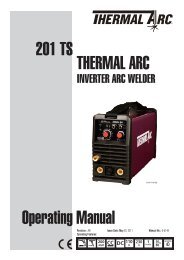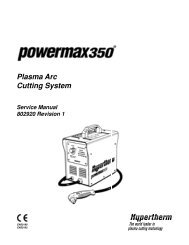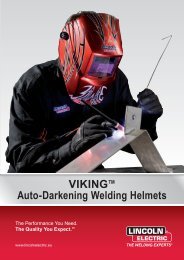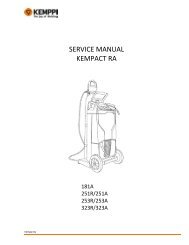Service manual FastMig MXF feeders version 2.0 - Rapid Welding ...
Service manual FastMig MXF feeders version 2.0 - Rapid Welding ...
Service manual FastMig MXF feeders version 2.0 - Rapid Welding ...
You also want an ePaper? Increase the reach of your titles
YUMPU automatically turns print PDFs into web optimized ePapers that Google loves.
General troubleshooting<br />
Always try to get a detailed description of the complaint!<br />
This troubleshooting guide is to remind the service technician, to check the simple things first, a visual<br />
inspection can often help with fault finding. If visual damage can be seen, replace all broken parts. If<br />
everything looks normal, or broken parts are changed, it is recommended, that a low voltage test is carried<br />
out.<br />
Disconnect the machine from the input supply and remove covers, then check:<br />
• Are there any breaks in the cables?<br />
• Are the cables correctly connected?<br />
• Are there any loose components?<br />
• Are mains fuses/circuit breakers OK & correct valves?<br />
• Any signs of burning or arching?<br />
Connect the machine to the mains input supply and check:<br />
• Is there a stable 50VDC input inside the machine?<br />
• Is the machine in shut down mode?<br />
• Is there any error codes?<br />
• Are the user settings OK?