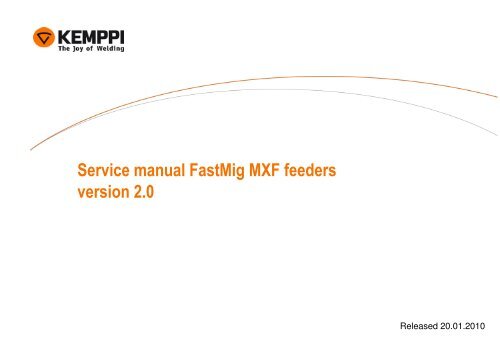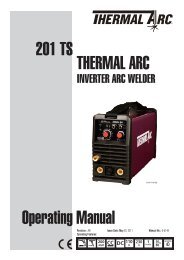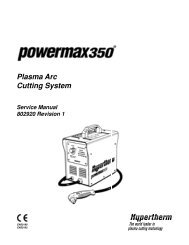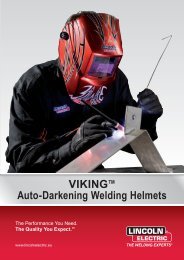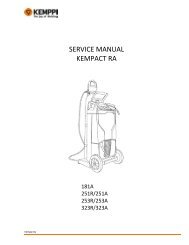Service manual FastMig MXF feeders version 2.0 - Rapid Welding ...
Service manual FastMig MXF feeders version 2.0 - Rapid Welding ...
Service manual FastMig MXF feeders version 2.0 - Rapid Welding ...
You also want an ePaper? Increase the reach of your titles
YUMPU automatically turns print PDFs into web optimized ePapers that Google loves.
<strong>Service</strong> <strong>manual</strong> <strong>FastMig</strong> <strong>MXF</strong> <strong>feeders</strong><br />
<strong>version</strong> <strong>2.0</strong><br />
Released 20.01.2010
WARNING!<br />
Before removing any covers or commencing any testing or measurement disconnect<br />
the power source from the mains voltage<br />
Wait at least one minute for the capacitors to become discharged.<br />
The device may be repaired only by a person legally authorized to perform electric<br />
work.
Electrostatic Discharge<br />
Electrostatic discharge (ESD) is phenomenon that occurs almost everywhere and often. At its most powerful, it is known as<br />
thunder and lightning electrical charges as high as one billion volts can be discharged between clouds or between clouds and<br />
the ground below. This type of electrical discharge cannot occur at normal ground level, of course.<br />
Movement and friction generate static discharges of a few thousand volts in certain conditions. For example, stroking a cat can<br />
generate thousands of volts.<br />
Electronic appliances welding machines included are now designed and manufactured in ways that take into account the ESD<br />
problem. It is only apparent when an appliance is taken apart for servicing. At that time the ground terminal is often<br />
disconnected and sensitive electronic components can be prone to electrostatic discharge. The best way to protect against<br />
ESD when handling electronic cards or microchips is an earth connection. You frequently hear of people who wonder why a<br />
new, unused electronic card works at first and then stops working afterwards. The reason may well be that some of its<br />
components are damaged by ESD. Memory circuits are especially sensitive. It may be that a memory circuit damaged by ESD<br />
breaks down only weeks later. It looks like a software problem but in fact it is a tiny defect in the memory circuit itself.<br />
A simple, effective enough way to protect against ESD is to wear an earth bracelet when handling electronic circuits or cards.<br />
The bracelet is earthed to the frame of the appliance being serviced. An equally important shielding device is an earth pad on<br />
the workbench. Also wearing clothing manufactured from natural fiber (cotton) decreases electrical charging.<br />
All Kemppi factory parts susceptible to ESD (e.g. control cards) are delivered in packaging or pouches that<br />
protect and earth the components. Packets and pouches carry yellow ESD labels. Parts susceptible to ESD<br />
must be kept in their original packages only removed just before installation.<br />
Article taken and abridged from Kemppi PRONEWS
Tools and testing equipments<br />
While repairing Kemppi machines there is no need to have any special hand tools. Most of the work can be done with normal<br />
workshop tools and testing can be done by digital multimeter and Kemppi Multipower or a standard workshop power source.<br />
Hand tools and accessories:<br />
Metric combination wrenches 8-19mm, 28mm<br />
Screwdrivers: flat 0,5 x 3mm and torx T10-T25<br />
Needle-nose pliers<br />
Side cutters<br />
Cable ties<br />
Testing equipments:<br />
Digital multimeter True RMS (800VDC, 600VAC for safe operation)<br />
Regular workshop power source (with 50VDC output) or Kemppi Multipower (50VDC)<br />
Useful extra tools:<br />
Digital oscilloscope 10MHz or greater
General service procedure<br />
It is recommended that a systematic method is used on all repair or maintenance work, each repair is a<br />
special case and should be handled as required, but by following a routine, less mistakes and safety issues<br />
will occur. Here is an example of a general routine:<br />
1. General troubleshooting<br />
2. Static tests<br />
3. Repair work<br />
4. Test welding<br />
Always try to isolate failure to certain blocks. This <strong>manual</strong> has several tests to make conclusions and to<br />
isolate the problem. Be careful not to make assumptions, because it might lead you to change the wrong<br />
parts.
General troubleshooting<br />
Always try to get a detailed description of the complaint!<br />
This troubleshooting guide is to remind the service technician, to check the simple things first, a visual<br />
inspection can often help with fault finding. If visual damage can be seen, replace all broken parts. If<br />
everything looks normal, or broken parts are changed, it is recommended, that a low voltage test is carried<br />
out.<br />
Disconnect the machine from the input supply and remove covers, then check:<br />
• Are there any breaks in the cables?<br />
• Are the cables correctly connected?<br />
• Are there any loose components?<br />
• Are mains fuses/circuit breakers OK & correct valves?<br />
• Any signs of burning or arching?<br />
Connect the machine to the mains input supply and check:<br />
• Is there a stable 50VDC input inside the machine?<br />
• Is the machine in shut down mode?<br />
• Is there any error codes?<br />
• Are the user settings OK?
Motor Control Card A001 layout<br />
X12<br />
X11<br />
FUSE<br />
X3<br />
X10<br />
X9<br />
X1<br />
X4<br />
J-TAG<br />
CONNECTOR<br />
A003 MEMORY<br />
CARD<br />
BUS LED<br />
X5<br />
X6<br />
X13
Motor control card A001 voltages<br />
A001 motor control card power supply generates several voltages from +50VDC. These voltages can be measured in several points.<br />
Ground is located in X1-4.<br />
• +50VDC CAN bus voltage in X1-1 (in upper right corner)<br />
• +9,6VDC in X3-8 (third row from bottom, second column from left)<br />
• +5VDC in test point<br />
• +3,3VDC in regulator N2 pin 3 (third from bottom)<br />
• Note! Be careful when measuring voltage to avoid unnecessary short circuit.<br />
X3-8 = +9,6VDC<br />
N1, PIN 3 = +3,3VDC<br />
TEST POINT = +5VDC<br />
X1-4 = GND<br />
X1-1 = +50VDC
Motor voltage<br />
Motor voltage can be measured by oscilloscope and DMM. Creep start have to be switched off to measure needed voltages.<br />
• To change this function:<br />
• Use power source setup panel and select<br />
• Edit channel<br />
• <strong>Welding</strong> functions<br />
• Values: 10-99%, off, curve,<br />
• select off<br />
Motor voltage by oscilloscope:<br />
• Measuring points:<br />
• X4-3 motor voltage positive<br />
• X4-15 motor voltage negative<br />
• See attached oscilloscope picture:<br />
• Pulse width depends on set value<br />
• Voltage peak value +50VDC (CAN bus voltage)<br />
Motor voltage by DMM:<br />
• Measuring points:<br />
• X4-3 motor voltage positive<br />
• X4-15 motor voltage negative<br />
• Wire feed speed is comparable to motor voltage<br />
• Approx 1V = 1m/min
Tacho signal<br />
Tacho signal can be measured by oscilloscope and DMM<br />
Tacho signal by oscilloscope:<br />
• Measuring points:<br />
• X1-5 ground<br />
• X1-6 tacho signal<br />
• Signal may vary<br />
• Voltage range 0-5V<br />
• Duty cycle 50%<br />
• Frequency range 25-600Hz<br />
Tacho signal by DMM:<br />
• Measuring points:<br />
• X1-5 ground<br />
• X1-6 tacho signal<br />
• Wire feed motor static tacho signal 5VDC<br />
• 5m/min – 2,7VDC<br />
• 10m/min – 2,65VDC<br />
• 15m/min – 2,6VDC<br />
• 20m/min – 2,5VDC<br />
• 25m/min – 2,45VDC<br />
Note! Wire feed motor running at a very fast speed, could mean a problem with the tacho feedback signal .
Gas valve control<br />
Gas valve control can be measured by oscilloscope and DMM.<br />
Gas valve control by oscilloscope:<br />
• Measuring points<br />
• X4-10 gas valve ground<br />
• X4-12 gas valve positive<br />
• Gas valve control is two stage:<br />
• Duty cycle:<br />
• First 100ms 500Hz, 50%<br />
• Then 250Hz, 25%<br />
• Voltage peak value +50VDC (CAN bus voltage)<br />
Gas valve control by DMM:<br />
• Measuring points<br />
• X4-10 gas valve ground<br />
• X4-12 gas valve positive<br />
• Can be measured only a second stage<br />
• Voltage cam be calculated from following equation:<br />
U = 0,25×<br />
50VDC<br />
12, 5VDC<br />
25 %<br />
=
Motor control card A001 connectors<br />
Connector/pin<br />
Connector type<br />
Description<br />
Connector/pin<br />
Connector type<br />
Description<br />
X1/1<br />
6-pin wire to<br />
board<br />
Bus 50V<br />
X4/1<br />
15-pin wire to<br />
board<br />
Pot Gnd<br />
X1/2<br />
MATE-N-LOCK<br />
Bus 50V<br />
X4/2<br />
MATE-N-LOCK<br />
Start 2<br />
X1/3<br />
Tacho 5V<br />
X4/3<br />
Motor +<br />
X1/4<br />
Gnd<br />
X4/4<br />
Pot2 0-5VDC<br />
X1/5<br />
Gnd<br />
X4/5<br />
Start 1<br />
X1/6<br />
Tacho signal<br />
X4/6<br />
Pot 5V<br />
X4/7<br />
ID-Bus 2<br />
Connector/pin<br />
Connector type<br />
Description<br />
X4/8<br />
Can Data<br />
X3/1<br />
X3/2<br />
X3/3<br />
X3/4<br />
X3/5<br />
X3/6<br />
X3/7<br />
12-pin wire to<br />
board<br />
MATE-N-LOCK<br />
50V<br />
-<br />
Motor+<br />
-<br />
Gnd<br />
SubMotor-<br />
Res.<br />
X4/9<br />
X4/10<br />
X4/11<br />
X4/12<br />
X4/13<br />
X4/14<br />
X4/15<br />
Can Data<br />
Gas Valve Gnd<br />
Pot1 0-5VDC<br />
Gas Valve +<br />
ID-Bus 1<br />
GND<br />
Motor -<br />
X3/8<br />
9V<br />
X3/9<br />
SubMotor +<br />
X3/10<br />
Meas EMF Sub<br />
X3/11<br />
Sub Tacho<br />
X3/12<br />
Sub Control
Motor control card A001 connectors<br />
Connector/pin<br />
X5/1<br />
X5/2<br />
Connector type<br />
2-pin wire to board<br />
MATE-N-LOCK2<br />
Description<br />
Gas guard (+)<br />
Gas guard (-)<br />
X6/1<br />
X6/2<br />
2-pin wire to board<br />
MATE-N-LOCK2<br />
Door switch (+)<br />
Door switch (-)<br />
X7<br />
20-pin box header<br />
JTAG (production programming)<br />
X8<br />
6-pin header<br />
Memory board connector<br />
X9<br />
X10<br />
Plated PCB hole<br />
Tab terminal 6,3mm<br />
Chassis ground<br />
Chassis ground<br />
X11<br />
X12<br />
Tab terminal 6,3mm<br />
Tab terminal 6,3mm<br />
Spool space heater (+)<br />
Spool space heater (-)<br />
X13<br />
Tab terminal 6,3mm<br />
GND, panel board
<strong>Welding</strong> panel card P001 layout<br />
FUNCTION BUTTONS<br />
BUS CONNECTOR X1<br />
SEVEN SEGMENT<br />
DISPLAYS<br />
JUMPER CONNECTOR<br />
(FOR FUTURE PURPOSES)<br />
PULSE<br />
POTENTIOMETERS<br />
J-TAG<br />
CONNECTOR<br />
FUNCTION BUTTONS<br />
SEVEN SEGMENT<br />
DISPLAY<br />
MICROPROCESSOR
<strong>Welding</strong> panel card P001 connectors and testing<br />
PF65 (X1) and P65 (X1) CAN bus interfaces are identical. Both Panels use CAN interface and KeBus protocol.<br />
Connector/pin<br />
X1/1<br />
X1/2<br />
X1/3<br />
X11/4<br />
X1/5<br />
X1/6<br />
X1/7<br />
X1/8<br />
X1/9<br />
X1/10<br />
X1/11<br />
X1/12<br />
X1/13<br />
X1/14<br />
X1/15<br />
X1/16<br />
Connector type<br />
Pin header, 2.54mm<br />
Pin header, 2.54mm<br />
Pin header, 2.54mm<br />
Pin header, 2.54mm<br />
Pin header, 2.54mm<br />
Pin header, 2.54mm<br />
Pin header, 2.54mm<br />
Pin header, 2.54mm<br />
Pin header, 2.54mm<br />
Pin header, 2.54mm<br />
Pin header, 2.54mm<br />
Pin header, 2.54mm<br />
Pin header, 2.54mm<br />
Pin header, 2.54mm<br />
Pin header, 2.54mm<br />
Pin header, 2.54mm<br />
Description<br />
Not connected<br />
Not connected<br />
Not connected<br />
Not connected<br />
WF number<br />
CAN transfer<br />
GND<br />
CAN receive<br />
Not connected<br />
Not connected<br />
Not connected<br />
Not connected<br />
Not connected<br />
Not connected<br />
+5VDC<br />
GND<br />
When panel starts all LEDs light and all the display segments should be on, during this period of any of the buttons are pressed, all<br />
led light turn off and panel software <strong>version</strong> number is shown in display. This function can be used to test the panel buttons and<br />
LEDs/displays. This test mode is only possible when panel is starting
Sync card A004 layout and connectors<br />
Connector/pin<br />
X1/1<br />
X1/2<br />
X1/3<br />
X1/4<br />
X1/5<br />
Connector type<br />
12-pin wire to board<br />
MATE-N-LOCK<br />
Description<br />
+50V<br />
Motor (-), Motor pistol<br />
Not Connected<br />
Motor (-), Sub feeder<br />
Current sense<br />
X13<br />
X1<br />
X1/6<br />
X1/7<br />
X1/8<br />
X1/9<br />
X1/10<br />
X1/11<br />
X1/12<br />
GND<br />
Motor (+)<br />
+9V<br />
Motor voltage<br />
EMF-control<br />
Tacho signal, output<br />
Motor voltage control<br />
X2/1<br />
2-pin wire to board<br />
Tacho signal, input<br />
X2<br />
X2/2<br />
MATE-N-LOCK2<br />
GND<br />
X13/1<br />
Pin header, 2.54mm<br />
Tacho signal control<br />
X13/2
Sync card A004 voltages<br />
SuperSnake sync card has two input voltages and control signal to motor speed. Lack of these voltages may be the<br />
problem in connections (between the A001 and A004) or in the feeder A001 control card itself.<br />
• GND is located in A004 sync card connector X1-6<br />
Voltage to feeding motor power supply:<br />
• +50VDC in A004 sync card connector X1-1<br />
If voltage is missing, sub feeder motor won’t be running.<br />
Voltage to feeding motor control electronics:<br />
• +9VDC in A004 sync card connector X1-8<br />
X1<br />
If voltage is missing, sub feeder motor won’t be running<br />
Motor speed control signal:<br />
• Voltage range is between 0-4,5VDC in connector X1-12<br />
• 0VDC = motor stopped<br />
• Any voltage = motor should be running, higher value – faster speed<br />
If connection is lost motor will be running at very fast speed and probably won’t stop<br />
Note! If X1-9 is disconnected, voltage feedback is lost and wire feed motor runs at very fast speed but it stops when start is<br />
disconnected.
Construction, left side<br />
A001 CONTROL CARD<br />
A003 MEMORY CARD<br />
A004 SYNC CARD<br />
GAS VALVE<br />
DURA TORQUE<br />
ID-CHIP
Construction, right side<br />
DT400<br />
WIRE REEL
Panel communication<br />
KeBus (Kemppi BUS)<br />
- System BUS that controls Parameter and File<br />
transfer.<br />
KeFS (Kemppi File System)<br />
- System function that controls file transfer.<br />
Parameter Table (Parameter Memory)<br />
- Panels use ParameterTable to direct panel to<br />
panel communication.<br />
System Database (System Memory)<br />
- 10 users 10 Memory channels.<br />
- 10 users 10 Recall memory channels (used in<br />
restore user settings).<br />
- Setup parameters.<br />
- Other system setting (Error log, Curves…)
Fastmig Pulse compatibility<br />
Fastmig pulse family and SuperSnake can be used with synergic family with some limitations:<br />
• SuperSnake won’t work with KMS + MSF + SF<br />
• MSF <strong>feeders</strong> won’t work with FM Pulse power source<br />
• New <strong>MXF</strong> welding panel PF65 won’t work on MSF<br />
<strong>MXF</strong><br />
65<br />
<strong>MXF</strong><br />
67<br />
MSF<br />
55<br />
FM<br />
Pulse<br />
yes<br />
yes<br />
no<br />
FM KMS<br />
yes<br />
yes<br />
yes<br />
FM KM<br />
no<br />
no<br />
no<br />
<strong>MXF</strong> 65<br />
<strong>MXF</strong> 67<br />
MSF 55<br />
MSF 57<br />
MF 29<br />
SuperSnake & <strong>MXF</strong> Sync<br />
65<br />
yes<br />
yes<br />
no<br />
no<br />
no<br />
<strong>MXF</strong> 65<br />
<strong>MXF</strong> 67<br />
MSF 55<br />
MSF 57<br />
MF 29<br />
SF 53<br />
yes<br />
yes<br />
yes<br />
yes<br />
no<br />
SF 54<br />
yes<br />
yes<br />
yes<br />
yes<br />
no<br />
PF 65<br />
yes<br />
yes<br />
no<br />
no<br />
no<br />
MSF<br />
57<br />
no<br />
yes<br />
no<br />
Feeder and SuperSnake compatibility<br />
Feeder and panel compatibility<br />
MF 29<br />
no<br />
no<br />
yes<br />
Power source and feeder compatibility
Error<br />
Problem description<br />
Error codes<br />
Solution description<br />
Err 1<br />
Err 3<br />
Err 4<br />
Err 5<br />
Err 8<br />
Err 27<br />
Err 42<br />
Err 43<br />
Err 45<br />
Err 50<br />
Err 62<br />
Err 81<br />
MEM ERR<br />
NO BUS<br />
Power source not calibrated or calibration data cannot be<br />
read<br />
Over voltage, mains supply<br />
Over heat, power source<br />
Auxiliary voltage +15VDC too low (control card led H9<br />
+15VDC)<br />
FPGA not configured<br />
Water cooler error<br />
WF Motor over current warning, delayed fault at 3,5A<br />
WF Motor over current error, delayed lock at 5A<br />
Gas guard alert (only if gas guard connected and activated)<br />
Function is not activated<br />
Power source not connected or not identified<br />
<strong>Welding</strong> program not found<br />
Error while reading or writing to memory<br />
Panel can not connect to the CAN bus<br />
Restart power source, if the problem continues after multiple startups, check the power<br />
source control cards.<br />
Check the main voltage.<br />
Do not shut down the machine, cooling fans will cool the machine. Check the ventilation.<br />
If cooling fans are not running, check the power source connections and voltages.<br />
Main supply voltage is too low or aux supply faulty, check the main/aux supplies. Can<br />
show up also if one of the mains phases is missing.<br />
Note! Only one of the three phases can affect this error if missing (one where aux<br />
transformer is NOT connected).<br />
Restart the power source, if the problem continues after multiple startups check the<br />
power source control cards.<br />
Check the water cooler connections and functions. For more details check the cooler<br />
service <strong>manual</strong>.<br />
Check the gun and the consumable parts.<br />
Check the gun and the consumable parts.<br />
Check the shielding gas, gas guard and all the connections.<br />
If function is required, please order proper license.<br />
Check the intermediate cable. Feeder is powered up but it can not identify the power<br />
source.<br />
If welding program is required, please order proper welding program and license.<br />
Machine can not write to feeder memory card, check the cables and connections,<br />
possibly broken control/memory card.<br />
Check the flat cables. Check the panels