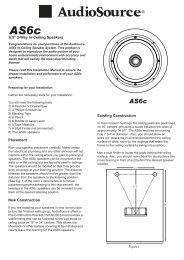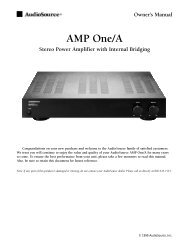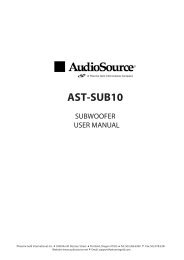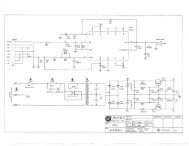EQ200 Manual.pdf - AudioSource
EQ200 Manual.pdf - AudioSource
EQ200 Manual.pdf - AudioSource
Create successful ePaper yourself
Turn your PDF publications into a flip-book with our unique Google optimized e-Paper software.
EQ 200<br />
OWNER’S MANUAL<br />
Using the Controls (continued)<br />
7. Level Controls<br />
Both left and right channels have a control marked “Level”. This controls<br />
the level, or volume of each channel. Usually, these controls can be<br />
set to their maximum position, but these levels can be reduced if an<br />
overly strong input signal causes distortion. Usually, similar adjustments<br />
should be made for both channels.<br />
8. Spectrum Analyzer Display<br />
This provides a visual display of the relative signal levels in each of the<br />
EQ sliders. The Spectrum Analyzer display is divided into ten columns<br />
of LEDs which correspond to the ten EQ sliders. You can use this display<br />
to assist you in setting your equalizer sliders, as well as to obtain<br />
information about the frequency content of the music as you play it<br />
through the EQ 200.<br />
9. EQ Sliders<br />
Each of these sliders will give 12 dB of “Boost” and 12 dB of “Cut”.<br />
There are ten sliders per channel – ten for the Left channel, and ten<br />
for the Right channel.<br />
9. EQ Sliders (continued)<br />
Looking at the front panel, the sliders that control the lowest frequencies<br />
are on the left, with the higher frequencies farther right. Usually,<br />
identical adjustments should be made for both channels.<br />
These sliders are one octave apart from one another. This corresponds<br />
with the entire range of human hearing. The last page of this owners’<br />
manual contains a chart, showing which sliders to adjust to affect the<br />
sound of various instruments.<br />
For instance, the lowest note of a bass guitar is 42 Hz. By adjusting the<br />
sliders at 30 Hz and 60 Hz you can raise or lower the volume of the<br />
bass guitar, bass drum, and any other musical instruments that occupy<br />
this frequency range. On the other hand, the sound of the female vocalist<br />
occupies a frequency range from roughly 200 Hz to 1500 Hz. By adjusting<br />
the sliders within this range, you can change the tonal character of the<br />
female voice, and any other musical instruments that occupy this<br />
frequency range.<br />
Hooking it all up<br />
The EQ 200 should be connected through the “Tape Monitor Loop” of your receiver, integrated amplifier, or preamplifier. Since the EQ 200 replaces the<br />
tape deck, remember to activate the “Tape Monitor” switch on your receiver, integrated amplifier, or preamplifier – as you would when playing your tape<br />
deck. Your tape deck can now be plugged into the back of the EQ 200.<br />
When making or changing connections, it is always wise to unplug the power cords of your components – or at least make sure the power is “Off”, so<br />
you won’t hear any unexpected “pops” during connection of cables.<br />
The steps below are for connecting two tape decks, the EQ 200, a receiver, and an auxiliary source such as an MP3 player. Your set up may vary.<br />
1. Connect the TAPE OUT or TAPE RECORD jacks (different components use different terminology) on the back of your receiver/integrated<br />
amplifier/preamplifier to the AUDIO IN jacks of the EQ 200.<br />
2. Connect the MAIN OUT jacks of the EQ 200 into the TAPE IN or TAPE MONITOR jacks of your receiver/integrated amplifier. This completes the “loop”.<br />
3. Always make sure to engage the “TAPE MONITOR” button on our receiver, no matter which input source you want to listen to. This allows the<br />
“equalized” signal to be heard on any source material.<br />
4. You can connect two tape decks to the EQ 200. For Tape 1, connect the LINE OUT or MONITOR jacks on your tape deck to the TAPE 1 IN (play)<br />
jacks on the EQ 200. Next, connect the LINE IN or RECORD jacks on your tape deck to the TAPE 1 OUT (rec) jacks on the EQ 200.<br />
5. You may use the VIDEO IN jacks on the EQ 200 to connect any high output source, such as an MP3 player, CD player, tape deck, or the audio<br />
outputs of a DVR, cable box, DVD player or VCR.<br />
Note: Any of the inputs-<br />
Audio In, Video In, Tape 1 In,<br />
or Tape 2 In can be used as<br />
inputs for the EQ 200.<br />
VIDEO<br />
AUDIO<br />
IN<br />
OUT<br />
L<br />
R<br />
MP3 / CD<br />
DVD / VCR<br />
CABLE BOX<br />
DIGITAL ANTENNA<br />
DIGITAL-<br />
CONVERTER<br />
LINE<br />
OUT<br />
LINE<br />
IN<br />
L<br />
R<br />
CASSETTE DECK 2<br />
TAPE<br />
OUT (rec)<br />
L<br />
TAPE<br />
IN (play) VIDEO PHONO<br />
CD<br />
AUX<br />
RECEIVER<br />
LINE<br />
OUT<br />
LINE<br />
IN<br />
L<br />
R<br />
R<br />
CASSETTE DECK 1<br />
4<br />
13970 SW 72nd Ave. Portland, OR 97223 • 503.914.4688 • www.audiosource.net