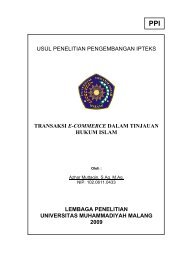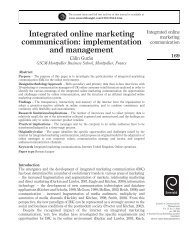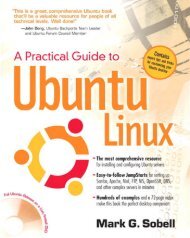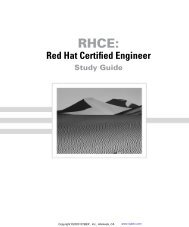Bogomips mini-Howto - Directory UMM
Bogomips mini-Howto - Directory UMM
Bogomips mini-Howto - Directory UMM
You also want an ePaper? Increase the reach of your titles
YUMPU automatically turns print PDFs into web optimized ePapers that Google loves.
BogoMips <strong>mini</strong>−<strong>Howto</strong><br />
3.3. How to determine what the current BogoMips rating is<br />
There are three methods to determine the current BogoMips, viz.<br />
1. looking in /proc/cpuinfo, e.g., with `cat /proc/cpuinfo`. This method is highly preferred above the<br />
alternatives.<br />
2. looking in the syslog output to see what was printed there during booting. If you're lucky the<br />
information may still be on the booting virtual console (if necessary, switch to it with the Alt−F1 key<br />
combination), otherwise you can retrieve the information explicitly with dmesg or syslogk. This<br />
alternative gives accurate information but is more work.<br />
3. using the standalone bogomips program. This is only recommended for non−Linux system, for<br />
reasons pointed out below.<br />
A non−determinative alternative, which is also applicable for non−Linux systems such as Crays and so, may<br />
be a standalone BogoMips program. One recent version (now at 1.4) is currently available, viz. Darrick<br />
Wong's djwong@thibs.menloschool.org. Jeff Tranter jeff_tranter@mitel.com was the original author. From<br />
his readme file:<br />
`Tired of rebooting your system so you can see how many BogoMips it's running at today?<br />
[...] "<strong>Bogomips</strong>" is a standalone program that displays your system performance using one of<br />
the world's most recognized benchmarks. It uses the same code that is used in the Linux<br />
kernel while booting, but runs as a user program. [...] Version 1.3 of BogoMips is now<br />
portable and should run on any system that supports an ANSI C compiler and library.'<br />
Note that due to system load values calculated with a standalone program on Linux systems may be quite<br />
different from registered in the list below. Intrinsically a standalone program cannot give precisely similar<br />
information to the boot sequence BogoMips, since system load will compete with the program run by an<br />
ordinary user. Therefore only boot sequence BogoMips ratings are listed below.<br />
Be aware that Jeff's file sunsite.unc.edu:/pub/Linux/system/status/bogo−1.2.tar.gz/<br />
is outdated. Therefore, check out Darrick's program on<br />
http://thibs.menloschool.org/~djwong/programs/bogomips/. He even has a<br />
MSW*nd*ws binary version.<br />
3.4. Variations in BogoMips rating<br />
From Linus Torvalds, torvalds@cc.helsinki.fi, explaining about the variation one may see in the BogoMips<br />
rating, in c.o.l.development, at 28 April 1994<br />
`The BogoMips calculation loop is "quantizised", so you're most likely to get the exact same<br />
number all the time. You usually will get different numbers only if the speed is just on the<br />
"edge", when small variations (different time for interrupt ticks etc) will make it jump from<br />
one value to the other.'<br />
If a kernel is not compiled specifically for the pertaining CPU, also some (even large) variations of the<br />
BogoMips ratings can occur, mainly due to erroneous alignment. This problem apparently only occurs on the<br />
various x86 CPUs (Intel and clones). Fortunately it can easily be solved: recompile the kernel specifically for<br />
3. The frequently asked questions about BogoMips 5