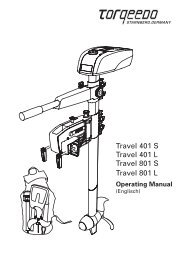Torqeedo Ultralight 402
Torqeedo Ultralight 402
Torqeedo Ultralight 402
You also want an ePaper? Increase the reach of your titles
YUMPU automatically turns print PDFs into web optimized ePapers that Google loves.
only start the motor again if you first replace the magnetic key and then move the remote<br />
throttle to the central position (stop position).<br />
Remote throttle control<br />
Magnetic key<br />
The remote throttle is equipped with an on-board computer<br />
with an integrated display and three buttons.<br />
If you press the “on/off” button for 1 second you switch<br />
the motor on. Pressing the button again for 3 seconds<br />
switches the motor off again. You can switch the motor off<br />
in any operating mode. If there is no activity for one hour<br />
the motor switches off automatically. Press the button<br />
again to switch it back on.<br />
Use the “setup” button to set the units for the display. You enter the menu by pressing the<br />
“setup” button for 3 seconds. First you can select the units in which the remaining range<br />
is displayed. By pushing the button in the center of the display you select between kilometers,<br />
miles, nautical miles, and hours. You confirm your selection by pressing “setup”<br />
again. You then enter the speed indicator setting. You can choose between kilometers<br />
per hour, miles per hour, and knots. Again you select the units with the center button and<br />
confirm your selection and leave the “setup“ menu again by pressing the “setup” button<br />
again.<br />
The “cal” label on the center button stands for “calibration”. If the display shows a relevant<br />
error message you can recalibrate the motor with the help of this button. You will find details<br />
on this in the „error codes” table in this section.<br />
24 Operating Manual <strong>Ultralight</strong> <strong>402</strong>