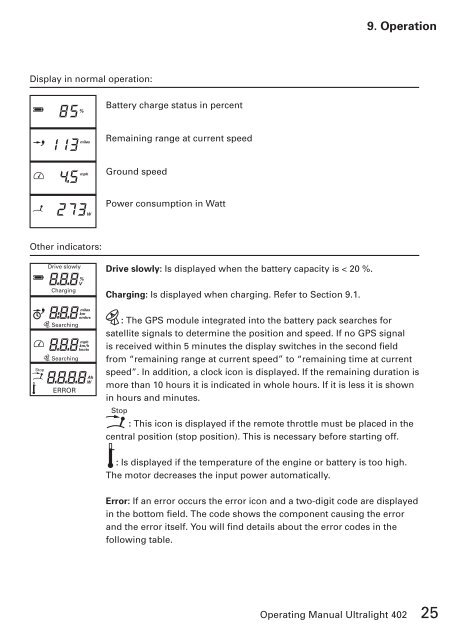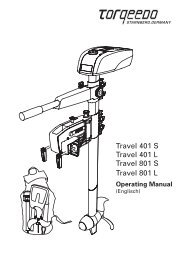Torqeedo Ultralight 402
Torqeedo Ultralight 402
Torqeedo Ultralight 402
Create successful ePaper yourself
Turn your PDF publications into a flip-book with our unique Google optimized e-Paper software.
9. Operation<br />
Display in normal operation:<br />
Battery charge status in percent<br />
Remaining range at current speed<br />
Ground speed<br />
Power consumption in Watt<br />
Other indicators:<br />
Drive slowly: Is displayed when the battery capacity is < 20 %.<br />
Charging: Is displayed when charging. Refer to Section 9.1.<br />
: The GPS module integrated into the battery pack searches for<br />
satellite signals to determine the position and speed. If no GPS signal<br />
is received within 5 minutes the display switches in the second field<br />
from “remaining range at current speed” to “remaining time at current<br />
speed”. In addition, a clock icon is displayed. If the remaining duration is<br />
more than 10 hours it is indicated in whole hours. If it is less it is shown<br />
in hours and minutes.<br />
: This icon is displayed if the remote throttle must be placed in the<br />
central position (stop position). This is necessary before starting off.<br />
: Is displayed if the temperature of the engine or battery is too high.<br />
The motor decreases the input power automatically.<br />
Error: If an error occurs the error icon and a two-digit code are displayed<br />
in the bottom field. The code shows the component causing the error<br />
and the error itself. You will find details about the error codes in the<br />
following table.<br />
Operating Manual <strong>Ultralight</strong> <strong>402</strong><br />
25