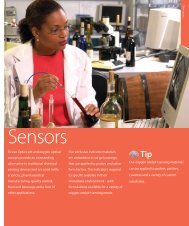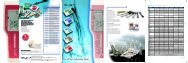S p e ctro m ete rs Ocean Optics pioneered the concept of ... - NDN
S p e ctro m ete rs Ocean Optics pioneered the concept of ... - NDN
S p e ctro m ete rs Ocean Optics pioneered the concept of ... - NDN
Create successful ePaper yourself
Turn your PDF publications into a flip-book with our unique Google optimized e-Paper software.
Spe<strong>ctro</strong>m<strong>ete</strong><strong>rs</strong><br />
Spe<strong>ctro</strong>m<strong>ete</strong>r Accessories<br />
Additional Options Add Value to Your Spe<strong>ctro</strong>m<strong>ete</strong>r<br />
The SteadiQ provides an environmentally controlled atmosphere for your<br />
<strong>Ocean</strong> <strong>Optics</strong> spe<strong>ctro</strong>m<strong>ete</strong>r, helping to stabilize temperature effects and<br />
eliminate temperature drift in inclement conditions or extreme temperatures.<br />
The rugged, portable device ensures more accurate, reliable results in field<br />
applications including solar irradiance, volcanic observation, greenhouse<br />
monitoring and industrial environments such as cold food storage.<br />
Available in both UV and VIS ve<strong>rs</strong>ions, <strong>the</strong> SteadiQ interfaces directly with our<br />
USB, HR, Maya, QE65000 and NIRQuest Series spe<strong>ctro</strong>m<strong>ete</strong><strong>rs</strong>. In extreme hot<br />
or extreme cold conditions, SteadiQ operates independently from outside<br />
temperatures. It connects easily to <strong>the</strong> spe<strong>ctro</strong>m<strong>ete</strong>r with preconfigured<br />
plug-ins and communicates via <strong>the</strong> spe<strong>ctro</strong>m<strong>ete</strong>r’s USB port.<br />
Features<br />
- Interfaces directly with your <strong>Ocean</strong> <strong>Optics</strong> spe<strong>ctro</strong>m<strong>ete</strong>r<br />
- Operates independently from outside temperatures<br />
- Perfect for extreme hot or cold conditions<br />
- Available in UV-NIR (200-1100 nm) and VIS-NIR (400-2500 nm) ve<strong>rs</strong>ions<br />
- Externally controlled dark measurement<br />
Spe<strong>ctro</strong>m<strong>ete</strong>r Models Supported<br />
- USB2000+<br />
- USB4000<br />
- HR2000+<br />
- HR4000<br />
- QE65000<br />
- Maya2000<br />
- Maya2000 Pro<br />
- NIRQuest512<br />
- NIRQuest256-2.1<br />
- NIRQuest256-2.5<br />
Physical<br />
Dimensions:<br />
465 mm x 300 mm x 414 mm<br />
Weight (SteadiQ only):<br />
12 kg<br />
Spe<strong>ctro</strong>scopic<br />
Wavelength range SteadiQ-UV:<br />
200-1100 nm (practical range depends on <strong>the</strong> spe<strong>ctro</strong>m<strong>ete</strong>r configuration)<br />
Wavelength range SteadiQ-VIS:<br />
400-2500 nm depending on spe<strong>ctro</strong>m<strong>ete</strong>r configuration<br />
Temperature Stability<br />
Inside temperature: 23 °C ± 1 °C between +5 °C to +40 °C<br />
23 °C ± 2 °C between -20 °C and +60 °C<br />
Ele<strong>ctro</strong>nics & Communication<br />
Operating voltage:<br />
Including 110/220 VAC > 24 VDC; 7 A<br />
Communication interface:<br />
Via USB connection on <strong>the</strong> spe<strong>ctro</strong>m<strong>ete</strong>r<br />
60 www.oceanoptics.com Tel: +1 727-733-2447<br />
Technical Tip<br />
Turn your NIRQuest into a network-accessible spe<strong>ctro</strong>m<strong>ete</strong>r with <strong>the</strong> Remora Network Adapter. Use Remora to communicate<br />
with your <strong>Ocean</strong> <strong>Optics</strong> spe<strong>ctro</strong>m<strong>ete</strong>r over E<strong>the</strong>rnet or Wi-Fi. Remotely capture spectral data from anywhere<br />
via E<strong>the</strong>rnet or wireless network (ra<strong>the</strong>r than traditional USB). This allows you to change param<strong>ete</strong><strong>rs</strong> and enjoy all <strong>of</strong> <strong>the</strong><br />
functionality <strong>of</strong> your spe<strong>ctro</strong>m<strong>ete</strong>r as if it were connected directly to your computer.<br />
Remora’s web interface is accessible from your PC, mobile phone, PDA, iPhone and most Internet-ready devices. Use<br />
your favorite web browser to view live data in Scope Mode and maintain <strong>the</strong> ability to change experiment param<strong>ete</strong><strong>rs</strong> on <strong>the</strong> fly. Adding Remora<br />
to your spe<strong>ctro</strong>m<strong>ete</strong>r is as quick and simple as configuring any wireless router. Plug in <strong>the</strong> Remora, browse to its web interface to configure it for<br />
your network, and <strong>of</strong>f you go. Use your favorite web browser to view live data directly on your web-capable device without installing any s<strong>of</strong>tware.