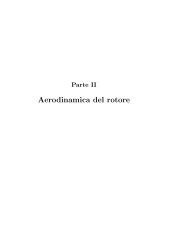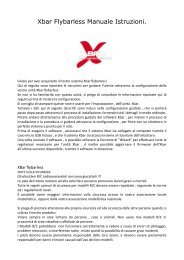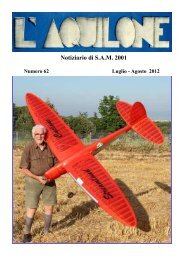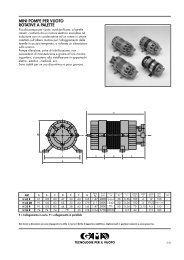FEIGAO Brushless Speed controller - BaroneRosso.it
FEIGAO Brushless Speed controller - BaroneRosso.it
FEIGAO Brushless Speed controller - BaroneRosso.it
You also want an ePaper? Increase the reach of your titles
YUMPU automatically turns print PDFs into web optimized ePapers that Google loves.
<strong>FEIGAO</strong> <strong>Brushless</strong> <strong>Speed</strong> <strong>controller</strong><br />
SPEC:<br />
Input Voltage: 4-6 cells (1.2 Volts DC/cell), If you run 4 cells for your applications, we<br />
recommended you use an external battery for the receiver.<br />
Rated Current: 60A<br />
Maximum Current: 240A (10 seconds)<br />
Sensored <strong>Brushless</strong> Motor Lim<strong>it</strong>: 5.5T for 6 cell 7.2V and 4.5T for 5 cell 6.0V<br />
BEC Voltage/Current: 5V/3A<br />
Resistance: 1mOhm<br />
Advantages:<br />
1. Linear throttle and low cogging.<br />
2. Over voltage/Over heat/Signal loss protection<br />
3. Racing Response System – DRS<br />
4. Programmable forward / brake and reverse modes<br />
Installation instruction:<br />
Connect ESC to motor, receiver and battery based on following diagrams, setup the<br />
neutral and throttle end points then the ESC is ready for use.<br />
Please pay close attention to the pos<strong>it</strong>ive and negative terminals of battery / A, B, C<br />
connection sequence on sensored ESC and sensored motor.<br />
Manual version 1.0 Oct 30, 2007.
Neutral setup:<br />
<strong>FEIGAO</strong> Sensored ESC already have default factory setup, the user only needs to setup<br />
the throttle neutral pos<strong>it</strong>ion and ESC is ready for use.(User needs to setup the neutral<br />
throttle for first time use and make sure the neutral pos<strong>it</strong>ion is right)<br />
Throttle neutral pos<strong>it</strong>ion setup operation procedure:<br />
Press the setup button and hold <strong>it</strong>, turn the ESC onRelease the button till the green<br />
light is offRed and green lights will flash at the same timeRed and green lights<br />
will sw<strong>it</strong>ch off at the same time, Now enter the neutral setup modemove the<br />
<strong>controller</strong> to full throttle pos<strong>it</strong>ion, the green light will come ON, keep the throttle in this<br />
pos<strong>it</strong>ion for 1 secondmove the <strong>controller</strong> to full brake pos<strong>it</strong>ion until the red light is<br />
ON, keep the throttle in this pos<strong>it</strong>ion for 1 secondmove the throttle to the neutral<br />
pos<strong>it</strong>ion, then push the setup button once. ESC will restart and now Setup is<br />
finished. Have fun now!!!<br />
Remark:All other setting will remain default after this setup.<br />
When you start to operate ESC, PULL the throttle to maximum pos<strong>it</strong>ion<br />
(forward direction), the green light on the ESC will be solid; MOVE the throttle<br />
to full (brake/reverse direction), the red light on ESC will be solid.<br />
Restore default setup:Press the setup button and hold <strong>it</strong>. Turn on the power of ESC and<br />
wa<strong>it</strong> for about 6 seconds, until the red light flashes. Now release the button and default<br />
spec on ESC will restore successfully!!!<br />
Basic function setup:<br />
Tips: Please notice that in ESC program,EXIT menu/sub-menu and MOVE to next<br />
menu or CONFIRM the selected parameter are just wa<strong>it</strong> for 2 seconds.<br />
1. How to enter setup menu:Make sure that you’ve connected the motors and ESC<br />
correctly before you power up the ESC.<br />
Power up ESC Press setup button and hold <strong>it</strong> for 2 seconds at anytime after the ESC<br />
is powered up Red light and green light will flash once, then the green light will be<br />
solid on.Release the button and now you have entered the setup menu successfully:<br />
Manual version 1.0 Oct 30, 2007.
After enter the menu<br />
Push setup button and release<br />
Red light double flash<br />
Enter motor setup mode submenu, see<br />
table 1.1<br />
No operation<br />
After 2 seconds<br />
After finishing selection, wa<strong>it</strong> for 2 seconds, ESC will ex<strong>it</strong><br />
Submenu and return to upper menu<br />
Push setup button and release<br />
Red light double flash twice<br />
Enter Battery voltage protection and<br />
battery voltage test submenu, see table 1.2<br />
No operation<br />
After 2 seconds<br />
After finish selection, wa<strong>it</strong> for 2 seconds, ESC will ex<strong>it</strong><br />
Submenu and return to upper menu<br />
Push setup button and release<br />
Red light double flash three times<br />
ESC temperature protection, battery<br />
protection selection submenu, see table 1.3<br />
No operation<br />
After 2 seconds<br />
After finish selection, wa<strong>it</strong> for 2 seconds, ESC will ex<strong>it</strong><br />
Submenu and return to upper menu<br />
ESC restart<br />
How to choose the right settings for you: When you enter each sub-menu,<br />
you can read current parameters by the different light combinations, for<br />
detailed information please see each data table. W<strong>it</strong>hin 2 seconds, you can<br />
change parameters by pressing the setup button, based on the light<br />
combinations in each data table. If there is no operation after 2 seconds,<br />
then the ESC will save current data and ex<strong>it</strong> to next main menu. (Same<br />
process for all setups)<br />
Table 1.1 Motor mode (selection:after entering this table, press the setup button to<br />
sw<strong>it</strong>ch the parameters based on this table. After choose the desired parameter, wa<strong>it</strong> for<br />
the ESC to ex<strong>it</strong> this submenu (no operation for 2 seconds). ESC will move to next setting if<br />
there ions operation after 2 seconds.<br />
Green LED Red LED Function<br />
OFF OFF Dual direction brake mode1——reverse w<strong>it</strong>h 25% power based<br />
on throttle operation(ESC default setting)<br />
OFF ON Dual direction brake mode2—— reverse w<strong>it</strong>h 100% power<br />
based on throttle operation<br />
ON OFF Single direction brake mode<br />
ON ON No brake mode for both direction<br />
Manual version 1.0 Oct 30, 2007.
Table 1.2 Battery voltage protection and battery voltage test (You must enter this<br />
setting if you change different voltage battery packs, default voltage is 6 cells NI-HM)<br />
Green LED Red LED Function<br />
OFF ON Protection voltage is 0.8V/cell<br />
ON OFF Protection voltage is 1.0V/cell(Default)<br />
Table 1.3 ESC temperature protection, battery protection selection<br />
Green LED Red LED Function<br />
OFF OFF ESC reduce output power when temperature or voltage<br />
protection functions activates(Default)<br />
OFF ON Temperature protection activated: ESC will stop output.<br />
Battery voltage protection activated: ESC will reduce output<br />
ON OFF Temperature protection activated: ESC will reduce output<br />
Battery voltage protection activated: ESC will stop output.<br />
ON ON ESC no output when e<strong>it</strong>her temperature or voltage protection<br />
function is activated<br />
Advanced Setting:<br />
1. How to enter:Press the setup button and hold <strong>it</strong>Sw<strong>it</strong>ch on the ESCGreen light will<br />
be off (Keep setup button pressed) After 4 seconds, the green light will be ON and<br />
the red light will be OFFRelease the button and enter the advanced setting menu.<br />
After enter menu<br />
Push setup button and release<br />
Red light double flash once<br />
No operation<br />
After 2 seconds<br />
Enter “DRS” setting Enter this submenu,<br />
see table 2.1<br />
After selection is finished, wa<strong>it</strong> for 2 seconds, ESC will<br />
Ex<strong>it</strong> submenu and return to upper menu<br />
Push setup button and release<br />
Red light double flash twice<br />
No operation<br />
After 2 seconds<br />
Enter ABS “Drag” brake setting submenu,<br />
see table 2.2<br />
After selection is finished, wa<strong>it</strong> for 2 seconds, ESC will<br />
Ex<strong>it</strong> submenu and return to upper menu<br />
ESC restart<br />
Manual version 1.0 Oct 30, 2007.
Table 2.1 Racing Response System – “DRS” setting<br />
Green LED Red LED Function<br />
OFF ON Smooth (Default)<br />
ON OFF Normal Frequency<br />
ON ON Aggressive Frequency<br />
Table 2.2 ABS “Drag” brake setting<br />
Green LED Red LED Function<br />
OFF OFF Neutral brakeNone(Default)<br />
OFF ON Neutral brakeLow<br />
ON OFF Neutral brakeMiddle<br />
ON ON Neutral brakeHigh<br />
Exemption Clause:<br />
<strong>FEIGAO</strong> do not have control over the installation or use of this product<br />
therefore no liabil<strong>it</strong>y for any damages incurred in <strong>it</strong>s use will be accepted.<br />
Operation of this product is at the user’s risk. The use of R/C models<br />
requires a degree of skill,<br />
If you are a beginner please consult the advice of an experienced user to<br />
prevent injury to goods or other persons.<br />
Caution:<br />
1. Do not operate the ESC at voltages lower than 4.8V or higher<br />
the 8.4V battery, damage to the ESC can result.<br />
2. For efficient operation for the ESC is keep the motor and<br />
battery wires as short as possible (do not exceed 20cm)<br />
3. When mounting the brushless motor in your car, pay careful<br />
attention to the length of the motor screws, they must not<br />
exceed 4.0mm in depth, longer than this and internal damage<br />
to the motor will result, which will void the product warranty.<br />
4. Ensure all connections are secure before using this product.<br />
5. <strong>FEIGAO</strong> reserve the right to modify the design, appearance<br />
and specification of the product w<strong>it</strong>hout notice.<br />
Warranty period:<br />
1 year free labor “Not include parts”<br />
2 months return time for any repair or services<br />
3 months lim<strong>it</strong>ed warranty period.<br />
1-2-3 service ensure you’ll enjoy your R/C models w<strong>it</strong>h <strong>FEIGAO</strong><br />
Manual version 1.0 Oct 30, 2007.