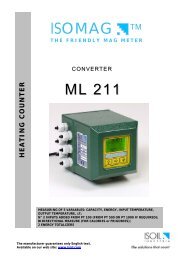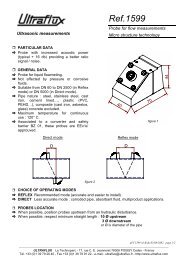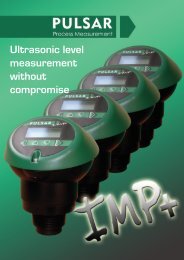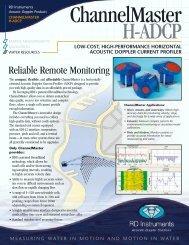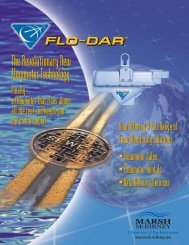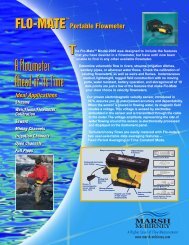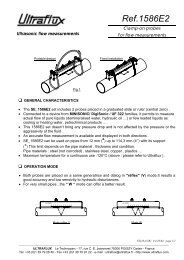Hydrometer INT6 Energy Calculator - hsa-asia.com
Hydrometer INT6 Energy Calculator - hsa-asia.com
Hydrometer INT6 Energy Calculator - hsa-asia.com
You also want an ePaper? Increase the reach of your titles
YUMPU automatically turns print PDFs into web optimized ePapers that Google loves.
ENERGY CALCULATOR<br />
ENERGY-INT 6<br />
PULSE OUTPUT<br />
The calculator provides levels for two optional external pulse<br />
outputs, which can be freely programmed using the HYDRO-<br />
SET software. The outputs are “open collector” with external<br />
power supply of 3-30VDC and an output frequency of ≤ 4Hz.<br />
The pulse width of the potential separated pulses is 100-<br />
150ms.<br />
Possible pulse output values<br />
❑ <strong>Energy</strong> (standard setting)<br />
❑ Volume (standard setting)<br />
❑ Tariff energy 1<br />
❑ Tariff energy 2<br />
❑ Tariff condition 1, limit switch<br />
❑ Tariff condition 2, limit switch<br />
❑ <strong>Energy</strong> error<br />
❑ Volume error<br />
❑ Volume with specific resolution (0,1l / 1,0l / 10l / 100l) at<br />
3 digit after volume <strong>com</strong>ma<br />
❑ <strong>Energy</strong> with specific resolution (0,1 kWh) at 3 digit after<br />
volume <strong>com</strong>ma<br />
❑ Leakage detection (2 channel)<br />
MODULE COMBINATIONS<br />
The calculator has a group of extension modules for<br />
<strong>com</strong>munication and another group of extension modules for<br />
additional functionality. These modules are available first<br />
selected within the calculator, or for retrofitting in the field.<br />
One single function module as well as one single <strong>com</strong>munication<br />
module out of following modules is selectable.<br />
Function modules:<br />
❑ Pulse input module, 2 inputs<br />
❑ Pulse output module, 2 outputs<br />
❑ Combined pulse module 2 inputs, 1 output<br />
ACCESSORIES / SOFTWARE<br />
The HYDRO-SET parameterization software based on the<br />
M-Bus is a convenient tool for handling the calculator. It runs<br />
on Windows® 2000/XP and is used for<br />
❑ Configurating the functionality of the calculator<br />
❑ reading out different memories<br />
❑ printing out calculator logs<br />
Further information about the HYDRO-SET software is<br />
available for free downloading from our website at<br />
http://www.hydrometer.<strong>com</strong>/Systeme/Downloadcenter.html<br />
EVENT MEMORY<br />
Events such as changes and faults are stored in a non-volatile<br />
memory with a capacity of up to 31 entries. The following<br />
events are recorded:<br />
❑ Checksum error<br />
❑ Temperature measurement error<br />
❑ Start and end of test mode<br />
MONTHLY MEMORY<br />
ENERGY-INT 6 has a history memory of 24 months. The following<br />
values are stored in the EEPROM on the programmed<br />
date 1 … 31 via (HYDRO-SET) of the actual month<br />
❏ Date/ Time<br />
❏ <strong>Energy</strong><br />
❏ Tariff energy 1<br />
❏ Tariff energy 2<br />
❏ Tariff definition 1<br />
❏ Tariff definition 2<br />
❏ Volume<br />
❏ Error day counter<br />
❏ Maximum monthly flow rate<br />
❏ Maximum monthly power<br />
❏ Pulse input 1 ❏ Pulse input 2<br />
❏ Operation hours<br />
❏ Date of maximum monthly flow rate<br />
❏ Date of maximum monthly power<br />
Communication modules:<br />
❑ M-Bus or<br />
❑ RS 232 or<br />
❑ Real Data Radio<br />
LOG MEMORY<br />
The log memory is used to store consumption values. The<br />
storage frequency can be selected from various storage<br />
intervals (5, 6, 10, 12, 15, 20, 30, 60 minutes or the default<br />
setting of 24 hours, see Table 1). The data which are stored<br />
in Log Memory could be read out with HYDRO-SET and can<br />
be used for evaluations.<br />
DATASHEET<br />
3