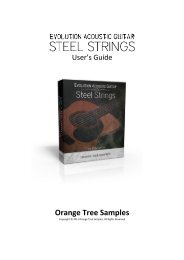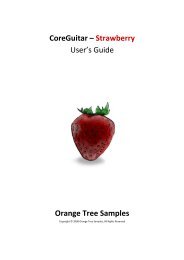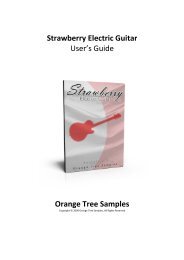Lap Steel Guitar - User's Guide (PDF) - Orange Tree Samples
Lap Steel Guitar - User's Guide (PDF) - Orange Tree Samples
Lap Steel Guitar - User's Guide (PDF) - Orange Tree Samples
You also want an ePaper? Increase the reach of your titles
YUMPU automatically turns print PDFs into web optimized ePapers that Google loves.
<strong>User's</strong> <strong>Guide</strong><br />
<strong>Lap</strong> <strong>Steel</strong> <strong>Guitar</strong><br />
All you need to do when installing <strong>Lap</strong> <strong>Steel</strong> <strong>Guitar</strong> is to extract the RAR file that you<br />
downloaded, which can be done using 7-Zip (Windows), or UnRarX (Mac). Your library is now<br />
ready to load into Kontakt!<br />
After launching KONTAKT in standalone or as a plugin in your DAW, click the "Files" dropdown<br />
at the top of KONTAKT's interface, and click "Load...". Navigate to the "<strong>Lap</strong> <strong>Steel</strong> <strong>Guitar</strong> " folder<br />
that was created during the extraction of the library, and open the "<strong>Lap</strong> <strong>Steel</strong> <strong>Guitar</strong>.nki" file.<br />
TIP: If the patch doesn't load, displaying an error, please ensure that you have the very latest<br />
version of KONTAKT. Updating KONTAKT is a quick and easy process using the Native<br />
Instruments Service Center.<br />
As your collection of KONTAKT libraries expands, it's important to keep them organized. For<br />
example, keep them all within a main "KONTAKT Sample Libraries" folder rather than scattered<br />
around your hard drive. Backing up the installation files for your sample libraries is also a good<br />
idea.<br />
The next step in organizing your sample libraries is in KONTAKT itself. One of the benefits of<br />
storing your sample libraries all in the same place is that it makes finding them faster when<br />
manually loading them. For KONTAKT Player instruments, there's the library tab, which is also a<br />
useful shortcut to access instruments, but unfortunately is limited to only the libraries that<br />
license the KONTAKT Player. One of the best library organization methods that KONTAKT<br />
includes is the Quick Load menu. This allows you to sort shortcuts to your libraries in any<br />
folder/subfolder format you wish, and can be quickly accessed with a single right-click in any<br />
empty area of the multi-rack (the large portion of KONTAKT's interface that displays the loaded<br />
instruments).<br />
Page 5 of 18