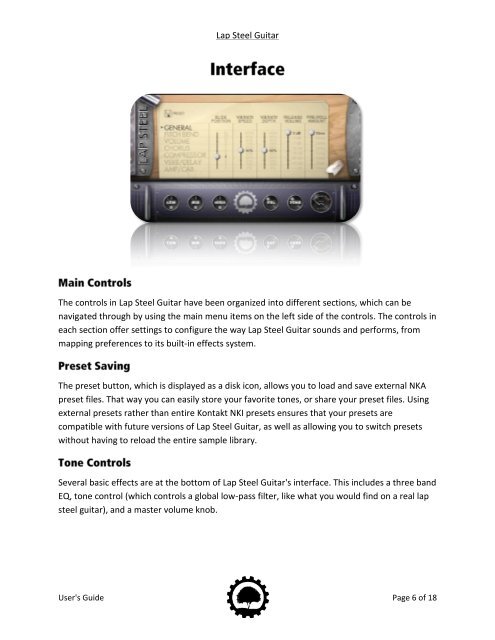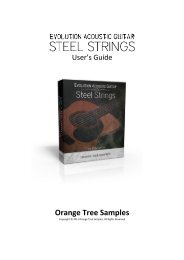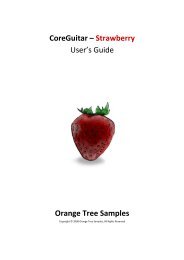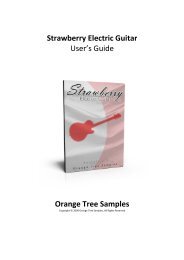Lap Steel Guitar - User's Guide (PDF) - Orange Tree Samples
Lap Steel Guitar - User's Guide (PDF) - Orange Tree Samples
Lap Steel Guitar - User's Guide (PDF) - Orange Tree Samples
Create successful ePaper yourself
Turn your PDF publications into a flip-book with our unique Google optimized e-Paper software.
<strong>User's</strong> <strong>Guide</strong><br />
<strong>Lap</strong> <strong>Steel</strong> <strong>Guitar</strong><br />
The controls in <strong>Lap</strong> <strong>Steel</strong> <strong>Guitar</strong> have been organized into different sections, which can be<br />
navigated through by using the main menu items on the left side of the controls. The controls in<br />
each section offer settings to configure the way <strong>Lap</strong> <strong>Steel</strong> <strong>Guitar</strong> sounds and performs, from<br />
mapping preferences to its built-in effects system.<br />
The preset button, which is displayed as a disk icon, allows you to load and save external NKA<br />
preset files. That way you can easily store your favorite tones, or share your preset files. Using<br />
external presets rather than entire Kontakt NKI presets ensures that your presets are<br />
compatible with future versions of <strong>Lap</strong> <strong>Steel</strong> <strong>Guitar</strong>, as well as allowing you to switch presets<br />
without having to reload the entire sample library.<br />
Several basic effects are at the bottom of <strong>Lap</strong> <strong>Steel</strong> <strong>Guitar</strong>'s interface. This includes a three band<br />
EQ, tone control (which controls a global low-pass filter, like what you would find on a real lap<br />
steel guitar), and a master volume knob.<br />
Page 6 of 18