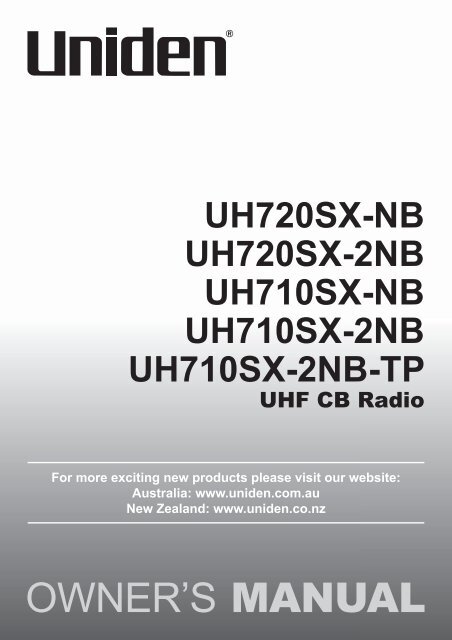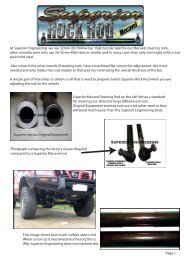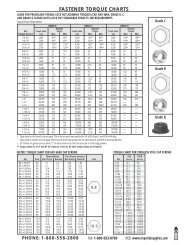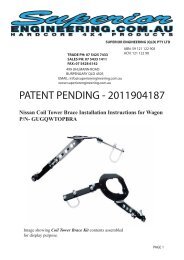UH720SX-NB UH720SX-2NB UH710SX-NB UH710SX-2NB
UH720SX-NB UH720SX-2NB UH710SX-NB UH710SX-2NB
UH720SX-NB UH720SX-2NB UH710SX-NB UH710SX-2NB
Create successful ePaper yourself
Turn your PDF publications into a flip-book with our unique Google optimized e-Paper software.
<strong>UH720SX</strong>-<strong>NB</strong><br />
<strong>UH720SX</strong>-2<strong>NB</strong><br />
<strong>UH710SX</strong>-<strong>NB</strong><br />
<strong>UH710SX</strong>-2<strong>NB</strong><br />
<strong>UH710SX</strong>-2<strong>NB</strong>-TP<br />
UHF CB Radio<br />
For more exciting new products please visit our website:<br />
Australia: www.uniden.com.au<br />
New Zealand: www.uniden.co.nz
Warning<br />
NOTE<br />
The citizen band radio service is licenced in Australia by ACMA<br />
Radio-communications (Citizen Band Radio Stations) Class<br />
Licence and in New Zealand by MED General User Licence<br />
for Citizen Band Radio and operation is subject to conditions<br />
contained in those licenses.<br />
NOTE<br />
It is illegal to operate this radio transceiver outside of Australia<br />
and New Zealand.<br />
NOTE<br />
Do not plug in any AC Adapter plug into the EXT. SPKR/MIC<br />
(SM-065) phone jack.<br />
UNIDEN <strong>UH720SX</strong>-<strong>NB</strong>/<strong>UH710SX</strong>-<strong>NB</strong><br />
2<br />
UHF CB Radio
Contents<br />
Introduction<br />
Features 4<br />
Controls & Indicators 5<br />
Included in Your <strong>UH710SX</strong>-<strong>NB</strong>/<strong>UH720SX</strong>-<strong>NB</strong> Pack 7<br />
Getting Started<br />
Battery Installation 8<br />
Belt Clip 8<br />
Charging Batteries Using the Desktop Charger 9<br />
Charging Batteries Using the Cigarette Lead Charger 9<br />
Battery Life 9<br />
Battery Level Display 10<br />
Low Battery Alert 11<br />
Operation<br />
Power On/Off 12<br />
Volume 12<br />
Setting the Squelch 12<br />
Selecting a Channel 13<br />
To Transmit and Receive 13<br />
To Operate in Duplex Mode (Repeaters 14<br />
Transmit Power Select 15<br />
Scanning 15<br />
Open Scan (OS) Mode 16<br />
Group Scan(GS) Mode 17<br />
Priority Channel Watch During Group Scan 18<br />
Programming Scan Channels 18<br />
Drop-Out Delay 18<br />
Programming the Instant Priority Channel 19<br />
Recalling the Instant Channel 19<br />
Dual Watch 19<br />
Monitor 19<br />
CTCSS 20<br />
DCS 20<br />
VOX 21<br />
Room Monitor 21<br />
Busy Channel Lockout 22<br />
Call Tone 23<br />
Roger Beep 23<br />
Key Beep 23<br />
Battery Save 24<br />
Keypad Lock 24<br />
Back Lighting 24<br />
CTCSS Codes and Frequencies 25<br />
DSC Codes Table 26<br />
UHF-CB Channel Guidelines 27<br />
UHF-CB Channels and Frequencies 28<br />
Warranty 31<br />
UNIDEN <strong>UH720SX</strong>-<strong>NB</strong>/<strong>UH710SX</strong>-<strong>NB</strong><br />
3<br />
UHF CB Radio
Introduction<br />
<br />
easily in your hand. This hand held UHF-CB radio will give you consistent,<br />
outstanding performance in virtually all conditions and situations. To ensure<br />
that you get the most from the <strong>UH710SX</strong>-<strong>NB</strong>/<strong>UH720SX</strong>-<strong>NB</strong>’s features, please<br />
read this operating guide carefully before using the unit.<br />
Features<br />
<br />
Radio 1<br />
<br />
Channels in the UHF-CB Band 1<br />
<br />
<strong>UH710SX</strong>-<strong>NB</strong> - 0.1W / 0.5W / 1.0W<br />
<strong>UH720SX</strong>-<strong>NB</strong> - 0.1W / 0.5W / 2.0W<br />
2<br />
<br />
<br />
<br />
<br />
(Rechargeable or optional Alkaline)<br />
<br />
<br />
<br />
<br />
charger (optional for <strong>UH710SX</strong>-<strong>NB</strong>)<br />
<br />
<br />
<strong>UH710SX</strong>-<strong>NB</strong> - orange<br />
<strong>UH720SX</strong>-<strong>NB</strong> - white<br />
<br />
<br />
<br />
<br />
<br />
<br />
<br />
<br />
<br />
<br />
or downward<br />
<br />
<br />
Function)<br />
<br />
transmission threshold<br />
<br />
(”1” = threshold, “2” = middle,<br />
“3” = tight)<br />
<br />
<br />
<br />
<br />
<br />
<br />
Coded Squelch System) codes and<br />
104 DCS (Digital Coded Squelch<br />
System) codes are selectable<br />
<br />
Control Knob<br />
<br />
capability<br />
1<br />
Refer to p.27 - p.29 for channel<br />
information.<br />
2<br />
Range varies depending on the<br />
<br />
<br />
<br />
<br />
<br />
<br />
1W transmit power.<br />
UNIDEN <strong>UH720SX</strong>-<strong>NB</strong>/<strong>UH710SX</strong>-<strong>NB</strong><br />
4<br />
UHF CB Radio
Controls & Indicators<br />
1 2<br />
15<br />
16<br />
14<br />
13<br />
12<br />
17<br />
11<br />
3<br />
4<br />
5<br />
6<br />
7<br />
8<br />
9<br />
10<br />
1. EXT. SPKR/MIC Jack<br />
2. On/Off Volume Knob<br />
3. LCD Display<br />
4. Cigarette Lead Charger Jack<br />
5. Menu/Enter Button<br />
6. Instant Button<br />
7. Memory On/Off &<br />
DCS/CTCSS Button<br />
8. Microphone<br />
9. Up Button<br />
10. Down Button<br />
11. Speaker<br />
12. Transmit Power<br />
Select/Keylock Button<br />
13. Dual Watch/Monitor Button<br />
14. Scan/Call Tone Transmit Button<br />
15. Belt Clip Catch<br />
16. PTT (Push-to-talk) Button<br />
17. Battery Cover<br />
UNIDEN <strong>UH720SX</strong>-<strong>NB</strong>/<strong>UH710SX</strong>-<strong>NB</strong><br />
5<br />
UHF CB Radio
Controls & Indicators<br />
A. Memory<br />
B. Transmit<br />
C. Scan<br />
D. Busy<br />
E. Squelch<br />
F. Busy Channel Lockout<br />
G. Dual Watch<br />
H. Battery Level Indicator<br />
I. Transmission Power Level<br />
Indicator (High/Low)<br />
J. Room Monitor<br />
K. Key Lock<br />
L. DCS/CTCSS code<br />
M. DCS/CTCSS Indicator<br />
N. Priority<br />
O. Voice Activation<br />
P. Group Scan<br />
Q. Channel Number<br />
NOTE<br />
Radio images in this manual show <strong>UH720SX</strong>-<strong>NB</strong>, however the<br />
display indicators and keys are the same for the <strong>UH710SX</strong>-<strong>NB</strong>.<br />
UNIDEN <strong>UH720SX</strong>-<strong>NB</strong>/<strong>UH710SX</strong>-<strong>NB</strong><br />
6<br />
UHF CB Radio
Included In Your Package<br />
Radio<br />
Item<br />
Rechargeable<br />
Batteries (AA<br />
NIMH)<br />
UH710<br />
SX-<strong>NB</strong><br />
1x<br />
<strong>UH710SX</strong>-<br />
<strong>NB</strong><br />
3x<br />
700mAh<br />
UH710<br />
SX-2<strong>NB</strong><br />
2x<br />
<strong>UH710SX</strong>-<br />
<strong>NB</strong><br />
6x<br />
700mAh<br />
<strong>UH710SX</strong>-<br />
2<strong>NB</strong>-TP<br />
2x<br />
<strong>UH710SX</strong>-<br />
2<strong>NB</strong><br />
6x<br />
700mAh<br />
UH720<br />
SX-<strong>NB</strong><br />
1x<br />
<strong>UH720SX</strong>-<br />
<strong>NB</strong><br />
3x<br />
1800mAh<br />
UH720<br />
SX-2<strong>NB</strong><br />
2x<br />
<strong>UH720SX</strong>-<br />
<strong>NB</strong><br />
6x<br />
1800mAh<br />
Beltclip 1x 2x 2x 1x 2x<br />
Earpiece Mic<br />
(EM-065)<br />
1x 2x 2x 1x 2x<br />
External Speaker<br />
Mic (SM-065)<br />
- - 2x 1x 2x<br />
Desktop charger 1x single 1x twin 1x twin 1x single 1x twin<br />
Cigarette lead<br />
charger (CK-720)<br />
- - 2x 1x 2x<br />
AC Adaptor<br />
(AAD-065S(M))<br />
1x 1x 1x 1x 1x<br />
Owner’s Manual 1x 1x 1x 1x 1x<br />
Carry Case - - 1x - -<br />
NOTE<br />
If any of these items are missing from the box, contact your<br />
Uniden Dealer.<br />
Optional Accessories<br />
<br />
<br />
<br />
<br />
<br />
<br />
<br />
UNIDEN <strong>UH720SX</strong>-<strong>NB</strong>/<strong>UH710SX</strong>-<strong>NB</strong><br />
7<br />
UHF CB Radio
Getting Started<br />
Battery installation<br />
Your <strong>UH710SX</strong>-<strong>NB</strong>/<strong>UH720SX</strong>-<strong>NB</strong> pack includes 3 AA rechargeable NiMH<br />
batteries to power the unit. You must install and then charge the batteries for<br />
15 hrs before use. The <strong>UH710SX</strong>-<strong>NB</strong>/<strong>UH720SX</strong>-<strong>NB</strong> can also use 3 AA Alkaline<br />
batteries.<br />
NOTE<br />
Do not mix old and new batteries to avoid damage to the unit.<br />
<br />
1. Make sure your radio is OFF.<br />
2. Remove the battery compartment door<br />
by pressing down then sliding<br />
the cover away from the radio.<br />
3. Install the batteries to the<br />
battery compartment.<br />
4. Replace the battery<br />
compartment door.<br />
Belt Clip<br />
<br />
Slide the belt clip into the catch until it snaps into place.<br />
<br />
Pinch and hold the belt clip and latch and then slide the belt clip up and out<br />
of the catch.<br />
UNIDEN <strong>UH720SX</strong>-<strong>NB</strong>/<strong>UH710SX</strong>-<strong>NB</strong><br />
8<br />
UHF CB Radio
Getting Started<br />
Charging Batteries Using The Desktop Charger<br />
1. Connect the AC adaptor to the charging cradle.<br />
2. Place the battery installed unit with keys facing forward onto the charging<br />
cradle to charge the batteries. The charge LED lights to indicate charging.<br />
NOTE<br />
Warning Notice!<br />
Use only the supplied AAD-065S(M)<br />
power adaptor or supplied cigarette<br />
lead adaptor (<strong>UH720SX</strong>-<strong>NB</strong> pack only)<br />
if rechargeable batteries will be used in<br />
the radio.<br />
NOTE<br />
Battery charging times vary. A longer<br />
time is required to charge higher<br />
capacity batteries.<br />
<strong>UH710SX</strong>-<strong>NB</strong>/<strong>UH720SX</strong>-<strong>NB</strong><br />
single charger is shown.<br />
Charging Batteries Using The Cigarette Lead Charger<br />
(Supplied with <strong>UH720SX</strong>-<strong>NB</strong> packs only)<br />
1. Connect the cigarette lead charger into the DC charge jack of the radio.<br />
2. Connect the adaptor end to a cigarette jack (cigarette lead charger input<br />
<br />
Rechargeable NiMH Batteries<br />
1800mAh<br />
700mAh<br />
Charging Time<br />
9 hrs<br />
4 hrs<br />
Battery Life<br />
<br />
50hrs typ.(AA SIZE 1800mAh ALKALINE)<br />
50hrs typ.(AA SIZE 1800mAh Ni-MH)<br />
20hrs typ.(AA SIZE 700mAh Ni-MH)<br />
<br />
<br />
Transmit Level; LO<br />
Standby; Battery Save ON<br />
UNIDEN <strong>UH720SX</strong>-<strong>NB</strong>/<strong>UH710SX</strong>-<strong>NB</strong><br />
9<br />
UHF CB Radio
Getting Started<br />
Battery Level Display<br />
The icon in the upper right hand corner of the screen indicates the<br />
<strong>UH710SX</strong>-<strong>NB</strong>/<strong>UH720SX</strong>-<strong>NB</strong> current battery voltage level at all times. The<br />
<br />
LEVEL 3<br />
<br />
LEVEL 2<br />
Battery approx<br />
<br />
LEVEL 1<br />
Battery approx<br />
<br />
LEVEL 0<br />
Almost Empty<br />
NOTE<br />
When [PTT] SW is pressed at Level 0, the PTT Error Tone will<br />
<br />
UNIDEN <strong>UH720SX</strong>-<strong>NB</strong>/<strong>UH710SX</strong>-<strong>NB</strong><br />
10<br />
UHF CB Radio
Getting Started<br />
Low Battery Alert<br />
The LCD on your radio shows a battery<br />
meter in the upper right hand corner.<br />
icon indicates a fully powered unit.<br />
The Low Battery Alert beep will sound<br />
when the battery level drops to Level 1.<br />
If you continue to use the radio at Level 1 the Low Battery Alert beep will sound<br />
at approximately 15 minutes intervals until the radio is turned off or the batteries<br />
are recharged to a higher level.<br />
<br />
after 30sec. An error tone will sound if any key is pressed.<br />
Recharge the NiMH batteries or replace the Alkaline batteries immediately to<br />
continue using the radio.<br />
UNIDEN <strong>UH720SX</strong>-<strong>NB</strong>/<strong>UH710SX</strong>-<strong>NB</strong><br />
11<br />
UHF CB Radio
Operation<br />
Power On/Off<br />
To turn the unit ON, rotate the<br />
[ON/OFF VOLUME] knob clockwise until<br />
a “click” is heard. A channel number and<br />
battery level should appear on the display.<br />
To turn the unit OFF, rotate the<br />
[ON/OFF VOLUME] knob counter- clockwise<br />
until a “click” is heard to save the battery life.<br />
The display will disappear.<br />
Volume<br />
Rotate the [ON/OFF VOLUME] knob<br />
clockwise to increase the volume,<br />
counter-clockwise to decrease the volume.<br />
Setting The Squelch<br />
The squelch is used to eliminate any annoying background noise when there<br />
are no signals present.<br />
1. Press once.<br />
<br />
2. Press or to select desired squelch setting.<br />
<br />
<br />
<br />
3. Press and hold to save setting and exit.<br />
If SQL-3 is selected SQT<br />
UNIDEN <strong>UH720SX</strong>-<strong>NB</strong>/<strong>UH710SX</strong>-<strong>NB</strong><br />
12<br />
UHF CB Radio
Operation<br />
Selecting A Channel<br />
Press or to select the desired channel.<br />
NOTE<br />
If you press and hold or the<br />
channel numbers will scroll rapidly.<br />
To Transmit And Receive<br />
The radio uses the UHF-CB Channels.<br />
For your reference a list of the available<br />
channels and corresponding frequencies<br />
is printed on page 25. (Channels 22 and<br />
23 are for telemetry and telecommand<br />
applications. Transmit is inhibited on<br />
these channels).<br />
1. The maximum RF transmit<br />
power of the <strong>UH720SX</strong>-<strong>NB</strong> is 2 Watts<br />
and <strong>UH710SX</strong>-<strong>NB</strong> is 1 Watt.<br />
PTT<br />
button<br />
2. Before you transmit, listen for<br />
activity on the selected channel.<br />
3. When the channel is clear,<br />
press and hold the to transmit.<br />
TX appears on the LCD.<br />
Hold the radio with microphone approximately<br />
5 cm in front of your mouth with the antenna at<br />
approximately 45° angle away from your head.<br />
Speak in a clear, normal conversational voice.<br />
<br />
<br />
then TX disappears on the LCD. BUSY appears while receiving a signal.<br />
UNIDEN <strong>UH720SX</strong>-<strong>NB</strong>/<strong>UH710SX</strong>-<strong>NB</strong><br />
13<br />
UHF CB Radio
Operation<br />
To Operate In Duplex Mode (Repeaters)<br />
The Duplex function enables you to access local repeater stations.<br />
NOTE<br />
You can only activate Duplex on CH01-CH08 and CH41-CH48.<br />
UHF CB Repeaters are used to retransmit or relay your signal. Repeaters will<br />
extend the range of your radio and overcome the shielding effect caused by<br />
solid obstructions.<br />
Eg. CH01 is being used in your area for repeater use.<br />
1. Press twice.<br />
dP<br />
2. Press or to change the selection.<br />
r appears for CH01-CH08 and n appears<br />
for CH41-CH48 when duplex is selected.<br />
3. Press and hold to save and exit.<br />
NOTE<br />
Contact your retailer for a list of repeaters available in your area.<br />
Operation with the aid of a Repeater<br />
UNIDEN <strong>UH720SX</strong>-<strong>NB</strong>/<strong>UH710SX</strong>-<strong>NB</strong><br />
14<br />
UHF CB Radio
Operation<br />
Transmit Power Select<br />
<br />
<br />
<br />
1. Press while in the ’power middle level’ to change to ’power high level.’<br />
2. Press while in the ’power high level’ to change to the ’power low level.’<br />
3. Press while in the ’power low level’ to change to ’power middle level.’<br />
TX Power Low TX Power Middle TX Power High<br />
NOTE<br />
Transmitting on a higher level will use more Battery power but<br />
will enable you to transmit further.<br />
Scanning<br />
The <strong>UH710SX</strong>-<strong>NB</strong>/<strong>UH720SX</strong>-<strong>NB</strong> has two types of scanning; Open Scanning<br />
(OS) and Group Scanning (GS), OS Scan searches all the channels and<br />
frequencies in its memory continuously. GS Scan is<br />
similar to OS scan but has the added ability to monitor<br />
the priority channel every 1.5 seconds.<br />
Scanning allows you to search for active<br />
channels programmed in the OS or GS memory.<br />
To initiate scanning,<br />
1. Assuming the unit is on CH01 when switched on.<br />
2. Press and scanning starts.<br />
SCAN<br />
UNIDEN <strong>UH720SX</strong>-<strong>NB</strong>/<strong>UH710SX</strong>-<strong>NB</strong><br />
15<br />
UHF CB Radio
Operation<br />
Open Scan (OS) Mode<br />
(The absence of GS icon indicates that the unit is on OS mode)<br />
Allows continuous scanning of channels stored in the Open Scan (OS) memory.<br />
If an active channel is found, scanning will stop on that channel.<br />
NOTE<br />
The factory has preprogrammed all the UHF-CB channels into<br />
the Open Scan channel memory. However, you can change or<br />
customise the channels by following the steps on programming<br />
Scan Channels on page 18.<br />
Example. CH40 becomes active<br />
If the received signal cease, the unit will<br />
wait for at least 3 seconds for the signal to<br />
return, otherwise scanning resumes.<br />
To skip the active channel, press or . Scanning resumes.<br />
To deactivate SCAN, press or .<br />
1. If SCAN is deactivated while in an active channel, the radio<br />
will stay on that active channel. If no other channels are<br />
active, the radio will reinstate the starting channel.<br />
NOTE<br />
2. If OS Scanning is initiated when there are no channels<br />
programmed in OS memory, an error tone will be heard and<br />
scanning will not start.<br />
UNIDEN <strong>UH720SX</strong>-<strong>NB</strong>/<strong>UH710SX</strong>-<strong>NB</strong><br />
16<br />
UHF CB Radio
Operation<br />
Group Scan(GS) Mode<br />
To change between OS and GS scan;<br />
1. Press four times.<br />
GS setting ON or OFF<br />
2. Press or to change the selection.<br />
3. Press and hold to save and exit.<br />
To initiate scanning,<br />
1. When is pressed during<br />
Group Scan Mode, SCN will blink<br />
and Group Scan Scanning begins.<br />
2. To deactivate GS scanning, press or .<br />
1. If SCAN is deactivated while it is tuned to an active<br />
channel, the <strong>UH710SX</strong>-<strong>NB</strong>/<strong>UH720SX</strong>-<strong>NB</strong> will stay on that<br />
active channel. If none of the channels re- active, the radio<br />
will reinstate the Scan start channel.<br />
NOTE<br />
2. If GS Scanning is initiated when there are no channels<br />
programmed in GS memory, an error tone will be heard and<br />
scanning will not start.<br />
UNIDEN <strong>UH720SX</strong>-<strong>NB</strong>/<strong>UH710SX</strong>-<strong>NB</strong><br />
17<br />
UHF CB Radio
Operation<br />
Priority Channel Watch During Group Scan<br />
The feature allows user to monitor the Instant Priority channel (see page 19)<br />
every 1.5 secs during Group Scanning. The Priority Channel can also be<br />
monitored with Dual Watch, see page 19.<br />
1. Press three times.<br />
PRI<br />
2. Press or to change the selection.<br />
3. Press and hold to save and exit.<br />
Programming Scan Channels<br />
1. Select which Scanning Mode you wish to use on the channel OS or GS Mode.<br />
NOTE<br />
OS is indicated by the absence of the GS icon.<br />
2. Select the channel you want to store by pressing or .<br />
3. Press to store.<br />
M icon appears.<br />
4. To remove the channel from Memory, Press to remove.<br />
M icon disappears.<br />
Drop-Out Delay<br />
While scanning, the radio stops at a busy channel and receives a signal. When<br />
the received signal is over, the unit will wait for 3 seconds for the return of the<br />
signal, otherwise, the radio resumes scanning.<br />
UNIDEN <strong>UH720SX</strong>-<strong>NB</strong>/<strong>UH710SX</strong>-<strong>NB</strong><br />
18<br />
UHF CB Radio
Operation<br />
Programming the Instant Priority Channel<br />
Select the Channel you want to store as the Instant Priority Channel by<br />
pressing or .<br />
Press and hold<br />
for 3 seconds to program the channel. PRI icon appears.<br />
Recalling the Instant Channel<br />
Momentarily press the<br />
button to return to the Instant Channel.<br />
Dual Watch<br />
When Dual Watch function is active, priority channel is watched every<br />
1.5 seconds.<br />
Press to activate or deactivate Dual Watch. DUAL appears on the<br />
display when activated.<br />
Monitor<br />
This feature enables users to listen in<br />
for weak signals on the current channel<br />
at the press of a button.<br />
To use monitor,<br />
<br />
<br />
Press and hold .<br />
A double tone beep will be heard and<br />
the receiver circuit will stay open, letting<br />
in both the noise & weak signals.<br />
<br />
BUSY.<br />
.<br />
UNIDEN <strong>UH720SX</strong>-<strong>NB</strong>/<strong>UH710SX</strong>-<strong>NB</strong><br />
19<br />
UHF CB Radio
Operation<br />
CTCSS<br />
CTCSS is a feature that allows a group<br />
to talk to each other without hearing<br />
other users on the same channel.<br />
1. Select desired channel.<br />
2. Press and hold .The current<br />
<br />
3. Press or to select<br />
desired CTCSS code.<br />
4. To select off code, press and hold .<br />
oF<br />
5. Press to save and exit.<br />
DCS<br />
DCS is a digital extension of CTCSS.<br />
It provides 104 extra, digitally coded,<br />
squelch codes that follow after the 38<br />
CTCSS codes. CTCSS 1-38, followed by<br />
DCS 1-104.<br />
Follow the steps for changing CTCSS<br />
code but select DCS code as desired.<br />
NOTE<br />
Channels 05 and 35 are used for emergency channels. CTCSS<br />
and DCS will not operate on these two channels.<br />
UNIDEN <strong>UH720SX</strong>-<strong>NB</strong>/<strong>UH710SX</strong>-<strong>NB</strong><br />
20<br />
UHF CB Radio
Operation<br />
VOX<br />
VOX is the automatic transmitting function by inputting voice into the VOX<br />
headset mic without pressing the PTT key.<br />
While headset microphone is not connected, VOX function is inactive even if<br />
vox level setting is from 1 to 4.<br />
VOX blinks while VOX function is active.<br />
1. Press <br />
<br />
2. Press or to select desired setting.<br />
The 5 VOX levels are from 1 (High<br />
sensitivity) to 4 (Low sensitivity) and Off.<br />
3. Press and hold to save and exit.<br />
Room Monitor<br />
The Room Monitor function sets the radio to operate as a transmitter only -<br />
receive (speaker) is disabled.<br />
The TX is activated by voice activation (VOX) without pressing . TX will<br />
activate when the detected voice/noise volume exceeds the set threshold.<br />
If the voice/noise keeps TX open for over 4 seconds then TX will continue<br />
<br />
volume falls below the set threshold for 15 seconds.<br />
While in Room Monitor mode;<br />
<br />
RM<br />
<br />
<br />
<br />
<br />
UNIDEN <strong>UH720SX</strong>-<strong>NB</strong>/<strong>UH710SX</strong>-<strong>NB</strong><br />
21<br />
UHF CB Radio
Operation<br />
Room Monitor can be temporarily disabled by pressing or holding .<br />
If no further operation is performed for 45 seconds then the temporary disable<br />
mode ends and Room Monitor mode re-activates.<br />
1. Press six times.<br />
2. Press or to select desired setting.<br />
The 5 Room Monitor levels are from 1 (High sensitivity) to 4 (Low<br />
sensitivity) and Off.<br />
3. Press and hold to save and exit.<br />
<br />
replacement for regularly checking the safety and security<br />
of children.<br />
NOTE<br />
<br />
battery and is not suitable for continuous overnight use.<br />
<br />
automatically turns off.<br />
Busy Channel Lockout<br />
This feature prevents accidental transmission on a busy channel. For<br />
example, BCL is used when CTCSS or DCS is selected to prevent<br />
transmission when the radio detects a transmission from another unit<br />
using the same CTCSS or DCS code.<br />
1. Press <br />
2. Press or to select desired setting.<br />
3. Press and hold to save and exit.<br />
UNIDEN <strong>UH720SX</strong>-<strong>NB</strong>/<strong>UH710SX</strong>-<strong>NB</strong><br />
22<br />
UHF CB Radio
Operation<br />
Call Tone<br />
Your <strong>UH710SX</strong>-<strong>NB</strong>/<strong>UH720SX</strong>-<strong>NB</strong> radio is equipped with 5 selectable call tones<br />
that will be transmitted when<br />
is pressed and held.<br />
1. Press <br />
2. Press or to select desired setting.<br />
The 5 call tones are C1, C2, C3, C4 and C5.<br />
3. Press and hold to save and exit.<br />
NOTE<br />
Current regulations require calling tones to be restricted to one<br />
transmission per minute. If a second transmission is attempted<br />
within one minute then an error tone will sound.<br />
Roger Beep<br />
Roger Beep is a BEEP that is sent to notify the end of transmission (both PTT<br />
and VOX transmission.) Roger Beep can be heard through the speaker when<br />
Key Beep is on. Roger Beep is transmitted even if Key Beep is turned off.<br />
However, Roger Beep will not be heard from the speaker.<br />
1. Press <br />
2. Press or to select desired setting.<br />
3. Press and hold to save and exit.<br />
Key Beep<br />
Assures the user that the keypad has been properly pressed by emitting a<br />
beep tone. This tone can be switched on or off.<br />
1. Press <br />
2. Press or to change selection.<br />
3. Press and hold to save and exit.<br />
UNIDEN <strong>UH720SX</strong>-<strong>NB</strong>/<strong>UH710SX</strong>-<strong>NB</strong><br />
23<br />
UHF CB Radio
Operation<br />
Battery Save<br />
Battery Save feature extends the battery life by switching the receiver circuit<br />
power ON and OFF. This feature automatically activates during stand by mode<br />
(RX mode without signal). It turns OFF automatically when a signal is present,<br />
and activates again after channel inactivity. Battery Save can be switched on<br />
or off.<br />
1. Press <br />
2. Press or to change selection.<br />
3. Press and hold to save and exit.<br />
Keypad Lock<br />
To prevent accidental entries, you can<br />
lock the keypad. Press and hold the<br />
for 1.5 Secs until it beeps to<br />
activate Key Lock. The appears.<br />
To unlock the keypad, press and hold<br />
again for 1.5 Secs. The disappears.<br />
NOTE<br />
When the Key Lock is active, an error tone will be heard if you<br />
attempt to press the keys.<br />
Back Lighting<br />
The Liquid Crystal Display (LCD) is backlit for easy viewing at night or in low<br />
light situations. The back lighting automatically switches ON every time a key<br />
(except PTT) is pressed. It turns OFF 5 secs after the last key is pressed.<br />
UNIDEN <strong>UH720SX</strong>-<strong>NB</strong>/<strong>UH710SX</strong>-<strong>NB</strong><br />
24<br />
UHF CB Radio
CTCSS Codes and Frequencies<br />
Code No. Frequency (Hz) Code No. Frequency (Hz)<br />
“oF’ OFF 20 131.8<br />
1 67.0 21 136.5<br />
2 71.9 22 141.3<br />
3 74.4 23 146.2<br />
4 77.0 24 151.4<br />
5 79.7 25 156.7<br />
6 82.5 26 162.2<br />
7 85.4 27 167.9<br />
8 88.5 28 173.8<br />
9 91.5 29 179.9<br />
10 94.8 30 186.2<br />
11 97.4 31 192.8<br />
12 100.0 32 203.5<br />
13 103.5 33 210.7<br />
14 107.2 34 218.1<br />
15 110.9 35 225.7<br />
16 114.8 36 223.6<br />
17 118.8 37 241.8<br />
18 123.0 38 250.3<br />
19 127.3<br />
UNIDEN <strong>UH720SX</strong>-<strong>NB</strong>/<strong>UH710SX</strong>-<strong>NB</strong><br />
25 UHF CB Radio
DCS Codes Table<br />
Code No.<br />
DCS Code<br />
DCS Code<br />
DCS Code<br />
Code No.<br />
Code No.<br />
(Octal)<br />
(Octal)<br />
(Octal)<br />
1 023 36 223 71 445<br />
2 025 37 225 72 446<br />
3 026 38 226 73 452<br />
4 031 39 243 74 454<br />
5 032 40 244 75 455<br />
6 036 41 245 76 462<br />
7 043 42 246 77 464<br />
8 047 43 251 78 465<br />
9 051 44 252 79 466<br />
10 053 45 255 80 503<br />
11 054 46 261 81 506<br />
12 065 47 263 82 516<br />
13 071 48 265 83 523<br />
14 072 49 266 84 526<br />
15 073 50 271 85 532<br />
16 074 51 274 86 546<br />
17 114 52 306 87 565<br />
18 115 53 311 88 606<br />
19 116 54 315 89 612<br />
20 122 55 325 90 624<br />
21 125 56 331 91 627<br />
22 131 57 332 92 631<br />
23 132 58 343 93 632<br />
24 134 59 346 94 654<br />
25 143 60 351 95 662<br />
26 145 61 356 96 664<br />
27 152 62 364 97 703<br />
28 155 63 365 98 712<br />
29 156 64 371 99 723<br />
30 162 65 411 100 731<br />
31 165 66 412 101 732<br />
32 172 67 413 102 734<br />
33 174 68 423 103 743<br />
34 205 69 431 104 754<br />
35 212 70 432<br />
UNIDEN <strong>UH720SX</strong>-<strong>NB</strong>/<strong>UH710SX</strong>-<strong>NB</strong><br />
26<br />
UHF CB Radio
UHF-CB Channel Guidelines<br />
NOTE<br />
NOTE<br />
Always listen on a channel (or observe the receive signal level<br />
meter) to ensure it is not already being used before transmitting.<br />
Channels 5 and 35 are used for emergency channels.<br />
CTCSS will not operate on these channels.<br />
<br />
<br />
<br />
<br />
applications, channels 61, 62 and 63 are for future use and TX is<br />
inhibited on these channels.<br />
General communication is accepted on all other channels<br />
<br />
<br />
<br />
(and 71-78) are repeater channels.<br />
Important information - 80 Channel UHF-CB channel expansion<br />
To provide all users additional channel capacity within the UHF-CB<br />
Band. The ACMA will change the majority of the current wideband 40<br />
channel use to narrowband channel use. This allows for additional<br />
channels to be added, up to 80 (77 usable) Channels.<br />
This simply means that the new narrowband radio you have purchased<br />
will have more channels than older radios. Please refer to the guidelines<br />
above and the channel chart for further channel information.<br />
A list of currently authorised channels can also be obtained from the<br />
ACMA website in Australia and the MED website in New Zealand.<br />
Interference / Poor Audio<br />
When a new narrowband radio receives a signal from an older<br />
wideband radio the speech may sound loud.<br />
Narrowband radios operating on CH41 - CH80 may encounter<br />
interference from a nearby wideband radios transmitting on high<br />
power on an adjacent channel (frequency).<br />
When an older wideband radio receives a signal from a new<br />
narrowband radio the speech may sound quiet - the wideband radio<br />
user simply adjusts their radio volume for best performance.<br />
The above situations are not a fault of the radio but a symptom of<br />
mixed wideband and narrowband radios in current use. It is expected<br />
that as older wideband radios are phased out this issue will be<br />
eliminated.<br />
UNIDEN <strong>UH720SX</strong>-<strong>NB</strong>/<strong>UH710SX</strong>-<strong>NB</strong><br />
27 UHF CB Radio
UHF-CB Channels and Frequencies<br />
CH<br />
No.<br />
Simplex Mode<br />
Transmit<br />
/ Receive<br />
Frequency (MHz)<br />
Duplex Mode<br />
Transmit<br />
Frequency (MHz)<br />
CH<br />
No.<br />
Simplex Mode<br />
Transmit<br />
/ Receive<br />
Frequency (MHz)<br />
1 476.425 477.175 (CH31) 21 476.925<br />
2 476.450 477.200 (CH32) 22 476.950 (RX only)<br />
3 476.475 477.225 (CH33) 23 476.975 (RX only)<br />
4 476.500 477.250 (CH34) 24 477.000<br />
5 476.525 477.275 (CH35) 25 477.025<br />
6 476.550 477.300 (CH36) 26 477.050<br />
7 476.575 477.325 (CH37) 27 477.075<br />
8 476.600 477.350 (CH38) 28 477.100<br />
9 476.625 29 477.125<br />
10 476.650 30 477.150<br />
11 476.675 31 477.175<br />
12 476.700 32 477.200<br />
13 476.725 33 477.225<br />
14 476.750 34 477.250<br />
15 476.775 35 477.275<br />
16 476.800 36 477.300<br />
17 476.825 37 477.325<br />
18 476.850 38 477.350<br />
19 476.875 39 477.375<br />
20 476.900 40 477.400<br />
UNIDEN <strong>UH720SX</strong>-<strong>NB</strong>/<strong>UH710SX</strong>-<strong>NB</strong><br />
28<br />
UHF CB Radio
UHF-CB Channels and Frequencies<br />
CH<br />
No.<br />
Simplex Mode<br />
Transmit<br />
/ Receive<br />
Frequency (MHz)<br />
Duplex Mode<br />
Transmit<br />
Frequency (MHz)<br />
CH<br />
No.<br />
41 476.4375 477.1875 (CH 71) 61<br />
42 476.4625 477.2125 (CH 72) 62<br />
43 476.4875 477.2375 (CH 73) 63<br />
Simplex Mode<br />
Transmit<br />
/ Receive<br />
Frequency (MHz)<br />
future use<br />
476.9375 (RX only)<br />
future use<br />
476.9625 (RX only)<br />
future use<br />
476.9875 (RX only)<br />
44 476.5125 477.2625 (CH 74) 64 477.0125<br />
45 476.5375 477.2875 (CH 75) 65 477.0375<br />
46 476.5625 477.3125 (CH 76) 66 477.0625<br />
47 476.5875 477.3375 (CH 77) 67 477.0875<br />
48 476.6125 477.3625 (CH 78) 68 477.1125<br />
49 476.6375 69 477.1375<br />
50 476.6625 70 477.1625<br />
51 476.6875 71 477.1875<br />
52 476.7125 72 477.2125<br />
53 476.7375 73 477.2375<br />
54 476.7625 74 477.2625<br />
55 476.7875 75 477.2875<br />
56 476.8125 76 477.3125<br />
57 476.8375 77 477.3375<br />
58 476.8625 78 477.3625<br />
59 476.8875 79 477.3875<br />
60 476.9125 80 477.4125<br />
UNIDEN <strong>UH720SX</strong>-<strong>NB</strong>/<strong>UH710SX</strong>-<strong>NB</strong><br />
29 UHF CB Radio
Notes<br />
UNIDEN <strong>UH720SX</strong>-<strong>NB</strong>/<strong>UH710SX</strong>-<strong>NB</strong><br />
30<br />
UHF CB Radio
Warranty<br />
UNIDEN <strong>UH720SX</strong>-<strong>NB</strong>, <strong>UH710SX</strong>-<strong>NB</strong> UHF-CB Radio<br />
NOTE<br />
Please keep your sales docket as it provides evidence for warranty.<br />
Important: Evidence of original purchase is required for warranty service.<br />
Warrantor: Uniden Australia Pty Limited, A.B.N. 58 001 865 498, Uniden New Zealand Limited<br />
Warranty is only valid in the original country of purchase.<br />
ELEMENT OF WARRANTY: Uniden warrants to the original retail owner for the duration of this<br />
warranty, its <strong>UH720SX</strong>-<strong>NB</strong>, <strong>UH710SX</strong>-<strong>NB</strong> Radio (herein after referred to as the Product), to be free<br />
from defects in materials and craftsmanship with only the limitations or exclusions set out below.<br />
WARRANTY DURATION: This warranty to the original retail owner only, shall terminate and<br />
be of no further effect ONE (1) years after the date of original retail sale. This warranty will be<br />
deemed invalid if the product is;<br />
(A) Damaged or not maintained as reasonable and necessary,<br />
<br />
<br />
(C) Improperly installed,<br />
(D) Repaired by someone other than an authorized Uniden Repair Agent for a defect or<br />
malfunction covered by this warranty,<br />
(E) Used in conjunction with any equipment or parts or as part of a system not manufactured<br />
by Uniden, or<br />
(F) Where the Serial Number label of the product has been removed or damaged beyond recognition.<br />
Warranty only valid in the country of original retail/sale.<br />
PARTS COVERED: This warranty covers for ONE (1) years, the Product and included accessories.<br />
STATEMENT OF REMEDY: In the event that the Product does not conform to this warranty at<br />
any time while this warranty is in effect, the warrantor at its discretion, will repair the defect or<br />
replace the Product and return it to you without charge for parts or service. This warranty does<br />
not provide for reimbursement or payment of incidental or consequential damages.<br />
This EXPRESS WARRANTY is in addition to and does not in any way affect your rights under<br />
the TRADE PRACTICES ACT 1974 (Cth) (Australia) or the CONSUMER GUARANTEES ACT<br />
(New Zealand).<br />
PROCEDURE FOR OBTAINING PERFORMANCE OR WARRANTY: In the event that the<br />
product does not conform to this warranty, the Product should be shipped or delivered, freight<br />
<br />
UNIDEN AUSTRALIA PTY LIMITED<br />
UNIDEN NEW ZEALAND LIMITED<br />
Service Division<br />
345 Princes Highway,<br />
Rockdale, NSW 2216<br />
Fax (02) 9599 3278<br />
www.uniden.com.au<br />
Service Division<br />
150 Harris Road,<br />
East Tamaki, Auckland 2013<br />
Fax (09) 274 4253<br />
www.uniden.co.nz<br />
UNIDEN <strong>UH720SX</strong>-<strong>NB</strong>/<strong>UH710SX</strong>-<strong>NB</strong><br />
31 UHF CB Radio
THANK YOU FOR BUYING A UNIDEN PRODUCT.<br />
© 2011 Uniden Australia Pty Limited. Uniden New Zealand Ltd. Printed in China.<br />
U01UT944DZZ(0)