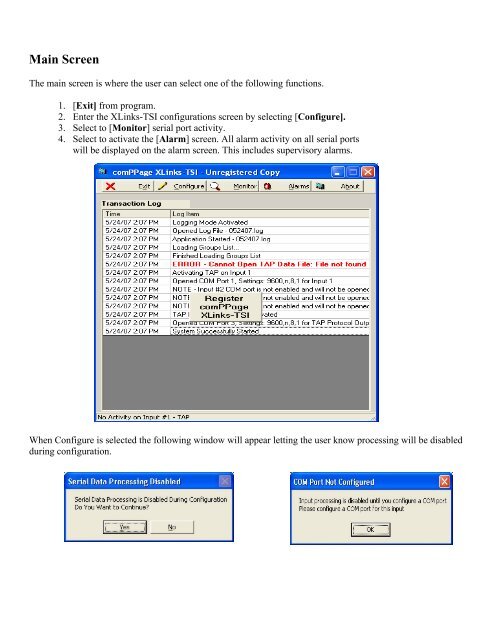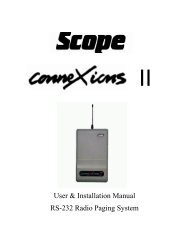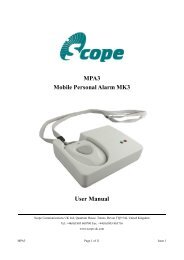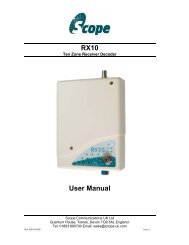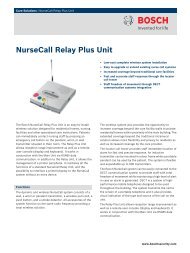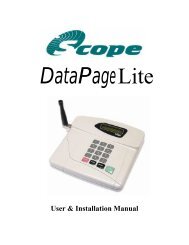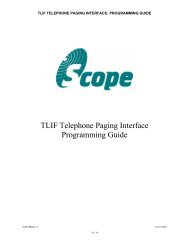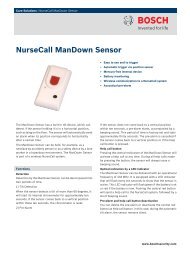Operators Manual - comPPage
Operators Manual - comPPage
Operators Manual - comPPage
You also want an ePaper? Increase the reach of your titles
YUMPU automatically turns print PDFs into web optimized ePapers that Google loves.
Main Screen<br />
The main screen is where the user can select one of the following functions.<br />
1. [Exit] from program.<br />
2. Enter the XLinks-TSI configurations screen by selecting [Configure].<br />
3. Select to [Monitor] serial port activity.<br />
4. Select to activate the [Alarm] screen. All alarm activity on all serial ports<br />
will be displayed on the alarm screen. This includes supervisory alarms.<br />
When Configure is selected the following window will appear letting the user know processing will be disabled<br />
during configuration.