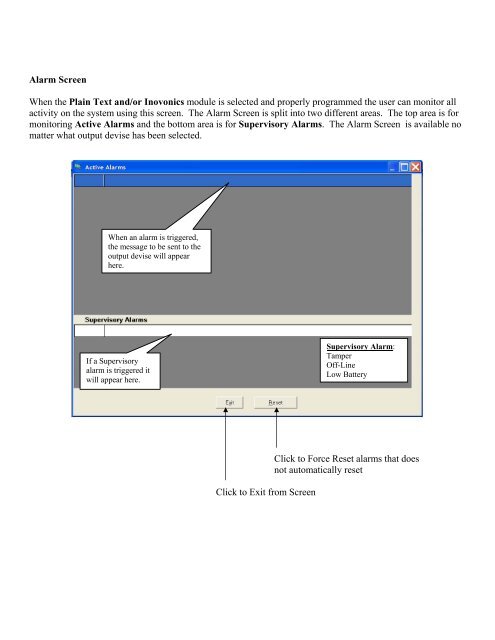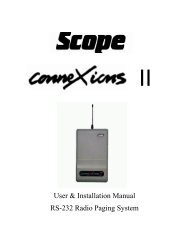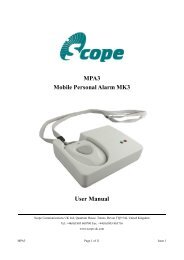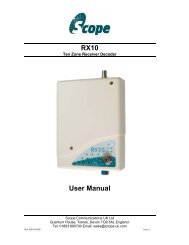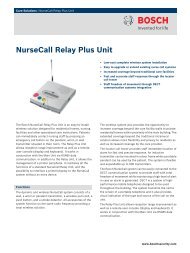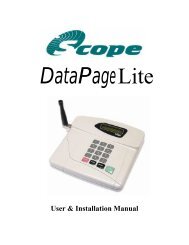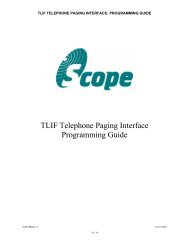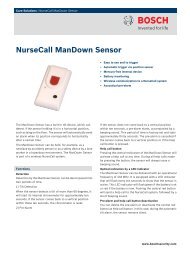Operators Manual - comPPage
Operators Manual - comPPage
Operators Manual - comPPage
You also want an ePaper? Increase the reach of your titles
YUMPU automatically turns print PDFs into web optimized ePapers that Google loves.
Alarm Screen<br />
When the Plain Text and/or Inovonics module is selected and properly programmed the user can monitor all<br />
activity on the system using this screen. The Alarm Screen is split into two different areas. The top area is for<br />
monitoring Active Alarms and the bottom area is for Supervisory Alarms. The Alarm Screen is available no<br />
matter what output devise has been selected.<br />
When an alarm is triggered,<br />
the message to be sent to the<br />
output devise will appear<br />
here.<br />
If a Supervisory<br />
alarm is triggered it<br />
will appear here.<br />
Supervisory Alarm:<br />
Tamper<br />
Off-Line<br />
Low Battery<br />
Click to Exit from Screen<br />
Click to Force Reset alarms that does<br />
not automatically reset