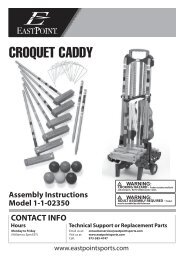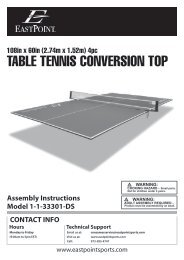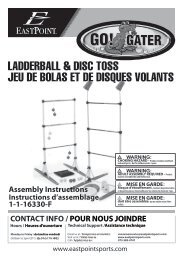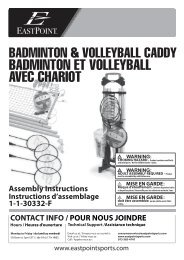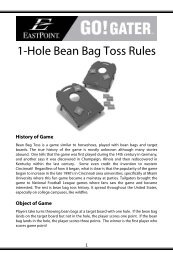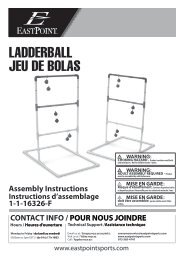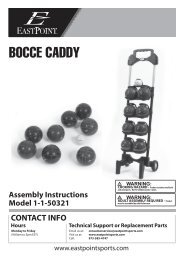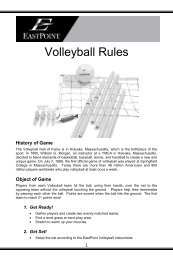Swivel Table - EastPoint Sports
Swivel Table - EastPoint Sports
Swivel Table - EastPoint Sports
Create successful ePaper yourself
Turn your PDF publications into a flip-book with our unique Google optimized e-Paper software.
<strong>Swivel</strong> <strong>Table</strong><br />
STEP 18<br />
32<br />
31 Hockey Pusher x2<br />
32 Felt Pad x2<br />
Repeat for both<br />
Pushers.<br />
31<br />
STEP 19 - Charging the Hover Puck<br />
STEP A STEP B STEP C<br />
89 88<br />
89<br />
Insert 4 AA Batteries into the Hover Puck<br />
Charger (89). (NOT INCLUDED)<br />
88<br />
Make sure the Hover Puck is turned to the OFF<br />
position. Plug the Hover Puck Charger (89) into<br />
the back of the Hover Puck (88). Switch the<br />
Hover Puck Charger (89) to the ON position.<br />
Allow the Puck to charge for 60 minutes.<br />
When the Puck is fully charged, the LED light will<br />
change from RED to GREEN.<br />
To use the Hover Puck, just turn the<br />
Switch on the backside to “ON”. The<br />
Hover Puck will operate for 20-30<br />
minutes when fully charged.<br />
88 Hover Puck x1<br />
89 Hover Puck Charger x1<br />
STEP A<br />
STEP B<br />
STEP C<br />
Insert 4 AA Batteries into the Hover Puck Charger (89). (NOT INCLUDED)<br />
Make sure the Hover Puck is turned to the OFF position. Plug the Hover Puck Charger (89) into<br />
the back of the Hover Puck (88). Switch the Hover Puck Charger (89) to the ON position. Allow<br />
the Puck to charge for 60 minutes. When the Puck is fully charged, the LED light will change<br />
from RED to GREEN.<br />
NOTE: Only charge the Hover Puck when it is completely out of power.<br />
To use the Hover Puck, just turn the Switch on the backside to “ON”. The Hover Puck will operate<br />
for 20-30 minutes when fully charged.<br />
13