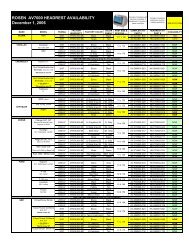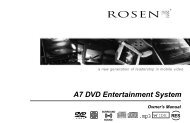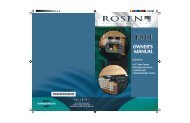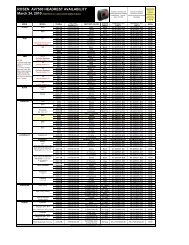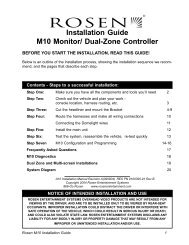Roof Mount Color Monitor - Rosen Electronics
Roof Mount Color Monitor - Rosen Electronics
Roof Mount Color Monitor - Rosen Electronics
Create successful ePaper yourself
Turn your PDF publications into a flip-book with our unique Google optimized e-Paper software.
REMOTE CONTROL UNIT<br />
Frequently used buttons:<br />
1<br />
CH/DISC/SET<br />
4<br />
POWER<br />
MODE<br />
2<br />
1 2 3 MENU<br />
3<br />
4<br />
5<br />
6<br />
MEMORY<br />
7<br />
8<br />
9<br />
0<br />
MUTE<br />
VOL<br />
5<br />
SCAN<br />
SAVE<br />
BAND<br />
DISP<br />
REP<br />
RC-1029A<br />
MOBILE AV REMOTE CONTROL<br />
1. CH / DISC / SET ( / ) buttons<br />
Use these buttons to search for TV channels or to select disc title or to select the desired settings under<br />
MENU screen.<br />
2. MODE button<br />
Press this button to select the required input video source. i.e. TV / AV1 / AV2.<br />
3. MENU button<br />
Press this button to display the menu screen.<br />
4. POWER button<br />
Press this button to OPEN (ON) or CLOSE (OFF) the monitor enclosure<br />
5.MUTE button<br />
7