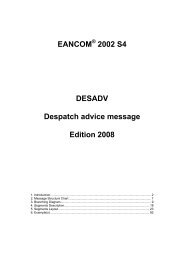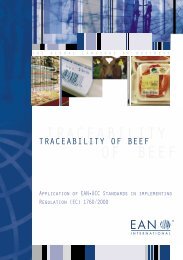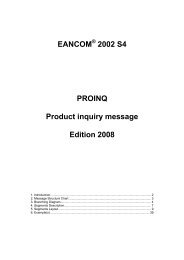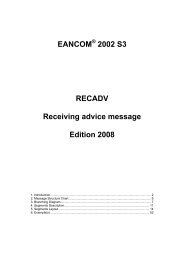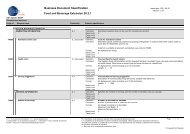EANCOM 2002 S4 ORDRSP Purchase order response ... - GS1
EANCOM 2002 S4 ORDRSP Purchase order response ... - GS1
EANCOM 2002 S4 ORDRSP Purchase order response ... - GS1
Create successful ePaper yourself
Turn your PDF publications into a flip-book with our unique Google optimized e-Paper software.
<strong>EANCOM</strong>® <strong>2002</strong> <strong>S4</strong> Part II<br />
<strong>ORDRSP</strong><br />
<strong>Purchase</strong> <strong>order</strong> <strong>response</strong> message<br />
5. Segments Layout<br />
Segment number: 74<br />
SG26 - C 200000 - LIN-PIA-IMD-MEA-QTY-ALI-DTM-MOA-GIN-QVR-FTX-SG30-SG31-SG32-SG35-<br />
SG36-SG37-SG41-SG47<br />
SG36 - C 10 - TAX-MOA<br />
MOA - C 1 - Monetary amount<br />
Function:<br />
This segment is used to indicate tax amounts related to the preceding TAX segment.<br />
EDIFACT EAN *<br />
C516 MONETARY AMOUNT M M<br />
5025 Monetary amount type code<br />
qualifier<br />
5004 Monetary amount C n..35 R<br />
6345 Currency identification code C an..3 N<br />
6343 Currency type code qualifier C an..3 N<br />
4405 Status description code C an..3 N<br />
Segment Notes:<br />
Description<br />
M an..3 M 124 = Tax amount<br />
125 = Taxable amount<br />
This segment is used to indicate tax amounts related to the preceding TAX segment.<br />
Example:<br />
MOA+124:324.55'<br />
© Copyright <strong>GS1</strong> - 113 - Edition 2008