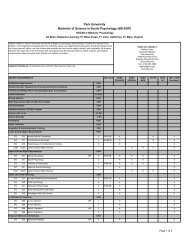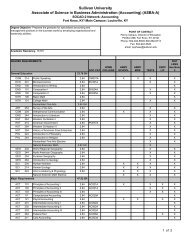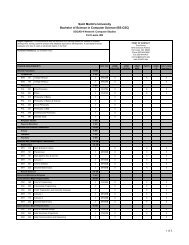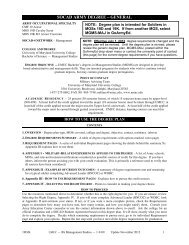(TA) Request Form - GoArmyEd
(TA) Request Form - GoArmyEd
(TA) Request Form - GoArmyEd
You also want an ePaper? Increase the reach of your titles
YUMPU automatically turns print PDFs into web optimized ePapers that Google loves.
Non-LOI School<br />
Rejecting a Tuition Assistance (<strong>TA</strong>) <strong>Request</strong> <strong>Form</strong><br />
Step-by-step Instructions – Rejecting a Soldier’s <strong>TA</strong> <strong>Request</strong> <strong>Form</strong><br />
13. Scroll down to the Dates section of the <strong>TA</strong> <strong>Request</strong> form to the “Rejection”<br />
field. In this example, the “Rejection” field displays a reject date of<br />
09/11/2010, the name of the school representative who rejected the class, the<br />
name of the school, and the email address of the school representative.<br />
Note: Email addresses do not appear in the Soldier view.<br />
A Communication Tracking Summary (CTS) email is sent to the Soldier when a<br />
rejection is processed for a <strong>TA</strong> <strong>Request</strong>. The rejection reason and any<br />
comments provided are included in the email.<br />
14. Select the “Return to Search” button to access the <strong>TA</strong> <strong>Request</strong> Search<br />
screen.<br />
Select the “Close Window” link located on the upper right corner of the page<br />
to return to your <strong>GoArmyEd</strong> homepage.<br />
Version 2, Last revised: 9-May-2011 Green underlined text designates new information or changes Page 10 of 11