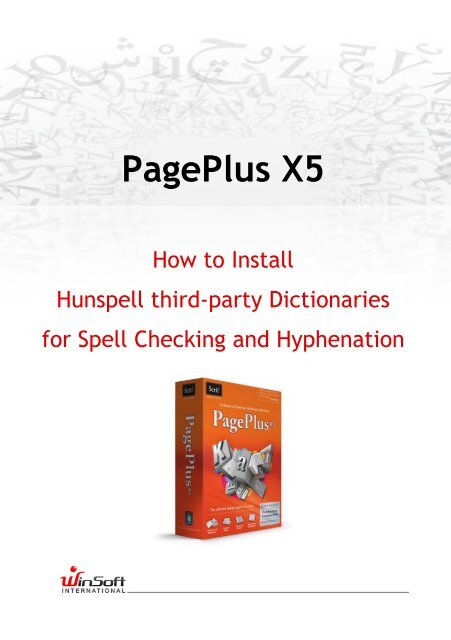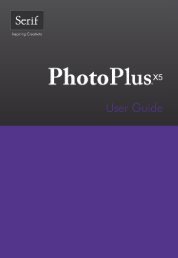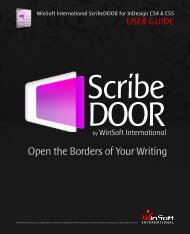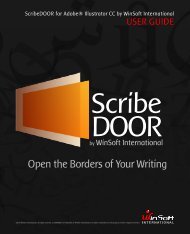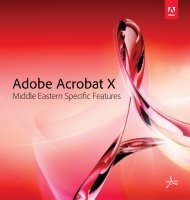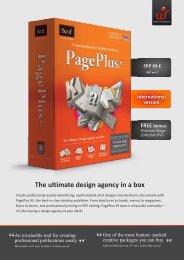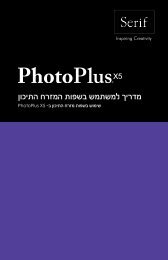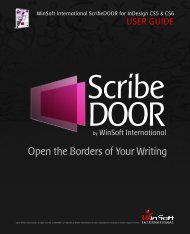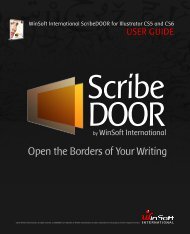PagePlus X5 - WinSoft International
PagePlus X5 - WinSoft International
PagePlus X5 - WinSoft International
You also want an ePaper? Increase the reach of your titles
YUMPU automatically turns print PDFs into web optimized ePapers that Google loves.
<strong>PagePlus</strong> <strong>X5</strong><br />
How to Install<br />
Hunspell third-party Dictionaries<br />
for Spell Checking and Hyphenation
<strong>PagePlus</strong> <strong>X5</strong> includes spell checking and hyphenation for the following 4<br />
Middle Eastern languages.<br />
A language which is not listed can NOT be added.<br />
Language Speller Hyphenator<br />
Arabic Ready to use NA<br />
Hebrew Ready to use Ready to use<br />
Urdu Ready to use None<br />
Yiddish Ready to use after manual installation of the dictionaries None<br />
Most of the 4 languages are ready to use, however one requires configuration before<br />
<strong>PagePlus</strong> can proceed with spell checking. It is:<br />
- Yiddish, for spelling.<br />
For this language, <strong>PagePlus</strong> relies on an Hunspell OpenSource dictionary, available with a<br />
GNU Public license (GPL) license. The user must first accept the GPL license before being<br />
able to use the dictionary. The following is a guide for the users wishing to do so.<br />
You must first get the GPL dictionary, then accept the GPL license and last, install the<br />
dictionary in the correct <strong>PagePlus</strong> application folder.<br />
How to get the dictionary?<br />
1. In order to get a GPL dictionary, you can visit the OpenOffice.org site, at<br />
http://extensions.services.openoffice.org/en/dictionaries<br />
2. Choose the dictionary you want to add.<br />
3. Download the file to your computer.<br />
4. Rename the file, changing its extension to “.zip”<br />
5. Unpack the file.<br />
6. You will find the necessary files inside: *.dic, and *.aff.<br />
How to accept the GPL license?<br />
In order to conform to the applicable copyright laws, please ensure that you have read and<br />
accepted the corresponding license for the dictionary you wish to install.<br />
How to install the dictionary?<br />
For each of the additional dictionary you wish to install, you must:<br />
1. Locate the spelling “Dictionaries” folder.<br />
2<br />
<strong>PagePlus</strong> - Hunspell GPL Dictionaries
This would usually be<br />
“C:\Program Files\Serif\<strong>PagePlus</strong>\<strong>X5</strong>\Languages\<strong>WinSoft</strong>\Dictionaries”.<br />
Please replace the path with your own.<br />
2. Look for the subfolder corresponding to your language.<br />
yi_IL for Yiddish.<br />
For example, in Yiddish, you end up with the following folder:<br />
“C:\Program Files\Serif\<strong>PagePlus</strong>\<strong>X5</strong>\Languages\<strong>WinSoft</strong>\Dictionaries\yi_IL”<br />
Please replace the path with your own.<br />
3. Put the downloaded GPL dictionary files inside this folder (*.dic, and *.aff).<br />
You’re done.<br />
NOTE: If you’re having troubles, please contact the Technical Support at<br />
support@winsoft-international.com and we will be happy to walk you through the process.<br />
<strong>PagePlus</strong> - Hunspell GPL Dictionaries<br />
3