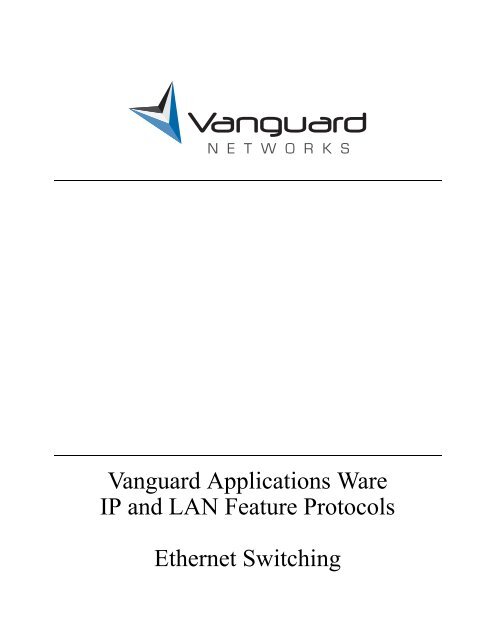Ethernet Switching - Vanguard Networks
Ethernet Switching - Vanguard Networks
Ethernet Switching - Vanguard Networks
You also want an ePaper? Increase the reach of your titles
YUMPU automatically turns print PDFs into web optimized ePapers that Google loves.
<strong>Vanguard</strong> Applications Ware<br />
IP and LAN Feature Protocols<br />
<strong>Ethernet</strong> <strong>Switching</strong>
Notice<br />
©2008 <strong>Vanguard</strong> <strong>Networks</strong>.<br />
25 Forbes Boulevard <br />
Foxboro, Massachusetts 02035<br />
Phone: (508) 964-6200<br />
Fax: 508-543-0237<br />
All rights reserved<br />
Printed in U.S.A.<br />
Restricted Rights Notification for U.S. Government Users<br />
The software (including firmware) addressed in this manual is provided to the U.S.<br />
Government under agreement which grants the government the minimum “restricted rights”<br />
in the software, as defined in the Federal Acquisition Regulation (FAR) or the Defense<br />
Federal Acquisition Regulation Supplement (DFARS), whichever is applicable.<br />
If the software is procured for use by the Department of Defense, the following legend<br />
applies:<br />
Restricted Rights Legend<br />
Use, duplication, or disclosure by the Government<br />
is subject to restrictions as set forth in<br />
subparagraph (c)(1)(ii) of the<br />
Rights in Technical Data and Computer Software<br />
clause at DFARS 252.227-7013.<br />
If the software is procured for use by any U.S. Government entity other than the Department<br />
of Defense, the following notice applies:<br />
Notice<br />
Notwithstanding any other lease or license agreement that may pertain to,<br />
or accompany the delivery of, this computer software, the rights of the<br />
Government regarding its use, reproduction, and disclosure are as set forth<br />
in FAR 52.227-19(C).<br />
Unpublished - rights reserved under the copyright laws of the United States.
Notice (continued)<br />
Proprietary Material<br />
Information and software in this document are proprietary to <strong>Vanguard</strong> Managed Solutions,<br />
LLC (or its Suppliers) and without the express prior permission of an officer, may not be<br />
copied, reproduced, disclosed to others, published, or used, in whole or in part, for any purpose<br />
other than that for which it is being made available. Use of software described in this<br />
document is subject to the terms and conditions of the Software License Agreement.<br />
This document is for information purposes only and is subject to change without notice.<br />
Part No. T0292, Rev B<br />
Publication Code: TK<br />
First Printing: June 2009<br />
Manual is current for Release 7.3 of <strong>Vanguard</strong> Applications Ware.<br />
To comment on this manual, please send e-mail to vntechsupport@vanguardnetworks.com
This page intentionally left blank.
Contents<br />
<strong>Ethernet</strong> <strong>Switching</strong><br />
Overview ...................................................................................................... 1-1<br />
<strong>Ethernet</strong> <strong>Switching</strong> Theory of Operation ..................................................... 1-2<br />
Typical 3480 <strong>Ethernet</strong> <strong>Switching</strong> Application .............................................. 1-11<br />
3480 <strong>Ethernet</strong> Switch Spanning Tree ................................................... 1-15<br />
Configuration of the 3480 <strong>Ethernet</strong> Switch .................................................. 1-18<br />
Configuring Port Records ..................................................................... 1-19<br />
Configuring the <strong>Ethernet</strong> Port Record .................................................. 1-19<br />
<strong>Ethernet</strong> Switch Configure Tables ........................................................ 1-21<br />
<strong>Ethernet</strong> Switch Global Parameters Configuration............................... 1-22<br />
<strong>Ethernet</strong> Switch VLAN Parameters...................................................... 1-22<br />
Statistics ........................................................................................................ 1-24<br />
1
This page intentionally left blank.
<strong>Ethernet</strong> <strong>Switching</strong><br />
Overview<br />
Introduction<br />
Before Using this<br />
Manual<br />
Trademarks<br />
Related <strong>Vanguard</strong><br />
Information<br />
The purpose of this document is to describe the <strong>Vanguard</strong> <strong>Networks</strong> Applications<br />
Ware <strong>Ethernet</strong> <strong>Switching</strong> feature. The <strong>Ethernet</strong> <strong>Switching</strong> feature is available on the<br />
<strong>Ethernet</strong> Ports 24 through 27 of the <strong>Vanguard</strong> <strong>Networks</strong> 3480 starting in Release<br />
7.2.R000.<br />
Before using this manual you should have experience with IP-Routing, <strong>Ethernet</strong><br />
MAC Bridging/<strong>Switching</strong>, and familiarity with the <strong>Vanguard</strong> <strong>Networks</strong> Products.<br />
<strong>Vanguard</strong> and Vanguide are trademarks or registered trademarks of <strong>Vanguard</strong><br />
<strong>Networks</strong>, LLC.<br />
Refer to these related <strong>Vanguard</strong> Applications Ware documents for additional<br />
information:<br />
• <strong>Vanguard</strong> <strong>Networks</strong> 3400 Series Installation Manual (Part No. T0288)<br />
• <strong>Vanguard</strong> <strong>Networks</strong> IP and LAN Feature Protocols <strong>Ethernet</strong> Basics Guide<br />
(Part No. T0109)<br />
• <strong>Vanguard</strong> <strong>Networks</strong> Basic Protocols Manual (Part No. T0113)<br />
• <strong>Vanguard</strong> <strong>Networks</strong> Router Basics Manual (Part No. T0100-01)<br />
• <strong>Vanguard</strong> <strong>Networks</strong> IP and LAN Feature Protocols Bridging P/N T0100-02<br />
• <strong>Vanguard</strong> <strong>Networks</strong> IP Routing Basics Manual (Part No. T0100-03)<br />
• <strong>Vanguard</strong> <strong>Networks</strong> IP and LAN Feature Protocols Manual (Part No. T0100-<br />
03)<br />
• <strong>Vanguard</strong> <strong>Networks</strong> SNMP/MIB Management Manual (Part No. T0106-04)<br />
• <strong>Vanguard</strong> <strong>Networks</strong> Alarms and Reports Manual (Part No. T0005) for details<br />
on alarms and reports generated by this feature<br />
<strong>Ethernet</strong> <strong>Switching</strong> 1<br />
T0292, Revision B Release 7.3
<strong>Ethernet</strong> <strong>Switching</strong> Theory of Operation<br />
<strong>Ethernet</strong> <strong>Switching</strong> Theory of Operation<br />
VLANs (Virtual<br />
Local Area<br />
<strong>Networks</strong>)<br />
<strong>Ethernet</strong> <strong>Switching</strong> provides the ability to forward <strong>Ethernet</strong> MAC frames between<br />
like Virtual Local Area <strong>Networks</strong> (VLANS). Multiple VLANs may exist on the<br />
same Physical LAN. A 4-byte VLAN header differentiates VLANs. Figure 1 shows<br />
the <strong>Ethernet</strong> MAC Frames with and without the VLAN header.<br />
Note<br />
The EtherType 0x8100, which identifies the frame as having an 802.1Q format,<br />
and the VLAN tag are inserted after the MAC source address, but before the<br />
original Ethertype/Length field<br />
No VLAN<br />
Tag:<br />
(8 ) (6 ) (6 )<br />
Preamble Destination Source<br />
(2 )<br />
Type/Len<br />
(46-1500)<br />
Data<br />
(4 )<br />
FCS<br />
VLAN<br />
Tag:<br />
(8 ) (6 ) (6 )<br />
Preamble Destination Source<br />
(2 )<br />
0x8100<br />
(2 )<br />
VLAN tag<br />
(2 )<br />
Type/Len<br />
(45-1500)<br />
Data<br />
(4 )<br />
FCS<br />
Figure 1. <strong>Ethernet</strong> MAC Frames with and without the VLAN Tag<br />
VLAN Tag Format<br />
In Figure 2, the 16-bit VLAN tag contains fields to identify the VLAN associated<br />
with the frame, called the VLAN ID, as well as the priority of the frame, called the<br />
Frame Priority, (FPRI). The 1-bit CFI, Canonical Format Indicator, includes a T-R<br />
Encapsulation bit so that Token Ring frames can be carried across <strong>Ethernet</strong><br />
backbones without using 802.1H translation. Adding or removing a Tag requires recomputation<br />
of the Frame Control Sequence.<br />
(3 )<br />
(1 ) (12 )<br />
Frame Priority<br />
VLAN ID<br />
VLAN tag<br />
CFI: Token Ring Encapsulation Flag<br />
Figure 2. <strong>Ethernet</strong> MAC Frames with and without the VLAN Tag<br />
2 <strong>Ethernet</strong> <strong>Switching</strong>
<strong>Ethernet</strong> <strong>Switching</strong> Theory of Operation<br />
<strong>Ethernet</strong> <strong>Switching</strong><br />
Example<br />
Figure 3 shows a typical example of <strong>Ethernet</strong> switching. Port 24 is a member of both<br />
VLAN-1 and VLAN-2. Port 25 is a member of VLAN-1 and of VLAN-2. Because<br />
Station A and Station C are members of VLAN-1, they are able to transmit and<br />
receive MAC frames between each other, through the 3480 <strong>Ethernet</strong> Switch. Station<br />
B and Station D are members of VLAN-2, so they are able to transmit and receive<br />
MAC frames through the 3480 <strong>Ethernet</strong> Switch.<br />
VLAN-1<br />
Station A<br />
VLAN-2<br />
Station B<br />
<strong>Vanguard</strong> 3480<br />
Internet<br />
P23<br />
P24<br />
P25<br />
VLAN-1<br />
Station C<br />
P26<br />
VLAN-2<br />
Station D<br />
P27<br />
Internet<br />
Figure 3. Example of an <strong>Ethernet</strong> <strong>Switching</strong> Application<br />
Note<br />
Port 23 does not support switching, and in this example, port 27 is configured to<br />
support routing only. See <strong>Vanguard</strong> Applications Ware IP and LAN Feature<br />
Protocols <strong>Ethernet</strong> Basics Guide (Part No. T0109) for a detailed description of<br />
the Switch Capabilities Parameter.<br />
Note<br />
<strong>Ethernet</strong> Bridging is not supported on the VN3480 platform. The <strong>Ethernet</strong><br />
Bridging feature is replaced with the <strong>Ethernet</strong> <strong>Switching</strong> feature that is described<br />
in this manual.<br />
<strong>Ethernet</strong> <strong>Switching</strong> 3<br />
T0292, Revision B Release 7.3
<strong>Ethernet</strong> <strong>Switching</strong> Theory of Operation<br />
3480 <strong>Ethernet</strong><br />
Switch VLAN<br />
Assignment<br />
The <strong>Ethernet</strong> switch ports that have their Switch Capabilities parameter set to<br />
ROUTER_ONLY or SWITCH_TO_ROUTER_UPLINK use their configured<br />
Router Interface to determine the assigned VLANs. These switch ports use the<br />
Router Interface number to reference the Router IP Interface Configuration and to<br />
read the VLAN ID from the IP Interface Configuration. For instance, in Figure 4,<br />
port 24 has a Router Interface Number equal to 1. So, port 24 accesses the IP<br />
Interface Configuration for Interface 1, entries 1 and 2, to read VLAN ID’s 1 and 2,<br />
respectively. Thusly, port 24 is attached to VLANs 1 and 2 within the <strong>Ethernet</strong><br />
Switch.<br />
The <strong>Ethernet</strong> switch ports with their Switch Capabilites parameter set to<br />
SWITCH_PORT use the Router Interface of the port configured in their Switch to<br />
Router Uplink configuration. In Figure 4, ports 25 through 27 are configured with a<br />
Switch Capabilities of SWITCH_PORT and a Switch to Router Uplink port of 24,<br />
therefore they use the VLANs of port 24, or VLANs 1 and 2. See page 22 for details<br />
on VLAN ID configuration within the <strong>Ethernet</strong> Switch.<br />
Layer 3<br />
IP Forwarder<br />
Router interface #1<br />
IP Interface Configuration<br />
Entry 1:<br />
Interface Number: 1<br />
IP Address:192.167.1.1<br />
VLAN ID: 1<br />
Entry 2:<br />
Interface Number: 1<br />
IP Address:192.168.1.1<br />
VLAN ID: 2<br />
<strong>Ethernet</strong> Switch<br />
VLAN-1 (192.167.1.x)<br />
VLAN-2 (192.168.1.x)<br />
Port 24 Configuration:<br />
Port Type: ETH<br />
Switch Capabilities: SWITCH_TO_-<br />
ROUTER_UPLINK<br />
Router Interface Number: 1<br />
Native VLAN ID: 1<br />
24 25 26 27<br />
Port 25 Configuration:<br />
Port Type: ETH<br />
Switch Capabilities: SWITCH_PORT<br />
Switch to Router Uplink Port: 24<br />
Native VLAN ID: 1<br />
Port 26 Configuration:<br />
Port Type: ETH<br />
Switch Capabilities: SWITCH_PORT<br />
Switch to Router Uplink Port: 24<br />
Native VLAN ID: 1<br />
Port 27 Configuration:<br />
Port Type: ETH<br />
Switch Capabilities: SWITCH_PORT<br />
Switch to Router Uplink Port: 24<br />
Native VLAN ID: 1<br />
Figure 4. Assignment of VLANs to 3480 <strong>Ethernet</strong> Ports 24 through 27<br />
4 <strong>Ethernet</strong> <strong>Switching</strong>
<strong>Ethernet</strong> <strong>Switching</strong> Theory of Operation<br />
Native VLAN<br />
Assignment to<br />
<strong>Ethernet</strong> Switch<br />
Ports<br />
The 3480 Switch Ports, 24 through 27, are assigned a Native VLAN ID in their<br />
<strong>Ethernet</strong> Port configuration. <strong>Ethernet</strong> Frames received by a 3480 <strong>Ethernet</strong> Switch<br />
Port without a VLAN tag are assigned to the VLAN specified by the port’s Native<br />
VLAN ID parameter. <strong>Ethernet</strong> Frames transmitted by the <strong>Ethernet</strong> Switch Port with a<br />
VLAN tag containing the VLAN ID corresponding to the port’s Native VLAN ID<br />
are transmitted untagged. Figure 5 shows an IP Packet being routed from subnet<br />
192.168.1.X (VLAN 2) to 192.167.1.X (VLAN 1). The packet is received by port 24<br />
containing a VLAN tag with a VLAN ID of 2. When the packet is routed by the IP<br />
Forwarder to port 25, it is transmitted, by port 25, without a VLAN tag. The VLAN<br />
tag is being stripped, because VLAN 1 is the native VLAN of port 25.<br />
The 3480 Switch Ports, 24 through 27, with a Switch Capabilities set to<br />
SWITCH_PORT must have their Native VLAN ID set to the Native VLAN ID of the<br />
Switch to Router Uplink Port.<br />
Layer 3<br />
IP Forwarder<br />
IP Interface Configuration<br />
Entry 1:<br />
Interface Number: 1<br />
IP Address:192.167.1.1<br />
VLAN ID: 1<br />
Entry 2:<br />
Interface Number: 1<br />
IP Address:192.168.1.1<br />
VLAN ID: 2<br />
<strong>Ethernet</strong> Switch<br />
VLAN-1 (192.167.1.x)<br />
VLAN-2 (192.168.1.x)<br />
Port 24 Configuration:<br />
Port Type: ETH<br />
Switch Capabilities: SWITCH_TO_-<br />
ROUTER_UPLINK<br />
Router Interface Number: 1<br />
Native VLAN ID: 1<br />
24 25 26 27<br />
VLAN 2 VLAN 1<br />
Port 25 Configuration:<br />
Port Type: ETH<br />
Switch Capabilities: SWITCH_PORT<br />
Switch to Router Uplink Port: 24<br />
Native VLAN ID: 1<br />
Destination Address<br />
Source Address<br />
VLAN TAG HI 8100<br />
VLAN TAG LOW 0002<br />
ETH Len/Type<br />
Destination ADDR<br />
Source Address<br />
ETH Len/Type<br />
MAC Payload<br />
MAC Payload<br />
Figure 5. Example of the VLAN Tag being stripped<br />
<strong>Ethernet</strong> <strong>Switching</strong> 5<br />
T0292, Revision B Release 7.3
<strong>Ethernet</strong> <strong>Switching</strong> Theory of Operation<br />
VLAN Frame<br />
Priority (FPRI)<br />
The FPRI field in the VLAN header is a value from 0 to 7 where 0 is the lowest and<br />
7 is the highest. The Frame Priority determines the Class of Service during the<br />
<strong>Ethernet</strong> switch processing. The untagged frames received by Switch Ports (24-27)<br />
are assigned Default Frame Priority configured with the <strong>Ethernet</strong> port configuration.<br />
The tagged frames received by Switch Ports (24-27) may have their FPRI field<br />
overidden via the <strong>Ethernet</strong> port’s Piority Tag Overide parameter. This parameter<br />
allows the FPRI field to be overwritten by a priority field configured in the <strong>Ethernet</strong><br />
Switch VLAN Table configuration.<br />
Figure 6 shows the case where the <strong>Ethernet</strong> Switch Port Priority tag mode is set to<br />
VLAN and <strong>Ethernet</strong> Switch Configuration of VLAN 1 is configured with a Priority<br />
of 2. The ingress frame tag, in this example, has an Ingress VLAN ID equal to 1 and<br />
an Ingress FPRI equal to 3. The FPRI field is overridden with a priority equal to 2,<br />
when the frame ingresses the <strong>Ethernet</strong> Switch Port 24. When the frame egresses the<br />
switch via port 25, the piority is set to 2.<br />
Figure 6 shows the Frame Priority Field being altered from 3 to 2 due to the Tag<br />
Override Parameter being set to VLAN and the VLAN Priority for VID 1 being<br />
equal to 2.<br />
Switch Port 24<br />
Switch Port 25<br />
Ingress Frame Tag:<br />
Ingress VID = 1<br />
Ingress FPRI = 3<br />
<strong>Ethernet</strong><br />
Switch<br />
3480<br />
Egress Frame Tag:<br />
Ingress VID = 1<br />
Egress FPRI = 2<br />
<strong>Ethernet</strong> Switch Port 24 Configuration:<br />
[1] Priority Tag Override: VLAN<br />
<strong>Ethernet</strong> Switch VLAN 1<br />
Configuration:<br />
VLAN Configuration:<br />
[1] VLAN ID: 1<br />
[2] Priority: 2<br />
Figure 6. Example of VLAN Frame Priority<br />
6 <strong>Ethernet</strong> <strong>Switching</strong>
<strong>Ethernet</strong> <strong>Switching</strong> Theory of Operation<br />
DSCP to COS<br />
Mapping<br />
<strong>Ethernet</strong> Ports 24 through 27, that are configured with a Switch Capabilities<br />
Parameter equal to ROUTER_ONLY or SWITCH_TO_ROUTER_UPLINK, allow<br />
configuration of a profile to map an IP DSCP (Internet Protocol Differential Service<br />
Code Points) to a Class of Service (COS). This allows IP packets from the port’s<br />
router interface to have the FPRI field set in the VLAN Tag to a value from 0 through<br />
7.<br />
<strong>Ethernet</strong> Ports 24 through 27, that are configured with a Switch Capabilities<br />
Parameter equal to SWITCH_PORT, use the DSCP to COS Profile of their Switch to<br />
Router Uplink Port.<br />
Figure 7 shows an example of a DSCP to COS Profile configuration in Port 24. In<br />
this example, the DSCP to COS Profile in Port 24 is set to profile 1. In the COS to<br />
DSCP Mapping Profile, a profile is configured as shown in Figure 7. An IP Packet is<br />
shown at Stage 1, with a DSCP set to 58, being transmitted from Layer 3 to the<br />
DSCP to COS Mapping Function. The DSCP to COS Mapping function applies the<br />
COS DSCP Map for Profile 1 on behalf of port 24. Since the DSCP is set to 58, the<br />
FPRI field is set to 7 by the DSCP to COS Mapping Function, at Stage 2 in Figure 7.<br />
Finally, at Stage 3, the <strong>Ethernet</strong> MAC frame is transmitted by the <strong>Ethernet</strong> Switch<br />
Port 24. At Stage 3, this packet contains the MAC header, the VLAN tag, and the IP<br />
Datagram with a DSCP = 58.<br />
Note<br />
The VLAN Tag FPRI field is set to 7 by the DSCP to COS Mapping function.<br />
Note<br />
The DSCP to COS Mapping feature does not support overwriting the COS field<br />
of a packet that was already VLAN encapsulated when it ingressed the 3480 via<br />
an <strong>Ethernet</strong> Port.<br />
<strong>Ethernet</strong> <strong>Switching</strong> 7<br />
T0292, Revision B Release 7.3
<strong>Ethernet</strong> <strong>Switching</strong> Theory of Operation<br />
\<br />
IP Interface Configuration<br />
Entry 1:<br />
Interface Number: 1<br />
IP Address:192.167.1.1<br />
VLAN ID: 1<br />
Port 24 Configuration:<br />
Port Type: ETH<br />
Switch Capabilities: SWITCH_TO_-<br />
ROUTER_UPLINK<br />
Router Interface Number: 1<br />
DSCP to COS Profile: 1<br />
COS DSCP Map<br />
Profile = 1<br />
Layer 3<br />
------------------------------<br />
1 8-15<br />
2 16-23<br />
3 24-31<br />
4 32-39<br />
Stage 1 IP Header dscp=58 IP Data<br />
5 40-47<br />
6 48-55<br />
7 56-63<br />
CoS to DSCP Map<br />
Profile=1<br />
------------------------<br />
0 0-7<br />
1 8-15<br />
2 16-23<br />
3 24-31<br />
4 32-39<br />
5 40-47<br />
6 48-55<br />
7 56-63<br />
Stage 2<br />
VLAN tag (FPRI=7)<br />
DSCP to COS<br />
Mapping Function<br />
IP Header dscp=58<br />
<strong>Ethernet</strong> Port<br />
Transmitter<br />
IP Data<br />
Port 24<br />
Stage 3<br />
Destination Source<br />
0x8100<br />
VLAN tag (FPRI=7)<br />
Type/Len<br />
IP Header (dscp=58)<br />
IP Data<br />
FCS<br />
Figure 7. Application of the DSCP to COS Mapping Function<br />
8 <strong>Ethernet</strong> <strong>Switching</strong>
<strong>Ethernet</strong> <strong>Switching</strong> Theory of Operation<br />
<strong>Ethernet</strong> Switch<br />
Source Learned<br />
Forwarding<br />
<strong>Ethernet</strong> <strong>Switching</strong> supports Learned Source MAC Address Forwarding on a per<br />
VLAN basis. The <strong>Ethernet</strong> Switch Module uses the Source Learning Algorithm to<br />
Forward Frames between Switch Ports (attached to the same VLAN). Fig 8 shows<br />
an example of Source Learned Forwarding. In step 1, PC-A transmits a frame to<br />
3430/3480 Port 24. The Switch Matrix Port number 0 (P0) receives the frame,<br />
writes the source address 00-00-00-00-00-0A and the Port the frame was received<br />
on, P0, to the Learned Table, and broadcasts the frame to Switch Matrix Ports P1, P2,<br />
P3, and P5 (router port).<br />
Next, the PC-B sends a frame destined for PC-A. The Switch Matrix receives this<br />
frame on Port P3 and writes address 00000000000B with the Port No that the frame<br />
was received on, P3, to the Learned table. Then, the Switch Matrix searches the<br />
Learned Table for the destination MAC 00000000000B. The switch matrix finds<br />
this address in entry 1 of the Learned Table. Within entry 1, the Switch Matrix reads<br />
the Destination Port, on which to transmit the frame, P0. The Switch Matrix<br />
transmits the frame on P0 and PC-A is receives the frame. Therefore, only during<br />
the initial learning process are frames broadcasted to all ports. So, once the MAC<br />
Addresses become learned, the overhead of broadcast traffic in the network reduces.<br />
The Aging Period configured in the <strong>Ethernet</strong> Switch Global Parameters<br />
Configuration determines the time period at which learned entries are removed from<br />
the Forwarding Table if the entries have not encountered any activity. The Learned<br />
Address table stores 256 addresses per VLAN.<br />
<strong>Ethernet</strong> <strong>Switching</strong> 9<br />
T0292, Revision B Release 7.3
<strong>Ethernet</strong> <strong>Switching</strong> Theory of Operation<br />
1- PC A transmits a frame to Port 24.<br />
2- The Switch Matrix receives the frame on Port 0 (P0).<br />
3- The Switch Matrix writes Entry 1 to the Learned Table.<br />
4- The Switch Matrix Broadcasts the Frame to P1, P2, & P3.<br />
5- The PC-B sends a frame destined for PC-A.<br />
6- The Switch Matrix writes Entry 2 to the Learned Table.<br />
7- The Switch Matrix searches the Learned Table for 00000000000A<br />
8- The Switch Matrix finds it in entry 1, so knows P0 is destination.<br />
9- The Switch Matrix transmits the frame to P0.<br />
Integral <strong>Ethernet</strong> Switch Module<br />
(Layer 2)<br />
Learned Table<br />
MAC Add. Port No.<br />
1-00000000000A P0<br />
2-00000000000B P3<br />
PC-A<br />
P5<br />
24<br />
S1 S2<br />
P0<br />
Switch Matrix<br />
MAC=00000000000A<br />
P1 P2 P3<br />
25 26 26<br />
PC-B<br />
Figure 8. Example of Source Learned Forwarding<br />
10 <strong>Ethernet</strong> <strong>Switching</strong>
Typical 3480 <strong>Ethernet</strong> <strong>Switching</strong> Application<br />
Typical 3480 <strong>Ethernet</strong> <strong>Switching</strong> Application<br />
Figure 9 shows the 3480 in a typical <strong>Ethernet</strong> switching application. In this example,<br />
Ports 23 and 24 are an <strong>Ethernet</strong> WAN connection to the Internet. Port 25 provides<br />
DMZ support. Port 26 and Port 27 support <strong>Ethernet</strong> <strong>Switching</strong> connectivity to the<br />
Trust Zone. Layer 2 switching occurs between Port 26 and Port 27. Access between<br />
the zones is via router interfaces and the <strong>Vanguard</strong> <strong>Networks</strong> Firewall. Refer to the<br />
<strong>Vanguard</strong> ApplicationsWare IP and LAN Feature Protocols (P/N T100-01).<br />
In Figure 9, Port 23 supports routing. (Note that port 23 may not be configured for<br />
switching.) Ports 24 and 25 are configured with a Switch Capability set to<br />
ROUTER_ONLY. (They do not need to do switching in this application). Port 26 is<br />
configured with a Switch Capabilities of SWITCH_TO_ROUTER_UPLINK. Port<br />
27 is configured with a Switch Capabilities parameter of SWITCH_PORT and with a<br />
Switch to Router Uplink Port parameter of 26. Thus ports 26 and 27 are part of a<br />
switch group and layer 2 switching can occur between them.<br />
Un-trust Zone<br />
Contains the public network that<br />
the VG protects against<br />
Port 23 Port 24<br />
Port 25<br />
Port 26 Port 27<br />
DMZ Zone<br />
Contains public-facing resources<br />
Such as web servers<br />
Trust Zone<br />
Contains protected internal<br />
resources<br />
Figure 9. Typical 3480 <strong>Ethernet</strong> <strong>Switching</strong> Application<br />
<strong>Ethernet</strong> <strong>Switching</strong> 11<br />
T0292, Revision B Release 7.3
Typical 3480 <strong>Ethernet</strong> <strong>Switching</strong> Application<br />
3480 <strong>Ethernet</strong><br />
Switch Port<br />
Mapping<br />
Figure 10 shows the Port Mapping for the application shown in Figure 9. In this<br />
configuration, Port 23 attaches directly to Router Interface 1 since Port 23 does not<br />
support switching. Ports 24 and 25 attach to Router Interfaces 2 and 3, respectively,<br />
because their Switch Capabilities Parameter is set to ROUTER_ONLY. Port 26 has a<br />
Switch Capabilities setting of SWITCH_TO_ROUTER_UPLINK, so it attaches<br />
through the Switch Matrix to Router Interace 4. Port 27 has a Switch Capabilities<br />
setting of SWITCH_PORT and a Switch to Router Uplink Port setting of 26,<br />
therefore Port 27 gains access to the IP Stack (Layer 3) using R/I-4.<br />
3480<br />
IP Stack (Layer 3)<br />
R/I-1 R/I-2 R/I-3 R/I-4<br />
<strong>Ethernet</strong> Switch<br />
Module<br />
P23<br />
P24 P25 P26 P27<br />
Switch Capability: N/A ROUTER_ONLY ROUTER_ONLY SWITCH_TO_-<br />
ROUTER_UPLINK<br />
SWITCH_PORT<br />
Switch Port: N/A N/A N/A N/A 26<br />
Figure 10. 3480 Internal Port Mapping<br />
12 <strong>Ethernet</strong> <strong>Switching</strong>
Typical 3480 <strong>Ethernet</strong> <strong>Switching</strong> Application<br />
3480 <strong>Ethernet</strong><br />
Switch Group<br />
Application<br />
Figure 11 shows a typical example of the 3480 supporting 2 separate switch groups.<br />
Ports 24 and 25 are attached to Zone A. Ports 26 and 27 are attached to Zone B. In<br />
this example, ports 24 and 25 are members of the same switch group. Likewise,<br />
ports 26 and 27 are members of the same switch group. Zone A and Zone B must be<br />
configured to be on different VLANs from one another. In this example, the switch<br />
group associated with Zone A is configured for VLAN 1, and the switch group<br />
associated with Zone B is configured for VLAN 2.<br />
Zone A<br />
VLAN 1<br />
Port 24 Port 25<br />
Port 26 Port 27<br />
Zone B<br />
VLAN 2<br />
Figure 11. <strong>Ethernet</strong> <strong>Switching</strong> Application with two Switch Groups<br />
<strong>Ethernet</strong> <strong>Switching</strong> 13<br />
T0292, Revision B Release 7.3
Typical 3480 <strong>Ethernet</strong> <strong>Switching</strong> Application<br />
3480 <strong>Ethernet</strong><br />
Switch Group<br />
Configuration<br />
Example<br />
Figure 12 shows the port mapping and configuration for the application shown in<br />
Figure 11. Switch Group 1 is configured for the 192.167.X subnet, VLAN 1, and<br />
ports 24 and 25. Switch Group 2 is configured for the 192.168.X subnet, VLAN 2,<br />
and ports 26 and 27.<br />
3480<br />
IP Stack (Layer 3)<br />
R/I-2<br />
R/I-4<br />
VLAN 1 VLAN 2<br />
<strong>Ethernet</strong> Switch Module<br />
P24 P25 P26 P27<br />
Configuration for Switch Group 1<br />
IP Interface Configuration<br />
Entry 2:<br />
Interface Number: 1<br />
IP Address:192.167.1.1<br />
VLAN ID: 1<br />
Configuration for Switch Group 2<br />
IP Interface Configuration<br />
Entry 3:<br />
Interface Number: 3<br />
IP Address:192.168.1.1<br />
VLAN ID: 2<br />
Port 24 Configuration:<br />
Port Type: ETH<br />
Switch Capabilities: SWITCH_TO_ROUTER_UPLINK<br />
Router Interface Number: 1<br />
Native VLAN ID: 1<br />
Port 26 Configuration:<br />
Port Type: ETH<br />
Switch Capabilities: SWITCH_TO_ROUTER_UPLINK<br />
Router Interface Number: 3<br />
Native VLAN ID: 2<br />
Port 25 Configuration:<br />
Port Type: ETH<br />
Switch Capabilities: SWITCH_PORT<br />
Switch to Router Uplink Port: 24<br />
Native VLAN ID: 1<br />
Port 27 Configuration:<br />
Port Type: ETH<br />
Switch Capabilities: SWITCH_PORT<br />
Switch to Router Uplink Port: 26<br />
Native VLAN ID:2<br />
<strong>Ethernet</strong> Switch VLAN Configuration:<br />
Entry: 1<br />
VLAN ID: 1<br />
<strong>Ethernet</strong> Switch VLAN Configuration:<br />
Entry: 2<br />
VLAN ID: 2<br />
Figure 12. <strong>Ethernet</strong> <strong>Switching</strong> Port Mapping and configuration for an<br />
application with two Switch Groups<br />
Note<br />
When more than one VN3480 <strong>Ethernet</strong> Port (24 through 27) is configured with a<br />
Switch Capabilities parameter set to SWITCH_TO_ROUTER_UPLINK, the<br />
ports' associated Router Interfaces should be configured with a unique VLAN ID<br />
and a unique IP address. If there is an overlap of the VLAN ID or IP Address<br />
between both ports associated Router Interface, the Port Status of the higher<br />
numbered port will become "MISCONFIG".<br />
14 <strong>Ethernet</strong> <strong>Switching</strong>
Typical 3480 <strong>Ethernet</strong> <strong>Switching</strong> Application<br />
3480 <strong>Ethernet</strong> Switch Spanning Tree<br />
The 3480 <strong>Ethernet</strong> Switch supports the IEEE 802.1d Spanning Tree Algorithm. This<br />
Spanning Tree Algorithm may be enabled or disabled from the 3480 <strong>Ethernet</strong> Switch<br />
Global Parameters Configuration Menu via the Spanning Tree Enable parameter. It<br />
is applies to Ports 24 through 27 when their Switch Capabilities Parameter is set to<br />
SWITCH_TO_ROUTER_UPLINK or SWITCH_PORT. If port 24 through 27 is<br />
configured with a Switch Capabilities Parameter set to ROUTER_ONLY, it does not<br />
participate in the Spanning Tree Algorithm. (Port 23 of the 3480 does not participate<br />
in the <strong>Ethernet</strong> Switch Spanning Tree Algorithm.)<br />
The <strong>Ethernet</strong> Switch Spanning Tree Algorithm controls the Spanning Tree Protocol<br />
messages that communicate between the switches. By processing these messages,<br />
the switches automatically determine a spanning tree for the network. These<br />
messages are continually updated so the spanning tree automatically adjusts to the<br />
current topology. These messages consume a small amount of the bandwidth.<br />
The <strong>Ethernet</strong> Switch Spanning Tree Algorithm is primarly responsible for preventing<br />
<strong>Ethernet</strong> Ports, 24-27, from being involved in a <strong>Ethernet</strong> MAC frame loop. The<br />
Spanning Tree Algorithm prevents loops by first detecting the loop. and then<br />
reacting to the loop by blocking one or more of the redundant paths. The Spanning<br />
Tree Algorithm will set the forwarding state of the port based on the configured Path<br />
Cost. When a loop is detected, the path with the least path cost remains in the<br />
Forwarding state while the redundant path, with the higher path cost, goes into the<br />
Blocking state.<br />
<strong>Ethernet</strong> <strong>Switching</strong> 15<br />
T0292, Revision B Release 7.3
Typical 3480 <strong>Ethernet</strong> <strong>Switching</strong> Application<br />
3480 <strong>Ethernet</strong><br />
Switch Spanning<br />
Tree Example<br />
Figure 13 shows an example of where two of the <strong>Ethernet</strong> Switch ports, 24 and 25,<br />
create a loop. In this example, port 25 gets set to the BLOCKING State by the<br />
<strong>Ethernet</strong> Switch Spanning Tree Function, because port 25 has a higher path cost than<br />
port 24. Port 24 gets set to FORWARDING state because it has a lower path cost.<br />
The <strong>Ethernet</strong> MAC frames are transmitted and received on port 24. Port 25, the<br />
redundant path, and will be set to the FORWARDING state, by the <strong>Ethernet</strong> Switch<br />
Spanning Tree Module if port 24 goes down.<br />
The 3480 <strong>Ethernet</strong> Switch Spanning Tree Feature supports 802.1d Spanning Tree so<br />
it does not support a per-VLAN Spanning Tree. For more information on the<br />
Spanning Tree Protocol, please refer to IEEE 802.1d and <strong>Vanguard</strong><br />
ApplicationsWare IP and LAN Feature Protocols Bridging P/N T0100-02.<br />
<strong>Ethernet</strong> Switch Global Parameters<br />
Spanning Tree Enable: ENABLED<br />
<strong>Ethernet</strong> Switch Spanning Tree Status<br />
Switch Port State<br />
24<br />
FORWARDING<br />
25<br />
BLOCKING<br />
<strong>Vanguard</strong> <strong>Networks</strong> 3480<br />
P24 P25 P26 P27<br />
Port 24 Configuration<br />
Port 25 Configuration<br />
STPE Path Cost: 19 STPE Path Cost: 128<br />
Figure 13. <strong>Ethernet</strong> Switch Spanning Tree Example<br />
16 <strong>Ethernet</strong> <strong>Switching</strong>
Typical 3480 <strong>Ethernet</strong> <strong>Switching</strong> Application<br />
3480 <strong>Ethernet</strong><br />
Switch Spanning<br />
Tree<br />
Interoperability<br />
Figure 14 shows an example of the 3480 <strong>Ethernet</strong> Switch connected to two Cisco<br />
Catalyst 2950 switches. For interoperability with these Cisco switches, the switch<br />
"spanning-tree mode" must be set to "pvst" as shown in the illustration. When the<br />
Cisco switch is set to "pvst" mode, the 3480 <strong>Ethernet</strong> Switch recognizes the<br />
Spanning Tree BPDUs from the Cisco Switch.<br />
Fa0/0<br />
P24<br />
P25<br />
Fa0/0<br />
Cisco Catalyst 2950<br />
Cisco Catalyst 2950<br />
Switch2950(config)#spanning-tree mode pvst<br />
Switch2951(config)#spanning-tree mode pvst<br />
Figure 14. Cisco Interoperability with the 3480 <strong>Ethernet</strong> Switch<br />
<strong>Ethernet</strong> <strong>Switching</strong> 17<br />
T0292, Revision B Release 7.3
Configuration of the 3480 <strong>Ethernet</strong> Switch<br />
Configuration of the 3480 <strong>Ethernet</strong> Switch<br />
Introduction<br />
To set up a <strong>Vanguard</strong> 3480 <strong>Ethernet</strong> Switch, configure the following:<br />
• <strong>Ethernet</strong> Switch Menu<br />
• <strong>Ethernet</strong> Port Record<br />
Note<br />
For details on configuring the <strong>Ethernet</strong> ports, see <strong>Vanguard</strong> IP and LAN<br />
Feature Protocols <strong>Ethernet</strong> Basic Guide (Part No. T0109)<br />
• Router<br />
Note<br />
For details on configuring your node for IP Routing operation, refer to:<br />
<strong>Vanguard</strong> Router Basics Manual (Part No. T0100-01)<br />
<strong>Vanguard</strong> IP Routing Basics Manual (Part No. T0100-03)<br />
Configuring a Node Follow the steps in the table below to configure the 3480 <strong>Ethernet</strong> Switch related<br />
parameters:<br />
Action<br />
Select Configure (6) from the CTP<br />
Main menu.<br />
Result<br />
The Configure menu displays.<br />
Configure Menu<br />
Figure 15 shows a sample Configure Menu:<br />
Node: ethswx Address: 101 Date: 14-AUG-2009 Time: 13:20:38<br />
Menu: Configure<br />
Path: (Main.6)<br />
1. Node 19. Configure LAN Connections<br />
2. Port 20. Alarms Throttling<br />
3. Configure Network Services 21. Configure Router<br />
4. Inbound Call Translation Table 22. LLC to SDLC Tables<br />
5. Outbound Call Translation Table 23. TCP<br />
6. PAD Prompt Table 24. PPP/MLP Authentication Parameter<br />
7. Software Key Table 25. PPP/MLP Profiles<br />
8. Calling Addr Translation Table 26. Configure SPFM Connection Table<br />
9. NUI/Password Table 27. ToW Table<br />
10. PAD Profile Table 28. AT Dialer Profile<br />
11. Remote PAD Parameter Table 29. T1/E1 Interface<br />
12. CUD based Addr Translation Table 30. Configure SNMP<br />
13. Node to node download 31. Virtual Port Mapping Table<br />
14. BSC/DSP3270 Device Table 32. Configure TFTP Server<br />
15. SDLC Port Stations 33. TCP to BSC Conv Record Configure<br />
16. FRI Stations 34. Configure <strong>Ethernet</strong> Switch<br />
17. Configure Bridge<br />
18. Configure Network Security<br />
#Enter Selection:<br />
Figure 15. Typical 3480 Configuration Menu<br />
18 <strong>Ethernet</strong> <strong>Switching</strong>
Configuration of the 3480 <strong>Ethernet</strong> Switch<br />
Configuring Port Records<br />
Introduction<br />
Configuration<br />
Port Records store the port configuration parameters, with each active port having a<br />
separate record. Active port number (location) and port type must be defined before<br />
you configure the remaining Port Record parameters.<br />
Follow these steps to configure the Port Records:<br />
Step Action Result<br />
1 Select Configure from the CTP The Configure menu displays.<br />
Main menu.<br />
2 Select Port from the Configure<br />
menu.<br />
3 At the prompt, enter the number of<br />
the port you want to configure and<br />
press Return.<br />
The Port Number parameter displays.<br />
The parameters are successively displayed.<br />
Note<br />
When an asterisk appears beside a<br />
parameter in a record, a Node Boot is<br />
needed for any changes to that<br />
parameter to take effect.<br />
Configuring the <strong>Ethernet</strong> Port Record<br />
<strong>Ethernet</strong> Port<br />
Record Parameters<br />
The <strong>Ethernet</strong> Port record contains these parameters:<br />
Port Number<br />
Range: 24, 25, 26, 27<br />
Default: 24<br />
Description: Enter the number of the port to configure. This number is the Port<br />
Record reference number and represents both physical and virtual<br />
ports. Physical ports are located at the front and rear of the hardware<br />
chassis.<br />
*Port Type<br />
Range:<br />
Default:<br />
Description:<br />
NULL, ETH<br />
ETH<br />
Specify the type of port you are configuring:<br />
• NULL - NULL port type<br />
• ETH - <strong>Ethernet</strong> port type<br />
Note<br />
A change to this parameter requires a node boot to take effect.<br />
<strong>Ethernet</strong> <strong>Switching</strong> 19<br />
T0292, Revision B Release 7.3
Configuration of the 3480 <strong>Ethernet</strong> Switch<br />
*Router Interface Number<br />
Range: 1 to 50<br />
Default: 1<br />
Description:<br />
Specifies the router interface number associated with this LAN<br />
port.<br />
Switch Capabilities<br />
Range: ROUTER_ONLY, SWITCH_TO_ROUTER_UPLINK,<br />
SWITCH_PORT<br />
Default: ROUTER ONLY<br />
Description: This parameter determines the capabilities of the <strong>Ethernet</strong> Port.<br />
ROUTER_ONLY<br />
This setting creates an <strong>Ethernet</strong> port with direct access to layer<br />
3 via the associated Router Interface and isolates this port from<br />
any switch functionality.<br />
SWITCH_TO_ROUTER_UPLINK<br />
This setting creates an <strong>Ethernet</strong> port that is attached to the<br />
internal <strong>Ethernet</strong> switch and provides access to layer 3 of the<br />
router via the Router Interface specified below. This port and<br />
its associated Switch Ports are automatically assigned the<br />
VLAN ID(s) of the Router Interface.<br />
SWITCH_PORT<br />
This setting creates an <strong>Ethernet</strong> port that is attached to the<br />
internal <strong>Ethernet</strong> switch. Frames received on this port are forwarded<br />
to layer 3 via the associated uplink port. This port’s<br />
VLAN ID is automatically assigned with the VLAN ID of the<br />
associated uplink port’s Router Interface.<br />
Note<br />
You must perform a node boot for changes to this parameter to<br />
take effect.<br />
Switch to Router Uplink Port<br />
Range: 24 to 27<br />
Default: 24<br />
Description: This parameter specifies the uplink port associated with an <strong>Ethernet</strong><br />
Port with a Switch Capabilities Field of SWITCH_PORT. The<br />
uplink port is used by this port to get access to Layer 3. The port<br />
numbered here must have its Switch Capabilities configured as<br />
SWITCH_TO_ROUTER_UPLINK.<br />
20 <strong>Ethernet</strong> <strong>Switching</strong>
Configuration of the 3480 <strong>Ethernet</strong> Switch<br />
<strong>Ethernet</strong> Switch Configure Tables<br />
Follow These<br />
Steps...<br />
Follow these steps to configure the <strong>Ethernet</strong> Switch Table record:<br />
Step Action Result<br />
1 Select Configure from the CTP The Configure menu displays.<br />
Main menu.<br />
2 Select <strong>Ethernet</strong> Switch Record<br />
Configure from the Configure<br />
menu..<br />
3 Select the feature to configure:<br />
1. <strong>Ethernet</strong> Switch Global Parameters<br />
2. <strong>Ethernet</strong> Switch VLAN Parameters<br />
The Port Number parameter displays.<br />
At the prompt, enter the number of<br />
the feature you are configuring.<br />
<strong>Ethernet</strong> Switch<br />
Configure Menu<br />
Figure 16 below shows the <strong>Ethernet</strong> Switch Configure Menus.<br />
Node: ethswx Address: 101 Date: 12-AUG-09 Time: 7:19:29<br />
Menu: Configure <strong>Ethernet</strong> Switch<br />
Path: (Main.6.34)<br />
1. <strong>Ethernet</strong> Switch Global Parameters<br />
2. <strong>Ethernet</strong> Switch VLAN Parameters<br />
Figure 16. <strong>Ethernet</strong> Switch Configuration Menus<br />
<strong>Ethernet</strong> <strong>Switching</strong> 21<br />
T0292, Revision B Release 7.3
Configuration of the 3480 <strong>Ethernet</strong> Switch<br />
<strong>Ethernet</strong> Switch Global Parameters Configuration<br />
*Spanning Tree Enable<br />
Range:<br />
Default:<br />
Description:<br />
ENABLED, DISABLED<br />
ENABLED<br />
Enable <strong>Ethernet</strong> Switch 802.1d Spanning Tree.<br />
Note<br />
A change to this parameter requires a node boot to take effect<br />
Aging Period<br />
Range: 10-3825<br />
Default: 300<br />
Description:<br />
This is the time in seconds that a learned entry in the Forwarding<br />
Table will be allowed to remain in the table without being updated<br />
(relearned). If not updated within this time period, the entry is discarded<br />
from the table.<br />
<strong>Ethernet</strong> Switch VLAN Parameters<br />
Entry Number<br />
Range: 1-8<br />
Default: 1<br />
Description: Entry number used to reference this table record.<br />
VLAN ID<br />
Range: 1 - 4093<br />
Default:<br />
Description:<br />
CLIENT<br />
This is the VLAN ID associated with this VLAN.<br />
Frames with the same VLAN ID in their VLAN header are considered<br />
to be on the same Virtual LAN ie VLAN. This VLAN ID<br />
must not be repeated in other VLAN entries.<br />
Note<br />
A change to this parameter requires an <strong>Ethernet</strong> Switch VLAN<br />
Boot and a <strong>Ethernet</strong> Switch Boot to take effect.<br />
Default Frame Priority<br />
Range: 0-7<br />
Default: 1<br />
22 <strong>Ethernet</strong> <strong>Switching</strong>
Configuration of the 3480 <strong>Ethernet</strong> Switch<br />
Default Frame Priority (continued)<br />
Description:<br />
The VLAN Default Priority is written into the VLAN Header's<br />
Priority field of frames received on an <strong>Ethernet</strong> Switch Ports<br />
whose Priority Override is set to VLAN.<br />
Note<br />
A change to this parameter requires an <strong>Ethernet</strong> Switch VLAN<br />
Boot and a <strong>Ethernet</strong> Switch Boot to take effect..<br />
<strong>Ethernet</strong> <strong>Switching</strong> 23<br />
T0292, Revision B Release 7.3
Statistics<br />
Statistics<br />
Introduction<br />
Types of <strong>Ethernet</strong><br />
Switch Statistics<br />
Generate and<br />
Reset Statistics<br />
This chapter describes how to generate <strong>Ethernet</strong> Switch Statistics.<br />
You can generate these <strong>Ethernet</strong> Switch Statistics:<br />
• <strong>Ethernet</strong> Switch Summary Statistics<br />
• <strong>Ethernet</strong> Switch VLAN Statistics<br />
• <strong>Ethernet</strong> Switch 802.1d Spanning Tree Statistics<br />
Follow these steps to generate and reset statistics:<br />
Step Action Result<br />
1 Select Status/statistics for the Control<br />
Terminal Port (CTP) Main<br />
Menu.<br />
2 Select <strong>Ethernet</strong> Switch Statistics<br />
from the Status/statistics<br />
menu..<br />
The menu for Status/statistics displays.<br />
The <strong>Ethernet</strong> Switch Statistics menu<br />
displays.<br />
<strong>Ethernet</strong> Switch<br />
Statistics Menu<br />
Figure 17 below shows the <strong>Ethernet</strong> Switch Statistics Menu.<br />
Node: nodename Address: (blank) Date: 12-JAN-09 Time: 7:19:29<br />
Menu: <strong>Ethernet</strong> Switch Statistics<br />
Path: (Main.5.41)<br />
1. <strong>Ethernet</strong> Switch Summary Statistics<br />
2. <strong>Ethernet</strong> Switch VLAN Stats<br />
3. <strong>Ethernet</strong> Switch 802.1d Spanning Tree Stats<br />
Figure 17. <strong>Ethernet</strong> Switch Statistics Menu<br />
24 <strong>Ethernet</strong> <strong>Switching</strong>
Statistics<br />
<strong>Ethernet</strong> Switch<br />
Summary Statistics<br />
Figure 18 below shows the <strong>Ethernet</strong> Switch Summary Statistics.<br />
Node: ethswx Address: 2706 Date: 13-JAN-2009 Time: 14:33:32<br />
<strong>Ethernet</strong> Switch Summary Statistics Page: 1 of 1<br />
VLAN Entry VLAN ID Status Associated Switch Ports<br />
============= ============= =========== ===========================<br />
1 0001 Inactive 24*<br />
2 0002 Inactive 25*<br />
3 0003 Inactive<br />
4 0004 Inactive<br />
5 0005 Inactive<br />
6 0006 Inactive<br />
7 0007 Inactive<br />
8 0008 Inactive<br />
* = VLAN is this Port's Native VLAN ID<br />
Figure 18. <strong>Ethernet</strong> Switch Summary Statistics<br />
Description of<br />
Terms<br />
This table describes the information on the <strong>Ethernet</strong> VLAN Statistics.<br />
MAC Address<br />
Screen Term<br />
Status<br />
Switch Port Number<br />
Description<br />
MAC Address of the station whose address<br />
was placed in the table.<br />
Status of the entry: Learned, Local.<br />
Switch port that is associated with the MAC<br />
address. For entries containing a Learned<br />
MAC address, this is the port that received<br />
the frame with this source MAC address.<br />
<strong>Ethernet</strong> <strong>Switching</strong> 25<br />
T0292, Revision B Release 7.3
Statistics<br />
<strong>Ethernet</strong> Switch<br />
VLAN Statistics<br />
Figure 19 below shows the <strong>Ethernet</strong> Switch VLAN Statistics.<br />
Node: Nodename Address: (blank) Date: 12-FEB-2009 Time: 1:35:27<br />
Detailed Switch VLAN Statistics: VLAN Entry Number #1<br />
Forwarding Database: VLAN ID = 0001<br />
MAC Address Status Switch Port Number<br />
-------------------------------------------------------------<br />
08-00-3e-00-33-44 Learned 24<br />
Last Statistics Reset: 13-FEB-2000 23:38:18<br />
Press any key to continue ( ESC to exit ) ...<br />
Figure 19. <strong>Ethernet</strong> Switch VLAN Statistics<br />
<strong>Ethernet</strong> Switch<br />
Spanning Tree<br />
Statistics<br />
Figure 20 below shows the <strong>Ethernet</strong> Switch Spanning Tree Statistics.<br />
26 <strong>Ethernet</strong> <strong>Switching</strong>
Statistics<br />
Node: ethswx Address: 101 Date: 12-FEB-2009 Time: 1:39:44<br />
Spanning Tree Status Page: 1 of 1<br />
STPE Control: ENABLED<br />
STPE Bridge ID: 32768:080000000001 Root Bridge ID: 32768:080000000001<br />
Root Path Cost: 0 Root Port:<br />
N/A<br />
Max Age: Forward Delay: 15<br />
Last Topological Change: 13-FEB-2009 23:38:53<br />
Topological Changes: 2<br />
Switch Port State Priority Path Cost<br />
--------------- ------- ---------- -------------<br />
24 Forwarding 128 19<br />
25 Forwarding 128 19<br />
26 N/A Note 1<br />
27 N/A Note 1<br />
Note 1 - STP is not supported on a port with Switch Capability = ROUTER_ONLY.<br />
Figure 20. <strong>Ethernet</strong> Switch Spannng Tree Statistics<br />
Description of<br />
Terms<br />
This table describes the information on the <strong>Ethernet</strong> VLAN Statistics.<br />
Screen Term<br />
Description<br />
STPE Control<br />
MAC Address of the station whose address<br />
was placed in the table.<br />
STPE Bridge ID<br />
Status of the entry: Learned, Local.<br />
Root Bridge ID<br />
This is the ID of the Bridge/Switch that is the<br />
root of the spanning tree.<br />
Root Path Cost This is the path cost of the root bridge. It is 0<br />
if this is the root bridge.<br />
Root Port<br />
This is the port toward the root bridge.<br />
Max Age<br />
Forward Delay<br />
Last Topological Change<br />
Topological Changes<br />
Switch Port<br />
This is the maximum spanning tree protocol<br />
information is retained.<br />
This is the time spent in the Listening state<br />
before a port moves to the Forwarding state.<br />
This is the time of last spanning tree topoloty<br />
change.<br />
This is the total number of past topology<br />
changes.<br />
Number of switch port participating in Spanning<br />
Tree.<br />
<strong>Ethernet</strong> <strong>Switching</strong> 27<br />
T0292, Revision B Release 7.3
Statistics<br />
Screen Term (continued)<br />
State<br />
Priority<br />
Path Cost<br />
Description (continued)<br />
State of port with spanning tree: Blocking,<br />
Listening, Blocking, Learning. Disabled.<br />
This is used in root bridge determination.<br />
The contribution to the total path cost by this<br />
port.<br />
28 <strong>Ethernet</strong> <strong>Switching</strong>
Statistics<br />
<strong>Ethernet</strong> Switch<br />
Boot Menu<br />
Figure 21 below shows the <strong>Ethernet</strong> Switch Boot Menu.<br />
Node: ethswx Address: 101 Date: 12-AUG-09 Time: 7:19:29<br />
Menu: Configure <strong>Ethernet</strong> Switch<br />
Path: (Main.7.28)<br />
1. <strong>Ethernet</strong> Switch Global Boot<br />
2. <strong>Ethernet</strong> Switch VLAN Boot<br />
3. <strong>Ethernet</strong> Switch Boot<br />
Figure 21. <strong>Ethernet</strong> Switch Boot Menu<br />
Description of<br />
Terms<br />
This table describes the information on the <strong>Ethernet</strong> VLAN Statistics.<br />
Screen Term<br />
<strong>Ethernet</strong> Switch Global Boot<br />
<strong>Ethernet</strong> Switch VLAN Boot<br />
<strong>Ethernet</strong> Switch Boot<br />
Description<br />
The <strong>Ethernet</strong> Switch Global Boot activates<br />
the <strong>Ethernet</strong> Switch Global.<br />
The <strong>Ethernet</strong> Switch VLAN Boot activates<br />
the <strong>Ethernet</strong> Switch VLAN Parameters.<br />
The <strong>Ethernet</strong> Switch Boot does a complete<br />
reinitialization of the <strong>Ethernet</strong> Switch module.<br />
It reinitializes the Global Parameters, all<br />
of the VLAN parameters and the <strong>Ethernet</strong><br />
Port Parameters. An <strong>Ethernet</strong> Switch Boot<br />
should be performed after an <strong>Ethernet</strong> Switch<br />
Port boot to affect the port’s Native VLAN<br />
ID change or a change in the VLAN ID of the<br />
ports associated router interface..<br />
<strong>Ethernet</strong> <strong>Switching</strong> 29<br />
T0292, Revision B Release 7.3
This page is intentionally left blank.
Index<br />
B<br />
Boot Menu 1-29<br />
Boot Menu Description of Terms 1-29<br />
C<br />
Configuration of the 3480 <strong>Ethernet</strong> Switch 1-18<br />
Configure Menu 1-18<br />
Configuring a Node 1-18<br />
Configuring Port Records 1-19<br />
Configuring the <strong>Ethernet</strong> Port Record 1-19<br />
<strong>Ethernet</strong> Switch Configure Tables 1-21<br />
<strong>Ethernet</strong> Switch Global Parameters<br />
Configuration 1-22<br />
<strong>Ethernet</strong> Switch VLAN Parameters 1-22<br />
Introduction 1-18<br />
E<br />
<strong>Ethernet</strong> Switch Source Learned Forwarding 1-7<br />
<strong>Ethernet</strong> <strong>Switching</strong> Theory of Operation 1-2<br />
DSCP to COS Mapping 1-7<br />
<strong>Ethernet</strong> Switch Source Learned Forwarding 1-<br />
9<br />
<strong>Ethernet</strong> <strong>Switching</strong> Example 1-3<br />
VLAN Assignment 1-4<br />
VLAN Assignment to <strong>Ethernet</strong> Switch Ports 1-<br />
5<br />
VLAN Frame Priority 1-6<br />
VLAN Tag Format 1-2<br />
VLANs 1-2<br />
T<br />
Types of 1-24<br />
Types of <strong>Ethernet</strong> Switch 1-24<br />
VLAN 1-26<br />
Typical 3480 <strong>Ethernet</strong> <strong>Switching</strong> Application 1-11<br />
3480 <strong>Ethernet</strong> Switch Group Application 1-13<br />
3480 <strong>Ethernet</strong> Switch Spanning Tree 1-14, 1-<br />
15<br />
3480 <strong>Ethernet</strong> Switch Spanning Tree<br />
Example 1-16<br />
3480 <strong>Ethernet</strong> Switch Spanning Tree<br />
Interoperability 1-17<br />
3480 Switch Group Configuration Example 1-<br />
13, 1-14<br />
3840 <strong>Ethernet</strong> Switch Port Mapping 1-12<br />
V<br />
VLAN Frame Priority 1-5<br />
O<br />
Overview 1-1<br />
Before Using this Manual 1-1<br />
Introduction 1-1<br />
Related <strong>Vanguard</strong> Information 1-1<br />
Trademarks 1-1<br />
S<br />
Statistics 1-24<br />
Boot Menu 1-29<br />
Boot Menu Description of Terms 1-29<br />
Generate and Reset 1-24<br />
Menu 1-24<br />
Spanning Tree 1-26<br />
Spanning Tree Description of Terms 1-27<br />
Summary 1-25<br />
Summary Description of Terms 1-25<br />
Index-1
Index-2