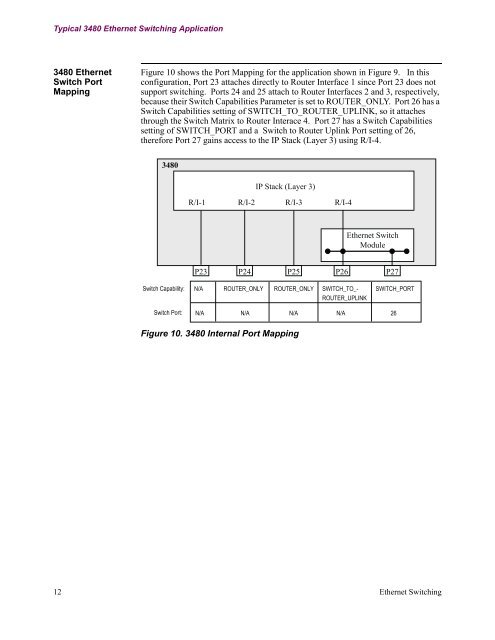Ethernet Switching - Vanguard Networks
Ethernet Switching - Vanguard Networks
Ethernet Switching - Vanguard Networks
Create successful ePaper yourself
Turn your PDF publications into a flip-book with our unique Google optimized e-Paper software.
Typical 3480 <strong>Ethernet</strong> <strong>Switching</strong> Application<br />
3480 <strong>Ethernet</strong><br />
Switch Port<br />
Mapping<br />
Figure 10 shows the Port Mapping for the application shown in Figure 9. In this<br />
configuration, Port 23 attaches directly to Router Interface 1 since Port 23 does not<br />
support switching. Ports 24 and 25 attach to Router Interfaces 2 and 3, respectively,<br />
because their Switch Capabilities Parameter is set to ROUTER_ONLY. Port 26 has a<br />
Switch Capabilities setting of SWITCH_TO_ROUTER_UPLINK, so it attaches<br />
through the Switch Matrix to Router Interace 4. Port 27 has a Switch Capabilities<br />
setting of SWITCH_PORT and a Switch to Router Uplink Port setting of 26,<br />
therefore Port 27 gains access to the IP Stack (Layer 3) using R/I-4.<br />
3480<br />
IP Stack (Layer 3)<br />
R/I-1 R/I-2 R/I-3 R/I-4<br />
<strong>Ethernet</strong> Switch<br />
Module<br />
P23<br />
P24 P25 P26 P27<br />
Switch Capability: N/A ROUTER_ONLY ROUTER_ONLY SWITCH_TO_-<br />
ROUTER_UPLINK<br />
SWITCH_PORT<br />
Switch Port: N/A N/A N/A N/A 26<br />
Figure 10. 3480 Internal Port Mapping<br />
12 <strong>Ethernet</strong> <strong>Switching</strong>