Ethernet Switching - Vanguard Networks
Ethernet Switching - Vanguard Networks
Ethernet Switching - Vanguard Networks
You also want an ePaper? Increase the reach of your titles
YUMPU automatically turns print PDFs into web optimized ePapers that Google loves.
Typical 3480 <strong>Ethernet</strong> <strong>Switching</strong> Application<br />
3480 <strong>Ethernet</strong><br />
Switch Group<br />
Application<br />
Figure 11 shows a typical example of the 3480 supporting 2 separate switch groups.<br />
Ports 24 and 25 are attached to Zone A. Ports 26 and 27 are attached to Zone B. In<br />
this example, ports 24 and 25 are members of the same switch group. Likewise,<br />
ports 26 and 27 are members of the same switch group. Zone A and Zone B must be<br />
configured to be on different VLANs from one another. In this example, the switch<br />
group associated with Zone A is configured for VLAN 1, and the switch group<br />
associated with Zone B is configured for VLAN 2.<br />
Zone A<br />
VLAN 1<br />
Port 24 Port 25<br />
Port 26 Port 27<br />
Zone B<br />
VLAN 2<br />
Figure 11. <strong>Ethernet</strong> <strong>Switching</strong> Application with two Switch Groups<br />
<strong>Ethernet</strong> <strong>Switching</strong> 13<br />
T0292, Revision B Release 7.3