Ethernet Switching - Vanguard Networks
Ethernet Switching - Vanguard Networks
Ethernet Switching - Vanguard Networks
Create successful ePaper yourself
Turn your PDF publications into a flip-book with our unique Google optimized e-Paper software.
Configuration of the 3480 <strong>Ethernet</strong> Switch<br />
<strong>Ethernet</strong> Switch Configure Tables<br />
Follow These<br />
Steps...<br />
Follow these steps to configure the <strong>Ethernet</strong> Switch Table record:<br />
Step Action Result<br />
1 Select Configure from the CTP The Configure menu displays.<br />
Main menu.<br />
2 Select <strong>Ethernet</strong> Switch Record<br />
Configure from the Configure<br />
menu..<br />
3 Select the feature to configure:<br />
1. <strong>Ethernet</strong> Switch Global Parameters<br />
2. <strong>Ethernet</strong> Switch VLAN Parameters<br />
The Port Number parameter displays.<br />
At the prompt, enter the number of<br />
the feature you are configuring.<br />
<strong>Ethernet</strong> Switch<br />
Configure Menu<br />
Figure 16 below shows the <strong>Ethernet</strong> Switch Configure Menus.<br />
Node: ethswx Address: 101 Date: 12-AUG-09 Time: 7:19:29<br />
Menu: Configure <strong>Ethernet</strong> Switch<br />
Path: (Main.6.34)<br />
1. <strong>Ethernet</strong> Switch Global Parameters<br />
2. <strong>Ethernet</strong> Switch VLAN Parameters<br />
Figure 16. <strong>Ethernet</strong> Switch Configuration Menus<br />
<strong>Ethernet</strong> <strong>Switching</strong> 21<br />
T0292, Revision B Release 7.3