Ethernet Switching - Vanguard Networks
Ethernet Switching - Vanguard Networks
Ethernet Switching - Vanguard Networks
You also want an ePaper? Increase the reach of your titles
YUMPU automatically turns print PDFs into web optimized ePapers that Google loves.
Statistics<br />
<strong>Ethernet</strong> Switch<br />
Summary Statistics<br />
Figure 18 below shows the <strong>Ethernet</strong> Switch Summary Statistics.<br />
Node: ethswx Address: 2706 Date: 13-JAN-2009 Time: 14:33:32<br />
<strong>Ethernet</strong> Switch Summary Statistics Page: 1 of 1<br />
VLAN Entry VLAN ID Status Associated Switch Ports<br />
============= ============= =========== ===========================<br />
1 0001 Inactive 24*<br />
2 0002 Inactive 25*<br />
3 0003 Inactive<br />
4 0004 Inactive<br />
5 0005 Inactive<br />
6 0006 Inactive<br />
7 0007 Inactive<br />
8 0008 Inactive<br />
* = VLAN is this Port's Native VLAN ID<br />
Figure 18. <strong>Ethernet</strong> Switch Summary Statistics<br />
Description of<br />
Terms<br />
This table describes the information on the <strong>Ethernet</strong> VLAN Statistics.<br />
MAC Address<br />
Screen Term<br />
Status<br />
Switch Port Number<br />
Description<br />
MAC Address of the station whose address<br />
was placed in the table.<br />
Status of the entry: Learned, Local.<br />
Switch port that is associated with the MAC<br />
address. For entries containing a Learned<br />
MAC address, this is the port that received<br />
the frame with this source MAC address.<br />
<strong>Ethernet</strong> <strong>Switching</strong> 25<br />
T0292, Revision B Release 7.3